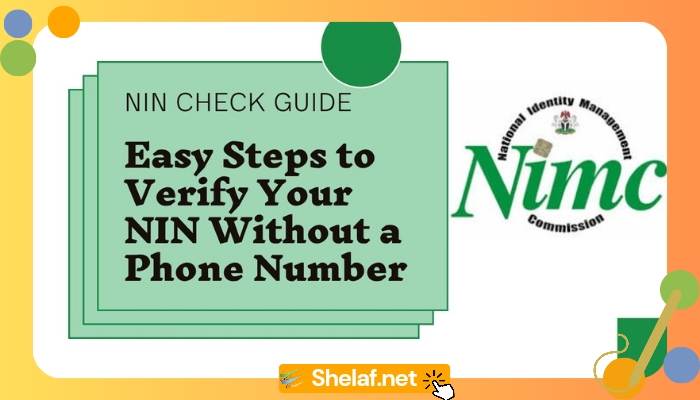Not every time we suppose to use laptop/desktop PC for chatting, Sometimes you might want to chat on Facebook but not with your PC, Am glad to notify you that, you can now use your Opera
Mini installed on your phone to chat on Facebook easily.
It does not require any other application, the simplest thing you need to do: Log on to https://touch.facebook.com/buddylist.php
A List showing your Friends that are presently
Online will appear, Just click on anyone and Start Chatting.
NOTE: Once you open the Page and it shows blank space without anyone Online, Just click on the Go Button, on top at wright side, do this upto 3 times and the List will show up like that in the Image below.
Keep Chatting on Facebook even with your Opera Mini
– Its pretty! CLICK HERE TO SEND ME REQUEST ON FACEBOOK