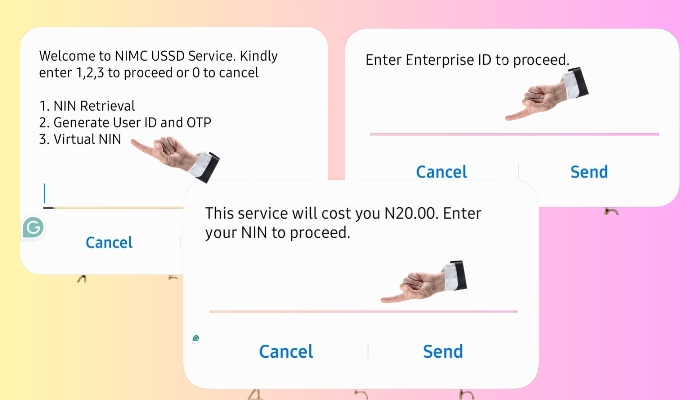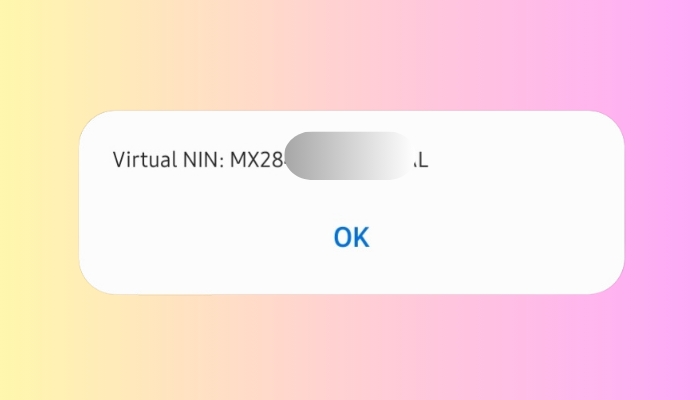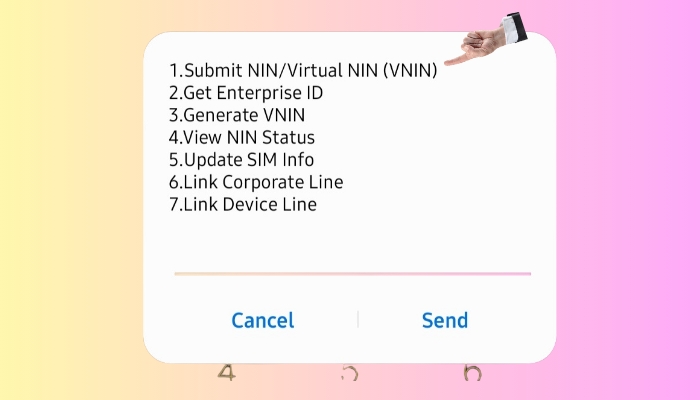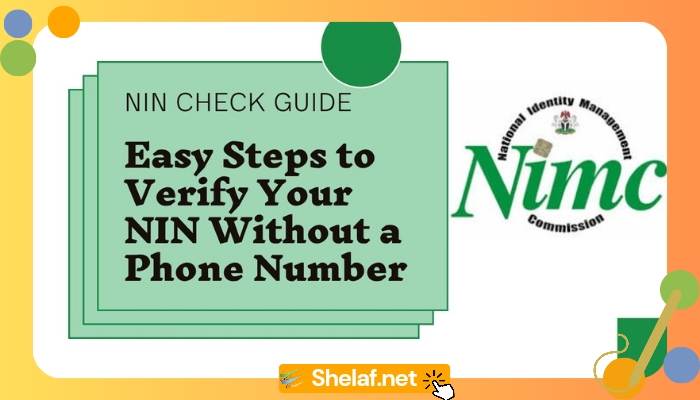Let’s face it, wading through technical jargon and confusing procedures can frustrate anyone. But fear not, Nigerian mobile phone users! This guide unravels the mysteries of NIN code linkage for MTN, Glo, Airtel, and 9Mobile, transforming it from a daunting task into a smooth and straightforward process.
Contents
Why link your NIN? The Power of Protection
Imagine your phone number as your digital identity. Linking your National Identification Number (NIN) to your SIM card acts like adding a high-tech security guard. This essential step strengthens the fight against fraudsters who might try to exploit mobile networks for malicious purposes. Think of it as putting a double lock on your digital door—extra security and peace of mind for you!
Choosing Your NIN Code Linkage Path: Flexible Options
The good news is that you have multiple ways to link your NIN code, depending on your preference. Here’s a breakdown of the most popular methods:
- USSD Code with a Virtual Twist: This method offers on-the-go convenience. Here’s the exciting part: you get to create a Virtual National Identification Number (VNIN)! This nifty feature adds an extra layer of security by masking your actual NIN, preventing unauthorized access. Think of it like a superhero cape for your NIN—invisible yet powerful!
Here’s a step-by-step guide to using the USSD code with VNIN (remember, these Enterprise IDs are specific to each mobile network operator):
- Create your VNIN: Dial *996*3# on your phone and follow the prompts to create your very own VNIN. It’s like giving your NIN a secret code name, just for this process!
- Input your NIN and Enterprise ID: There are two ways to complete this step (the above is the first, while the below is the second):
- Dial *346*3*your 11-digit NIN*Enterprise ID# (refer to the table below for each MNO’s Enterprise ID).
- After creating your VNIN, the system might ask you to enter your NIN and the relevant Enterprise ID directly.
- Link it up! Once you’ve obtained your VNIN, dial *996# from the phone number you want to link. Follow the on-screen prompts to complete the process. Just like that, your phone number and NIN are securely linked!
Important Note: Don’t forget that the NIN you provide will undergo further verification by the NIMC to ensure everything is in shape.
| Mobile Network Operator (MNO) | Enterprise ID |
|---|---|
| MTN | 109071 |
| Airtel | 121097 |
| Glo | 547789 |
| 9mobile | 970611 |
Bonus Options: Mobile App and Service Center Visit
For those who prefer a different approach, the NIMC MobileID app remains an option. Download it, register, and follow the on-screen instructions to link your NIN code.
If you’re more comfortable with face-to-face assistance, you can visit an authorized service center of your MNO. A customer service representative will guide you through the linking process, making sure everything is done correctly.
Conquering Common Hiccups: Troubleshooting Tips
Even the smoothest processes can encounter minor bumps. Here are some solutions to address common NIN code linkage issues:
- Double-check your NIN: A typo can cause delays. Ensure your NIN code is entered correctly before resubmitting.
- Network Blues? A stable network connection is key when using USSD codes or the mobile app. Try again later if the network seems congested.
- Server Overload? During peak times, the NIMC servers might experience temporary overload. Be patient, and retry the process after some time.
If you encounter any persistent issues beyond these, don’t hesitate to contact your MNO’s customer care for further assistance. They’re there to help you navigate any roadblocks.
By following these user-friendly steps and addressing any potential issues promptly, you can ensure a secure and smooth mobile experience in Nigeria. Remember, linking your NIN code is an important step, so don’t delay! Take action today and unlock a world of secure mobile possibilities.
Beyond the Basics: Frequently Asked Questions (FAQs) Unraveled
Let’s address some lingering questions you might have about NIN code linkage:
- Q: What happens if I do not link my NIN? A: Failure to comply with the NIN-SIM linking instruction may result in the suspension or termination of your mobile service. It’s best to avoid any inconvenience and get linked up!
- Q: Can I link someone else’s NIN to my SIM? A: Not! The NIN code is unique to each individual. Linking someone else’s code to your SIM card is a security risk and a violation of the policy. Remember, safety first!
- Q: Multiple SIM cards, one NIN? A: In most cases, yes! However, certain mobile network providers (MNOs) may limit the number of SIM cards that may be linked to a single NIN code (often seven). It is usually a good idea to verify with your mobile network operator to confirm their unique rules.
- Q: No government ID, no problem? A: While a valid ID is typically required for verification during NIN registration, linking your NIN code to your SIM card might not always necessitate a physical ID card. Some MNOs may have alternative verification methods in place. Contact your MNO’s customer service department to find out for sure.
- Q: Where can I find more information? A: The Nigerian Communications Commission (NCC) and the National Identity Management Commission (NIMC) are the primary authorities overseeing this initiative. You can visit their official websites here or here for the latest updates, FAQs, and other relevant information. They’ve got all the answers you need!
The Takeaway: A Secure Future for Mobile Users in Nigeria
Linking your NIN code to your SIM card is an important step toward providing a safer and more secure mobile experience in Nigeria. It improves national security, guards against fraud, and simplifies different operations. By following the steps in this guide and swiftly resolving any possible vulnerabilities, you can help create a more secure digital environment for everyone. Don’t wait any longer! Take charge of your mobile security and discover a world of worry-free connectivity. Now go forth and conquer the digital world with confidence!