In today’s fast-paced world, running out of airtime may be a huge inconvenience. Whether you need to make an urgent call, top up your data plan, or simply stay connected, the ability to transfer airtime to yourself or others is quite useful. Fortunately, all major Nigerian mobile network operators (MNOs)—MTN, Airtel, Glo, and 9Mobile—offer straightforward airtime transfers.
This detailed tutorial will teach you how to smoothly transfer airtime between different networks. We’ll go over the precise methods for each MNO, discuss the benefits of airtime transfer, address any constraints, and provide helpful recommendations to guarantee a seamless experience, particularly when it comes to how to transfer airtime on MTN.
Contents
Benefits of Airtime Transfer
Airtime transfer provides several benefits for Nigerian mobile phone users:
- Convenience: It eliminates the need to physically purchase recharge cards or visit outlets, saving you both time and effort. This is very useful when you need to make a rapid MTN airtime transfer.
- Flexibility and Unexpected Top-Ups: When it comes to topping up your phone or someone else’s, airtime transfers offer unmatched flexibility. Need a quick N58 for a call or some data? No problem! You can transfer these irregular denominations that might not be readily available on physical recharge cards. Plus, since the entire transaction is PIN or password protected, it’s a secure way to ensure your airtime reaches the intended recipient.
- Emergency Top-Ups: This feature comes in handy when a friend or family member urgently needs airtime and can’t recharge themselves. Imagine a situation where a student forgets to recharge their phone before an important exam. With MTN airtime transfer, a parent or friend can quickly top-up their phone, ensuring they can reach out after the exam or access necessary online resources.
- Managing Multiple Lines: If you have multiple SIM cards for different purposes, you can easily transfer airtime between them for optimal usage.
Understanding Transfer Limits and Charges
While airtime transfer is a convenient service, it’s crucial to be aware of any limitations and charges associated with it:
- Transfer Limits: Each MNO has its minimum and maximum transfer amounts. These limits can vary depending on your specific plan and network. Be sure to check the specific limits for MTN airtime transfer before initiating a transaction.
- Transfer Charges: Some networks might impose a small fee for transferring airtime. Be sure to check the specific charges applicable to your chosen MNO, especially when considering how to transfer airtime on MTN.
Important: Always double-check the recipient’s phone number before starting a transfer to avoid inadvertent top-ups on the incorrect line.
How To Transfer Airtime On MTN
MTN, Nigeria’s largest mobile network, provides a user-friendly airtime transfer service called “MTN Share – formerly Share ‘N’ Sell” Here’s how you can use it to quickly and easily transfer MTN airtime:
Key Points:
- Minimum transfer: ₦50
- Maximum transfer: ₦5,000 per transaction, ₦50,000 daily limit
- Set up your PIN (default: 0000) by texting “Default PIN New PIN New PIN” to 321 or dialing *321*Default PIN*New PIN*New PIN#.
Transfer Process:
- Dial *321*Recipient’s Number*Amount*PIN# and press OK.
- Confirm the transaction by responding “yes” to the confirmation notification.
- You and the receiver will both get confirmation messages after the transaction is completed successfully.
Additional Notes:
- MTN prepaid transfers fail if your balance is insufficient.
- Postpaid transfers require a positive account balance (not in credit).
How to Transfer Airtime on Glo
Glo offers GLO EasyShare, a service for transferring airtime to other Glo users. Here’s a breakdown:
Key Points:
- Minimum transfer: ₦50
- Maximum transfer: ₦1,000 per transaction, ₦5,000 daily limit
- Set up your PIN (default: 00000) by dialing *132*00000*New PIN*New PIN#.
Transfer Process:
- Dial *131*Recipient’s Number*Amount*PIN# and press OK.
- Confirm the transaction by responding “yes” to the confirmation notification.
- You and the receiver will both get confirmation messages after the transaction is completed successfully.
How to Transfer Airtime on Airtel
Airtel’s Me2U service allows you to transfer airtime to other Airtel subscribers. Here’s what you should know.
Key Points:
- Minimum transfer: ₦50
- Maximum transfer: ₦5,000 per transaction, ₦10,000 daily limit
- Set up your PIN (default: 1234) by texting “Old PIN New PIN” to 432 or dialing *432#.
Transfer Process:
There are two methods to transfer airtime on Airtel:
- Text Method: Text “2U Recipient’s Number Amount PIN” to 432.
- USSD Method: Dial *432*Recipient’s Number*AmountPIN# and press OK.
Confirm the transaction by responding “yes” to the confirmation notification. You and the receiver will both get confirmation messages after the transaction is completed successfully.
Additional Notes:
- Remember to choose the method that best suits you, either texting or using USSD.
How to Transfer Airtime on 9Mobile
9mobile Airtime Transfer allows you to send airtime to other 9mobile users. Here’s a quick guide:
Key Points:
- Minimum transfer: ₦10
- Maximum transfer: ₦20,000 per transaction, ₦100,000 daily limit
- Set up your PIN (default: 0000) by dialing *247*Old PIN*New PIN#.
Transfer Process:
- Dial *223*PIN*Amount*Recipient’s Number# and press OK.
- Confirm the transaction by responding “yes” to the confirmation notification.
- You and the receiver will both get confirmation messages after the transaction is completed successfully.
Conclusion
Airtime transfer is a crucial feature provided by all major Nigerian mobile network operators. Understanding those methods for MTN, Airtel, Glo, and 9Mobile allows you to effortlessly transfer airtime with friends, family, or even yourself when needed. Remember to consider transfer limits, charges, and security best practices for a seamless experience.
This comprehensive guide empowers you to leverage airtime transfer effectively, stay connected, and top up whenever necessary. Sharing airtime goes beyond just transferring credit; it’s a way to help, reward, show care, and support those in your network. With the knowledge you’ve gained, you can now utilize airtime transfer services conveniently and efficiently on any of Nigeria’s major mobile networks.
Airtime transfer services provided by all the networks are also accessible via their Service Menu on the phone or their app like MyMTN app, My Airel, Glo Cafe Nigeria, and ig9ite.
With these steps, you can now happily share your credit (airtime) with your friends and family. Remember to keep you PIN secret and safe though, as it is your only password to transfer. Good luck!
If you find this published useful then click on any of the SHARE/LIKE buttons below for the benefit of others.
Never miss any of my latest update Click here to subscribe with your email address.





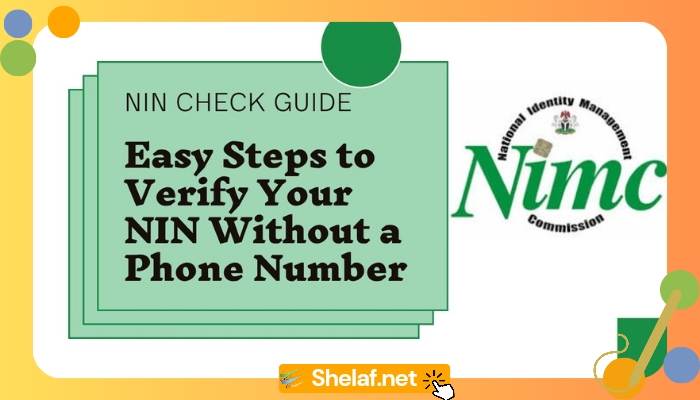







16 thoughts on “How to Transfer Airtime on MTN, Airtel, Glo, and the 9Mobile NG Network: Sharing Made Easy”
Some facts and other points given here are quite considerable and to the point as well would be good to look for more of these kind.
Construction Service Management Software
Hello Mr Shelaf,
Please how many gb is Airtel N3000 Absolute Plan ?
Dia was 1 old bb promo plan of N3000 with 6gb allocated, but it is no more working since 30th dec 2013.
Current working airtel normal plan of N3000, d data allowance allocated to it is 1GB valid for 30days.
I beg to differ a bit Shelaf, on MTN now maximum of 5,000 per transaction and maximum of 10,000 per day.
To d best of my understanding;
N5,000 is d limit amount in a single transaction, e.g when u intended to transfer N7,00 to your beloved 1, it means you have to divide it into 2 & sent it 1 by 1 bcz if you send d whole N7,000 at once it won't go as d limit amount is N5,000 per single transaction.
N10,000 is d limit amount from your phone to either a single or multiple MTN accounts every day. It means you only transfer N10,000 to any number per day, e.g as you earlier transferred N7,000 to your beloved 1 to day & you also wished to transfer another N5,000 to your friend, when you are trying to send dis N5,000, it won't go unless you reduce it to N3,000 since you have exceeded d N10,000 limit of single or multiple MTN accounts every day. Hope is clear now my dear friend?
plz sir i hard that mtn and glo now browse with bis on techno and china android phones plz we need ur hlp on how to do it
Yeah, sure. Thanks
Dat is great, tnx too 4 d follow up.
I've been trying my glo line for long time ever since the transfer had been stopped for the first time; the response is always "you have entered the wrong pin". What can I do about this?
Glo Me2U is still working fine, even without change the default pin. May be you are using 4 digits number as a password. The default Glo Me2U password is 00000 which is 5 digits.
I even think may be you have once changed your password and forgot it. To confirm, simply transfer 50NGR to any other number with this code: *131*Glo Number*50*00000#
If it also say "you have entered the wrong pin". Definitely you have once changed your password and their is nothing I can do to that unless you remember the initial password.
pls how can i get ' xpose installer ' on Infinix hot 2 AndriodOne 5.1.1 lollipop. thanks
please how do I transfer airtime from my airtel line to an MTN line?
A reform is a correction of abuses; a revolution is a transfer of power. See the link below for more info.
#transfer
ufgop.org
sir please can i transfer credit to a bank account
I wish it could be done soon
ussdcodes.in Thanks for taking the time to discuss this, I feel strongly about it and love learning more on this topic. If possible, as you gain expertise, would you mind updating your blog with extra information? It is extremely helpful for me.