If you are already connected and chatting with Facebook friends on 2go, you are less concern for this post. Is to assist the people who are yet to understand how to link Facebook friends with a 2go messenger for instant chatting or having problem with 2go Gateway during activating process and if some one help you activated your own, this is your opportunity to learn how they do it and help another to activate it too.
It is not complex to do and it is an additional relaxation by chatting with your 2go friends, Facebook friends and family at once.
Before you can connect your Facebook with 2go you must get Facebook Username.
Note: your Facebook Username is dissimilar to your real name on Facebook, for instance my Facebook real name is Funsho Kolawole but my Facebook Username is funshok1
How to get Facebook Username
You can easily get your Facebook Username by using your phone Opera Mini or web browser. Just make sure you first login to your facebook then go back and visit www.facebook.com/username look round to it you will see your Username look like the screenshot below:
Then take note or write out your Username, mine is funshok1 as you can see in the screenshot.
Since your Username is set, open your 2go application, allow it to login and click on Settings >> Gateways >> Facebook Gateway >> Activate.
Fill it with the Username you got on Facebook then insert your real Facebook password in the password space, not yours 2go password then click Activate.
Your 2go must now show as the screenshot below:
- Download 2GOv3.00.jar by click here
- Download 2GO with background picture.jar by click here
Note that you can also connect your 2go messenger with GTalk and MXit.
Full of enjoyment for your leisure hours.
Add me as a friend on 2go with this Username: Shelaf
Never miss any of my future post CLICK HERE TO SUBSCRIBE Once entered, you will have to check your Inbox for a confirmation email containing a confirmation link. Once you VERIFY your email by clicking on the confirmation link in the message, you will never miss any future articles.

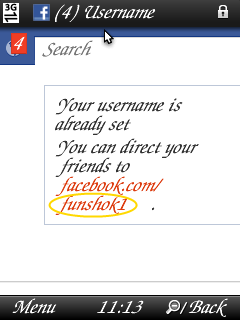
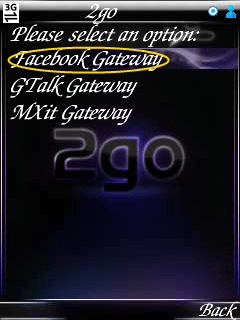











9 thoughts on “How to Activate 2go Gateway to Chat with Facebook Friends on 2go Messenger”
u ar great
nice my user name is boryonok pls i wana talk to ya 2go to 2go tanks i wana learn more about online
@ NOKOT, u r most welcome, am glad 2 ave such talented people like u here in my mis.
Once again u r welcome & Thankz.
Nice 1 funshok wish ah cld hv more of such knwldge 4rm u
@Anonymous Thanks for the nice comment.
Really you deserve a round of applause for this highly knowledgeable post in this segment. I have really loved the grasping quality of this content posted by you and would like to read more such contents related to this topic.
Short code service
@Sanjay Kumar Your comment are welcome, thanks for stopping bye.
Add 'Madoskip8' 4 mo tori/info abt 2go gate way/boostin star. C u guys!
Now we can now chat in one app and connect all the social media acccounts there.
Messenger