It is very important to know how to configure your phone/pc manually especially when it come to free browsing aspect. Am seeing a lot of people saying that they can’t configure their Phones with Manual Configuration. Here am going to explain how you can configure all Nigeria Networks manually which comprise of AIRTEL, MTN, ETISALAT and GLO. Instead of you visiting the Operator/Carrier office at any branch, you don’t need it any more and you can also help your friends and families to do it too. This manual configuration includes all Nokia phones, Samsung, Sonyericsson, Techno, And All Types Of China browsing Phones. And It also includes their default/automatic Proxy address/Ip address and their port.
How To Configure Manual Personal ConfigurationThe most important thing in Manual Configuration is Accesspoint (APN), if you input the wrong Accesspoint, your setting will never work so take note of that. IP and Port also important especially for free browsing. • Now Go To Menu On Your Phone And Select Settings • Go To Configuration settings • Select Personal Configurations. • Select Add New Or Select Options And Select WEB Personal Configuration for AIRTEL NG.
|
Accesspoint Name: Airtel wap or any name Home Page: http://wap.ng.airtel.com User Name & Password: wap Use Preferred Access Point: Select NO Proxy: ENABLED Proxy Address (IP): 172.081.254.005 Port: 8080 Select Bearer Settings & Select Package Data Access Point:internet.ng.airtel.com Network Type: IPv4 Authentication Type: Normal Username & Password: wap |
Save it or Click back button.Then Select Options On The Profile & Activate. Accesspoint Configuration for AIRTEL NG – Select Options – Add New Access point.
|
Account Name:Airtel wap or any name Select Bearer Settings & Select Package Data Access Point:internet.ng.airtel.com Network Type: IPv4 Authentication Type: Normal Username & Password: wap |
Personal Configuration for MTN NG
– Accesspoint Name: MTN WAP or any Name – Homepage:- http://wap.mtnonline.com – User Name & Password: web – Use Preffered Accesspoint Select NO – Proxy:- ENABLED – Proxy Address (IP): 010.199.212.002 – PORT: 8080 – Select Bearer Settings & Select – Packet Data Acess Point: web.gprs.mtnnigeria.net – Network Type: IPv4 – Authentication Type: Normal – Username & Password: web – Save it or click back button. Then Select Options On The Profile & Activate.
Accesspoint Configuration for MTN NG
– Select Options – Add New Access point. – Account Name: MTN WAP – Access point settings & select bearer settings – packet data access point: web.gprs.mtnnigeria.net – Network type: IPv4 – Authentication type: Normal – Username & Password: web
Personal Configuration for ETISALAT NG.
– Accesspoint Name: ETISALAT WAP – Homepage: http://wap.etisalat.com.ng – User Name & Password: don’t type anything – Use Preffered Accesspoint Select NO – Proxy: ENABLED – Proxy Address (IP): 010.071.170.005 – PORT: 8080 – Select Bearer Settings & Select – Packet Data Acess Point: etisalat – Network Type: IPv4 – Authentication Type: Normal – Username & Password: don’t type anything – Save it or Click back button. Then Select Options On The Profile & Activate.
Accesspoint Configuration for ETISALAT NG
– Select Options – Add New Access point. – Account Name: ETISALAT WAP – Access point settings & select bearer settings – packet data access point: etisalat – Network type: IPv4 – Authentication type: Normal – Username & Password: don’t type anything.
Personal Configuration for GLO NG
– Accesspoint Name: GLO FLAT – Homepage: http://wap.gloworld.com – User Name & Password: flat – Use Preffered Accesspoint Select NO – Proxy: DISABLED – Select Bearer Settings & Select – Packet Data Acess Point: gloflat – Network Type: IPv4 – Authentication Type: Normal – Username & Password: flat – Save it or Click back button. Then Select Options On The Profile & Activate.
Accesspoint Configuration for GLO NG
– Select Options – Add New Access point. – Account Name: Glo FLAT – Access point settings & select bearer settings – packet data access point: gloflat – Network type: IPv4 – Authentication type: Normal – Username & Password: flat
Note: Glo has different Accesspoint for various plan, they have glogwap, gloflat, glosecure and other. Just use the one match your subscription.
Don’t be the last to get updates: Subscribe now! with your email to get latest update.
Use the comment box below to say your view about this post.
Don’t be selfish, remember to click on any of the Share/Like buttons.




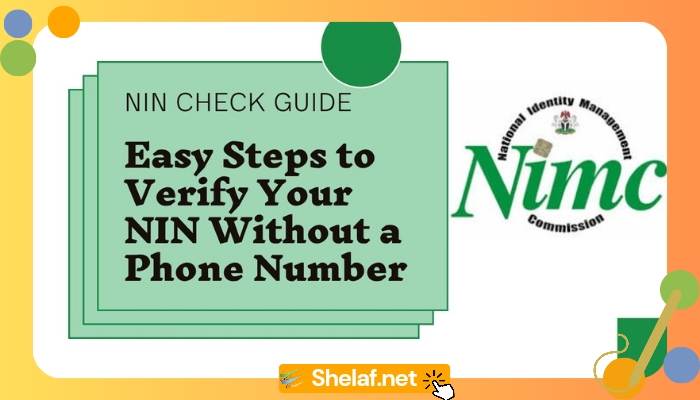







6 thoughts on “All Nigeria Network Manual Configuration Setting For Browsing”
Is this free browsing or ???
Tanks i love it
U are most welcome & tnx 4 d comment.
Good day shelaf tech world,following yur post on hw to install generated imei phantom on any adriod phone,i follow d steps but where am having issue is dat am using techno p7 i can't install d new imei generated,when i av installed unclemobile on my technop7.wen i open app i can't find CDS iformatn,wat can i do?
good day, my lenovo a788t phone is not browsing using my data but browses when using wifi ,pls what can i do? thank you
good day, my lenovo a788t phone is not browsing using my data but browses when using wifi ,pls what can i do? thank you