Lots of Windows 7 users have experienced the error message that “Windows 7 is not Genuine“. This error message comes if you use pirated or OEM versions of Windows 7. If windows 7 is not genuine, even you can’t change the background wallpaper or any other display related option on your PC. How many Nigerians are Using Genuine windows 7? We all know that most of people can’t buy a genuine windows 7 due to it’s high cost. You may click here to Check my Previous post on How to Activate your Window 7 with Removerwatare Software.
So now this Tutorial will show you an easy way to make your windows 7 genuine using command prompt. How to Make Windows 7 Genuine Using Command Prompt 1. Press Windows key + R 2. Now “run” box will appear , In the “run” box type CMD, Click on OK Note: Run CMD as Administrator Now command prompt will appear In command prompt type SLMGR -REARM and then Hit the Enter button. 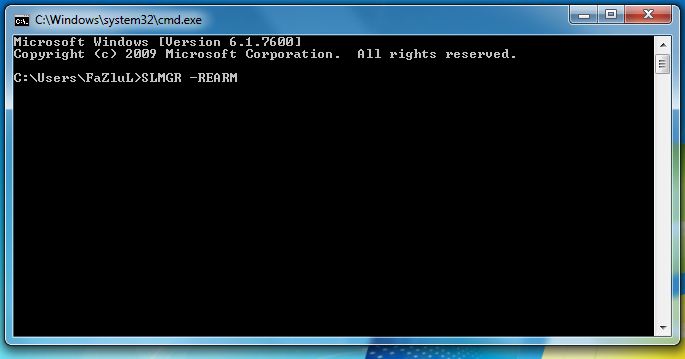
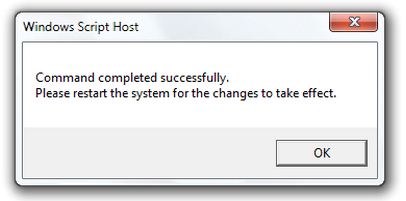
Do you find this post useful? Why don’t you click on one of the below Share buttons for the convenience of others to see it too.
Use the below comment box to give us your feedback . Never miss any of my future post CLICK HERE TO SUBSCRIBE Once entered, you will have to check your Inbox for a confirmation email containing a confirmation link. Once you VERIFY your email by clicking on the confirmation link in the message, you will never miss any future articles.












92 thoughts on “How to Activate Windows 7 Into Genuine Version Without Software”
I did your instructions but in my command prompt my computer says: is not recognized as an internal or external command,operable program or batch file.
@carlo Are you sure u tried it on window 7? when, you may check the below link for another method, if d above method those not work for you.
HOW TO ACTIVATE WINDOW 7 WITH REMOVERWAT SOFTWARE FREE OF CHARGE
Is nt wrkin for me…sayin I got no privilege to do dat
its work… tnx 🙂
@Anonymous Good bless u, & u really smart.
Yay, it works!
@EulerTourist1969 Thanks 4 d comment.
yeah it worksss
ok its good
@Rama Murthy U are welcome sir.
@Funsho nice post and it should work perfectly…as for those saying it didnt work for them, look carefully you would see why it didnt work for you…there's a slight difference in d command and as a programmer it is dose slight glitches we see in commands like this!!! Now look again @d command, this is it SLMGR -REARM? d difference is that after SLMGR, there is a space before "-" and after "-" there is no space before REARM…. try it out now guys it would work perfectly#
@Tejiri U are most welcome & thanks 4 d comprehensive explanation, i hope dey are going 2 understand it more better now.
Once again u are welcome & thanks 4 dis informative comment.
what you fail to say is that only lasts for a month before it acts for registration again!
it works alright but i would like to ask how long will this last
@ASIEDU SOMUAH SAMUEL Place cursor on COMPUTER at desktop icons then right click d mouse, scroll down to PROPERTIES, click it & scroll down, then u will know ao long it will last on ur pc.
Those of u dat complaining dat d above procedure will nt last more than 1month, check below link & follow d procedure accordingly to activate ur window 7 4 life.
How to Activate Window 7 With Removerwat Software For Free
Hello !
🙂
pls hw can i activate windows 7 ultimate?
@omotayo olayinka The above information is d answer 2 ur questn or go thr d link below:
How to Activate Window 7 With Removerwat Software For Free
other notification comes up?
@ Anonymous, as how?
nice 😀
It works, thanks 😀
I've tried it and it says access denied – the requested action requires elevated privileges?? HELP!
Glad 2 hear dat, u are welcome & tnx 4 d comment.
Look @ d code very well & follow d instructn accordingly, it will surely done.
Click start, all programs / accessories / then right click command prompt, select run as administrator. enter password if needed. this will open cmd prompt with elevated privileges
Tnx 4 make it more simple.
HIII…
I amnot getting windows 7 genuine .
when i follow this process there is show error: 0xC004F025 Access denied: the requested action requires elevated privilages.
Now wat should i do?
Check below link 4 another method.
link
Pls admin..Ђδω can ℓ̊ get an activator Ƒ♡̷̬̩̃̊r windows 8..ℓ̊t keeps askin immediately ℓ̊ turn on ♍♈̷̴̩ system.
The thread will b created 4 it very soon on dis blog, just watch out.
Por favor vean el video "Glass Walls" con un mensaje muy importante de Paul McCartney
Please watch the video "Glass Walls" with a very important message from Paul McCartney
Thanks for your post on this because its working well.. Only question I have it when I go to my system properties it went back to saying 30 days to activate. Does this mean after 30 days I will have to activate again? I did the command in command prompt and got the message you said I would but was wondering what would happen after the 30 days. Thanks for all your help in advance
If you get: "Error:0xC004F025 Access Denied: the requested action requires elevated priviliges". Right click on the Command Prompt, select "Run as Administrator". Follow the step shown above after doing this and it should work just fine.
If you get: "Error:0xC004F025 Access Denied: the requested action requires elevated priviliges". Right click on the Command Prompt, select "Run as Administrator". Follow the step shown above after doing this and it should work just fine.
Tnx.
Tnx ur time 2 drop dis comment 4 assist my people.
thank u very much
Tnx 2 4 stopping by.
its not working and after that my computer freeze and i have to powerfully turn off:(
working perfect good idea keep going on nice work
U are welcome & tnx 4 d comment.
thanks dude. it worked perfectly but can i turn on windows update?
Yes, u can.
Can't working…
the other link are not available
Hi!First,you must need administrative privilege.What's an administrative privilege?It means you must run your command prompt as an administrator.You'll see windows logo key.Press once and type cmd.exe in the box.Please click on cmd.exe by right click.You'll see run as administrator.Please click it.Then type slmgr -rearm(Please note after typing slmgr,you must press space bar once.You'll see the command like above .
thanks alot once again
Tnx 4 d guide.
Tnx 2 4 dropping by.
tnx dear
U are welcome.
Thanks. Very helpful
Tnks my broda.. It works wella.
you can try 7 loader, I've tried it and succeeded: D
you can download in here adf.ly/X5KwL
Tnx
thank you very much for sharing and making this how to activate windows 7 and make it genuine with out software post! very useful and helpful. i have left a link to my own how to activate windows 7 ultimate post that covers 6 different ways to activate windows 7 ultimate 64 bit and essentially most windows 7 versions and editions. be sure to check it out!
God bless u real Good. It worked like magic. U'r the best.
Ameen & tnx 4 ur time 2 drop testimony.
Yours is very nice too, tnx 4 d comment.
Pls, how can i activate window 8.1
Hello.after running the command I get a message like 'on a computer running Microsoft windows non core edition, run slui.exe……….to display the error text. Error:0xC004F015. Thanks.
I was asked to run slui.exe. its bringing an error code. Please help
Thanks works perfectly without any issues 🙂 But since this can be used for a limited period or limited attempts there is an alternative option to make windows 7 genuine permanently…Follow the below given tutorial for a permanent fix…I hope this helps
rushinformation.com/how-to-make-windows-7-genuine-using-command-prompt/
You need to have administrator privileges in order to issue the “slmgr” command.
AGAIN..you are using it a bit altered wrongly, type in a SPACE between slmgr and -rearm & then see the result
Note:- Run CMD as Administrator Now command prompt will appear
In command prompt type SLMGR -REARM and then Hit the Enter button.
any more issue add me up on fb.com/GreenChisom1 for more info
nice
hi,i downloaded and installed a windows 7 ultimate 64bit and i had 26days left , only for me to use the process stated above and my grace period was reduce to 3days,please how can i it before it expires,thanks
I am running cmd.exe in Win7 SP1 as administrator, but now I am getting the following message:
Error: 0xC004D307 The maximum allowed number of re-arms has been exceeded. You must re-install the OS before trying to re-arm again
:d GOD bless you my lovely friend :d :d :d :d
You are most welcome & tnx 4 d prayer.
tanx it worked for me too. God bless u real good
I keep getting the error "SLMGR is not recognized as an internal or external command, operable program or batch file." please assist
nice one, if yours is not working, try and make sure you run CMD as admin and change the directory to c:usersname of your system usually in the form of c:usersLENOVO
there is an error 0xC004f025 Access denied
hI KOLA HOW DO YOU DO IT IN A WINDOWS WHICH DOES NOT INDICATE ANY SIGN OF ACTIVATION IN THE COMPUTER PROPERTY SCREEN. CAN YOU TELL WHAT TO DO
thanks
I use the command prompt to activate window 7, and is very active. Thank for this easy way.
i dont know how to thank this man shelaf enough for all this things he is doing for us,
Thanks FK. it works
it shows successful but still showing activate window now on my computer properties
planetpsaso[at]gmail.com
i am getting slmgr-rearm is not recognized as internal or external command,operable program or batch file
there is an error 0xC004f025 Access denied
No doubt, As Windows 7 is the most recommended OS, Which through user can do almost all work without any problem, Where I recommend you to activate your OS being purchased its license code from: cheaproduct.com
Which is distributing license for almost all types of Microsoft Products. I personally use it and have a good experience.
I've installed windows 7 on my laptop after buying license from cheaproduct, I want to activate it to get free upgrade from windows 7 professional to windows 10 home.
I'm now confused, How to activate and upgrade to windows 10.
Please mention within details.
No doubt, As Windows 7 is the most recommended OS, Which through user can do almost all work without any problem, Where I recommend you to activate your OS being purchased its license code from: ODosta Store
Which is distributing license for almost all types of Microsoft Products. I personally use it and have a good experience.
please I need windows 7 activator code
@Tejiri, thanks so much.
please are you a programmer?
I will like to contact you.
Joe.akpan.353 on Facebook.
Thanks
Time is currently to demonstrate the cards and the individuals will's identity the firsts to make the move will be the firsts in the race of effective retailing.check over here
it can show me windows script host access is disabled on this machine contact your administrator for details.
Get my Windows 7 Product Key activated from here: productkeydownload.com/ quick delivery and official key.highly recommended.
this copy of windows is not genuine fix