I was with a friend of mine last week and i was to join a Client Online in the next 5 minutes, I lay my hand on his PC, power it ON and guess what i have to wait for almost 15 minutes before the PC can boot up completely, i was very angry that i have to call the client that i can no longer come online, so i got the issue / problem fixed for him with this procedure am about to unleashed to you! The major cause of this problem is that the unwanted programs on the PC are starting up when you don’t need them at a particular time! A good example is Yahoo Messenger, if you have Yahoo Messenger installed on your PC, and you Power ON your computer, while booting, Yahoo Messenger will also start running in background alongside other programs on your system and before you know, you computer will start running slow, lets get it fixed. How to Stop Unwanted Program From Running On Start-up1. Click on the Start Button and type msconfig in Run dialog box and hit Enter.
2. A dialog box like the one below will appear, Click on the Startup tab.
3. You will see some programs ticked. Those Programs will automatically Start Running anytime you ON your PC making it become Slow, Just click on the Disable All button and look on the list again, all the programs will now be un-ticked, try locating your Anti-Virus and the necessary one you need out of them, tick/mark them only. 4. Then click on the Apply button and click Ok.
That is All, you can now start to enjoy your PC, no need to wait for a Decade before your PC can boot up fast!
Don’t forget to always use the comment box to ask your questions and you will receive answers immediately. Also Feel free to Share/Like this post with your friend & family. If you enjoyed this post and wish to be informed whenever a new post is published, then make sure you Subscribe to our regular Email Updates!

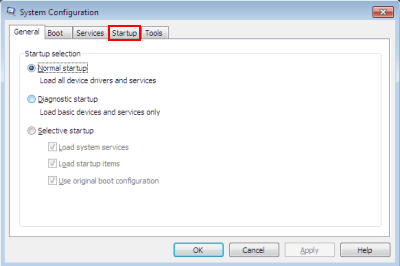










22 thoughts on “How to Speed Up Your PC Boot Time”
Good job Dude. Thanks 4 sharing all ds wit us
Hello webmaster good day. Superb post. You have gained a new fan. Please keep up the good work and I look forward to more of your great posts.
chase instant storefront
nice one bro…
Friend, tnx 4 d comment.
Glad 2 see u here & tnx 4 lay ur hand on my comment box.
I always see ur hand on work, am grateful sir.
Nice job! But I'm seeing alot of drivers here o. I hope it wont affect d system negatively in any way.
Woow thanx man its working, can you please help me how to use BIS on pc. I'm using Vodacom South Africa.
Not @ all, dose are d things delaying ur system booting, just make sure u tick/mark d necessary 1 dia, like antivirus & any others u think are useful 4 u.
PD-Proxy or SandwichVPN suppose 2 work with it, just try d both with d instruction i stipulated then feed me back.
Pls my laptop has refused to come on..it just show d page where it say start normally and all en wen I click on either of d options it says loading files and goes back to the start normally and d other option again..
U ave 2 repair or re-install windows 2 ur pc 2 ratify d issue.
Thumb up man! Respect.
U are welcome.
Tnks bro…gud 1. Bt pls wot is d new way of doin mtn unlimited nd hw cn i set BBC to work on modem???
Pls hw do i activ my unlimited, any netwk @ all…tnks
Use mtn bis wit Droidvpn or PD-proxy premium.
Nyce one shelaf d guru
Tnx
I have a problem since the day I disable this stuffs from my system. I went back to even enable all but still the problem persisted. The problem is that the Function key on my Toshiba no longer displays functions on my screen whenever I want to use it and also the wheel function of my mouse became inactive. Pls, what can i do to solve this two problems bcos i even tried correcting the flashcard settings and yet my function keys won't display. Pls, help me oooo
Try a Windows drivers to repair ur system & remember to back up ur system b4 doing it.
My Bros i've all the methods, my modem is still not unlocked (E 173u-2)