Have you ever seen the status message on Facebook, Twitter, 2go, Forums, Blogs and etc. Having upside down text? This text usually sıɥʇ ǝʞıן ʞooן . Well it’s simple to do, a simple text flipper generator has been provided below where you can easily flip your’s on Facebook Status, Facebook Chat, Facebook Comment, Twitter Status, 2go Status, Forums, Blogs and others. Just to copy and paste it wherever you want to use it. Steps to Add Flip Text 1. Type the text you want to flip into the first box. Click “Flip Text” button 2. Finally copy the flipped text from the second box and paste it wherever you want to use it.
 |
 |



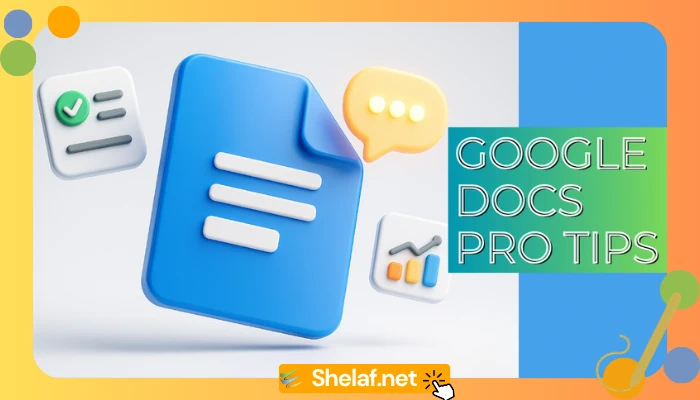
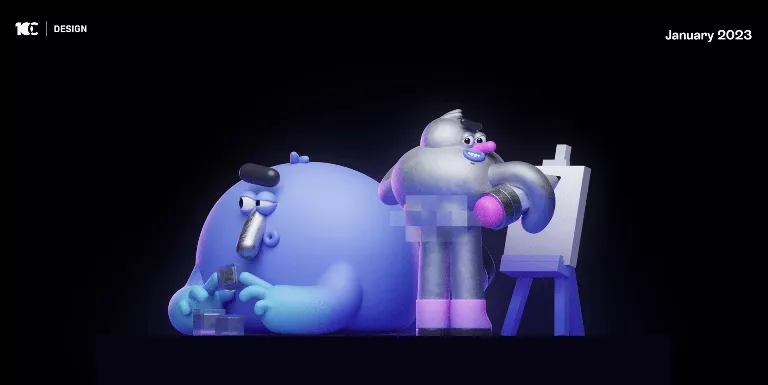

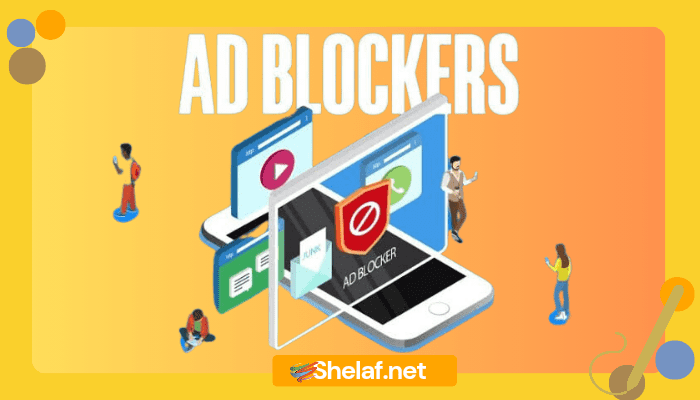




6 thoughts on “How to Post Fliping Text on Facebook, Twitter, 2go And Other Social Media”
Thanks bro. But it ain't working for me
Bros I just want to comend u on d gud work u are doing here. Pls I need a link where I can download etisalat modem interface model mf180 or airtel mf190 autorun.exe thanks so much.
@Anonymous Remove d corrupted version of d software on ur system & Get any ZTE modem 4rm ur neighbor or ur friends, if u think d software on ur modem is no more good, then put it on ur system & it will automatically ask 2 install d software.
————————————————————————————————————–
Original msg by Anonymous says:
July 11, 2013 at 12:11 AM
Bros I just want to comend u on d gud work u are doing here. Pls I need a link where I can download etisalat modem interface model mf180 or airtel mf190 autorun.exe thanks so much.
Thanks bro. For Me too this stuf aint working .
Can i browse for free wit etisalat on bb
Yeah, It seems cool, but why it's not working?