We understand that 2go and Whatsapp are not only run on Mobile Phones, When people are seriously enjoying 2go on their mobile phone, we provide the means for PC user to enjoying it via Java Emulator even before the official version of 2go PC software released, when Whatsapp was out we also provide means for PC users to rock with it too via Bluestack Software, now it is Blackberry Messenger (BBM) turn, am sure this we really help people like me to keep in touch with their BBM friends because I always abandon my mobile phone for calls only, disconnect the data plan to avoid distraction and most of time busy with my laptop but with BBM installed on my PC, that will create more chance to stay on line with BBM friends. BBM is a proprietary Internet-based instant Messenger and video telephony application. It was developed by the Manufacturer of the BlackBerry, which was recently released for Android and iPhone. Without much story follow the below instruction to Install and enjoying BBM on your PC.
Contents
Requirements:
1. Android SDK Download and extract Android SDK bundle from this link. 2. BBM APK Download BBM Apk from this link.
How to Setup BBM:
1. Go to the extracted adt-bundle folder. Open SDK Manager.exe 2. In the opened window select Tools >> Manange AVDs… 3. Create a new Android Virtual Device with RAM greater than 512 MB and then start the created Virtual Device.
4. Copy the downloaded BBM.apk file to path [Extracted Folder] /sdk/platform-tools/ such that the file should be /sdk/platform-tools/BBM.apk 5. Now move to the folder /sdk/platform-tools/ using file explorer. 6. Select File >> Open Command Prompt within the platform-tools folder (for windows 8).
Or
Press and hold the Shift key and right click on the platform-tools folder then click on Open Command Window Here (for windows 7). 7. Now enter the command in the command prompt without the quote “adb install BBM.apk“
8. Wait for some minutes. Now BBM will be installed on your Virtual Device . Open the BBM app from the App launcher. That is all, enjoy BBM on your PC.
Don’t be the last to get updates: Subscribe now! With your email to get latest update
If you encounter any problem during the process, feel free to drop your comment and i will reply you as soon as possible.
Don’t be selfish, remember to click on any of the Share/Like buttons for the benefit of others.

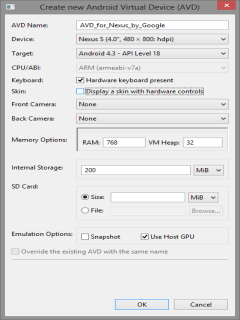
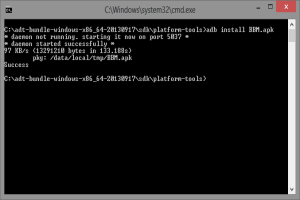










30 thoughts on “How to Run & Enjoying Blackberry Messenger (BBM) on PC”
TESTING MOOD ACTIVATED!!
What ah swear to god it works but u have to suffer before gettin tinz ryt ryt now am online wow bbm dats incredible shelaf may god keep keep keep on blessin ya more grease to ya elbow
No zain cheat at all?
Shelaf…u rock!…thanks 4 opening people's eyez to d world of possibilities… Since i was here…i've always bn here for updates on mobile technology. though d cheats hardly work for me…i appreciates ur efforts.
not working writing no device found
error:device not found
Glad dat it work 4 u.
U are welcome & tnx 4 d testimony.
Tnx 4 d comment, am grateful.
Dedicate time 4 d instruction & follow it carefully, it is working fine.
The command prmt can't find BBM.apk to install after several attempt
rename ur app 2 bbm
Halo Funsho! Pls I want †̥ knw if d airtel 200 for 365mb for 7days Ȋ̝̊̅§ still working! If it's working, pls share d link. Tanx.
this process for BBM on pc is a bit complex cud u pls break it a little bit simpler so that we can follow u well. thanks in anticipated cooperation
All Airtel bb plans i posted are still working fine on other phone/pc, here is d link as u request: How To Get 355MB On Your Airtel Sim With Just 200 Naira Instead of 265MB
Is there anything for users of windows 8 phone?
fellaz complaining that app is not found just rename the app name to BBM.apk
Like what?
see i don try this tin taya…. i change am to bbm.apk e no do
i change am to BBM.APK e no do
i change am to BBM.apk all no work say not found
pls shef, i dont realy understand the number 3 procedure pls explain to me better
Look at d screenshot under no3 very well, u see something like:
"Memory Options", where u see "RAM" with 768.
Make sure u configure urs like dat or just let d figure u chose dia greater than 512 MB.
Which windows are u installed on ur PC?
windows 7 starter
thanks for the fellowship. help me with the clue to increase tecno n3 RAM capacity
Check d link below 4 more detail on ao 2 get it done:
How to Increase Your Android Device Ram That is Running Slow Due to Low Ram Size
Thank u for yur usual enlightment shelaf the digital master. pls i want to root my tecno n3 bt i dont know how to go about. help me wth the inarructions, and does rooting smart phone has side effect on the phone? thank u
Pls, Does it work on windows 8?
No, but BBM for Windows 8 platform is coming soon.
According to news leaked to us 4rm reliable source, BlackBerry is already working hard to bring BBM on Windows Phone 8 platform, so just be patient and watch out.
Thanks too 4 d compliment, check below link for the detail on ao to root ur tecno N3.
How To Root Tecno n3, T3 & n7 Android Mobile Phone
Ur last question is already answer dia too, just check dat link.
Aii chief……
Chief, am getting issues in step 7 saying it does not recognize the internal and external……..