ClockworkMod, abbreviated as CWM, is a popular custom recovery for Android phones and tablets developed by Koushik Dutta (Koush) – a well-known name in the Android development community.
ClockworkMod recovery allows you to perform several advanced recoveries, restoration, installation, and maintenance operations on your Android device that aren’t possible with the stock recovery and is one of the most common ways used to gain root access, back up device data, install custom ROMs, kernels, themes & mods, and more.
Contents
Features of CWM Recovery
- reboot system now
- install zip from sdcard
- install zip from sideload
- wipe data/factory reset
- wipe cache partition
- backup and restore
- mounts and storage
- advanced
Preparatory Steps
1. Your phone must be ROOTED [Check my previous post >>here<< for the rooting process]
2. The Bootloader must be UNLOCKED [Check my previous post >>here<< for unlocking instruction]
The process to Install CWM Recovery
Material needed is Flashtool v0.6.8.0 [Download it from >>Here<<]
1. Make sure you have USB Debugging enabled. You can enable it by going to Settings>Applications>Development and ensuring that USB Debugging is checked.
2. Open Flashtool, connect your phone, and click on the “plus sign” to install Recovery.
3. In the dialog box which opens, select CWM 5 (ClockworkMod) and click on OK.
4. The installation will begin and when Flashtool shows ”Recovery successfully installed”, it is finished.
Now you have installed CWM RECOVERY, Enjoy.
Share or Like this Post if you Find it Informative and Cool… Thanks.
Never miss any of my future posts CLICK HERE TO SUBSCRIBE Once entered, you will have to check your for a confirmation email containing a confirmation link. Once you VERIFY your email by clicking on the confirmation link in the message, you will never miss any future articles.




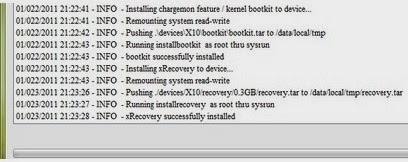










7 thoughts on “How to Install ClockWorkMod Recovery on Sony Ericsson Xperia x8, X10, X10 Mini/Pro”
Bros, i check my E-mail i did not see any of your massage. Dis is my Email؛- espsection[at]yahoo.com
good
Please put ur comment in d appropriate thread we used 2 discussed earlier for me 2 quickly remember what u are asking for.
U are welcome.
Bros thanks 4 everything, d other time i ask u about Amazon. U said there are alot of people selling on dat site. But u said dat their's procedure b/4 anybody can order 4 product. Pls i want u 2 send me d procedure nd d best site dat i can buy something dat u no dat is reliable. Send it 2 dis Email. espsection[at]yahoo.com
pls I nid am air tel working bis 2 use in my android Fone pls. my email is samuelfestus10[at]yahoo.com
All Airtel Bis i posted are still working well on non bb devices, check out d below link 4 more detail:
shelaf.com/2013/12/airtel…