PicMix is a free app for mobile phones which gives you the ability to put captions on your photos in fancy frames, add some photo effects or filters. Combine your multiple photos into just one custom frame, adjust the photos, put text caption, give it a touch of fancy effects then share it to your friends via Facebook and Twitter. You can even set it as your BBM or Twitter profile pictures directly.
PicMix does have a wider variety of frames available, split into different categories. They have your standard frames, where you can insert multiple pictures as well as frames for certain occasions. The Magic Frame category even allows you to shake the device to cycle through different frames. You also have the ability to create your own custom frames, where you can change the borders size, edges shape etc. PicMix is not just a photo editing app but also the best and famous mobile social photo sharing application. You can join PicMix community, follow other users and send private messages. The app supports hash-tags e.g #pet which if added to the photo you share to PicMix community, will increase the chance of your pic been viewed by other users who can “like” or comment on it. The app can also suggest “people you may know” if you connect PicMix to Facebook. PicMix verifies accounts on an ongoing basis to make it easier for users to find who they’re looking for. So, don’t be surprised if you see a yellow check icon beside name of a picMix user e.g a celeb. PicMix team authenticates user as verified manually and do not accept requests for verification from the general user. Picmix is available for Android, Blackberry, Windows phone and Nokia Asha. » Android User – Download Picmix from Play Store Here » Blackberry Users – Download PicMix from Blackberry world here » Windows Phone Users – Download PicMix from windowsphone.com here » Nokia Asha Phone Users – Download PicMix here Enjoy! If you enjoyed this post and wish to be informed whenever a new post is published, then make sure you Subscribe to our regular Email Updates!




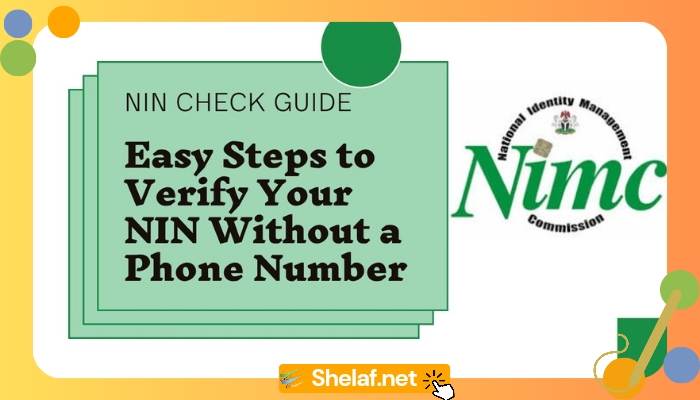







9 thoughts on “PicMix for Blackberry, Android, Windows Phone and Nokia Asha – Get Yours Now”
Thanks bros, how do i check my android phone if it has been rooted.
U are welcome. Root Checker is d software which you can use to check if your Android is properly root. [Play Store Link]
Bro does it work on symbian phones?
PicMix Symbian version is nt yet available, u may try d 1 made 4 Nokia Asha Phone but i can guaranty u dat it will work.
It didnt work my asha 201
Enter your comment..did it work for tecno 7c
Am trying to download it but i can't.what am getn is "file to large to be saved"pls tell me what to do. Enter your comment…
Am using asha 205 but it is not working,what am geting is "file too large to be saved"pls tel me what to do.Enter your comment…
Amazing! Its truly amazing paragraph, I have got much clear idea concerning from this post.