This is a guest post compiled by Autoss Vincent for Shelaf.com
Hello fellow friends at Shelaf. I discovered this website about 3 years back alongside some other websites, but I discarded many of them leaving only a few as my favorite. Fortunately, Shelaf.com is one of my favorite websites, due to its genuine information that actually works. All credit goes to my friend Funsho Kolawole. Straight to the point, I’m here to educate you on how to restore your missing IMEI in galaxy S4. I use Galaxy S4 and just about a week ago, I decided to install a Galaxy S5 custom ROM on my phone so that I will also have a great feel of how the Samsung galaxy S5 looks and feels like right on my phone. I always jealous that phone owing to the fact that one of my friends uses it or rather still, tempts me with it, hence I decided to wipe (flash) my galaxy S4 and replace it with galaxy S5. (Don’t know what a custom ROM is? Please wait for my next update about custom ROMs and its benefits). With the help of magic SIM which Funsho my friend posted, I was able to download a custom ROM for my phone with over 1gb data. Immediately I was through with the download, I flashed my phone successfully to Galaxy S5. I was very happy, but alas! the happiness was cut short when I discovered that my phone has no network signal at all. I quickly ran test for my IMEI and what displayed to me was null/null. Phone IMEI, apart from acting as your phone identity, it also plays a major role in making your network signal show and many more. Today I’m here to give you step by step guide on how to restore IMEI number in Samsung Galaxy S4 just in case you are experiencing such problem. Warning: This tutorial is directly for only Samsung Galaxy S4 and should not be tried in other Samsung Models or other phone products! You should by no means try it on a phone that already have an IMEI number. Before you carry out the below steps make sure you confirm that your phone base-band/IMEI have been corrupted, dial *#06# to see whether it shows you null/null. Also go over to settings >> about phone >> base-band to confirm whether it shows you unknown. The owner of this site or its admin should not by any means be held responsible if anything goes wrong. Materials Needed 1) A Computer with windows 7 or 8 2) A good USB cable 3) Samsung Galaxy S4 USB Driver – Download it here 4) Odin Software – Download it here 5) The Samsung Modem file – Download it here Alright, with those things ready, let’s get to work. (Sorry, I couldn’t provide images for this). I presume that your phone is already rooted for you to be reading this tutorial. 1) Download and install the Samsung Driver. 2) Download the Odin and unzip it to your desktop. You will see the folder “Odin”. 3) Also download and unzip the Samsung Modem file to your desktop for easy access. 4) Now completely power off your Samsung phone. 5) With your hands, press the volume down, home and power buttons all at the same time till you boot into the phone download mode. (While in Odin download mode, you will see the word “Downloading”.

6) Now come back to your computer and open Odin as administrator by right clicking on Odin located inside the folder you earlier extracted. 7) Connect your phone to the computer using the USB Cable. 8) Odin should detect it by now. When detected, you will see the word “Added!” under the message field.
9) Now on Odin click on phone and choose the Samsung modem file located on your computer desktop. 10) Click on start. 11) When Odin shows you a green pass, that means success. Your phone should automatically restart by now. Congratulations! You just restored your phone IMEI. To confirm, simply dial *#06#.
This post was written by Autoss Vincent. A multi-talented young star. He has been practicing and teaching computer for about 13yrs now and specializes in about 12 courses in computer including professional web development, Desktop publishing, database programming etc.

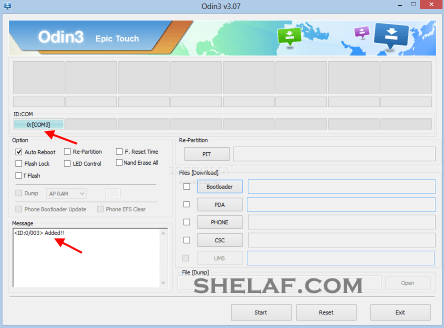










26 thoughts on “How To Restore Missing Or Corrupted IMEI In Samsung Galaxy S4 Without Boxes”
Please my Samsung galaxy note 4 is saying internal memory corrupted
Guys plz we cheats
guys we need cheat plz
Hello, backup your files with Samsung kies and then do a data wipe/reset
pls mr Shelaf, add me to your whatsapp group .here is my num 08038696926
Mr shelf please we need cheat for iPhone
Can do i phone cheat for you…..
BBLITED Activation is not going keeps on failing
PLS MY SAMSUNG IS ASKING FOR SIM NETWORK PIN PLS HOW CAN I DO IT SOMEONE SHOULD HELP ME
mr shelaf please i need you to help me with things please add me on whatsapp let talk please
mr shelaf please i need you to help me with things please add me on whatsapp lets talk 08063929902
please oga i need ur contact please. add on whatsapp 088063929902
Cool bro
The Imocheezy Review
Dial *216*3*1# for a day bb plan.. Dial *216*3*2# one week Dial *216*3*3# a month. …….visit [email protected]….Incase u want to share ur psiphon data…
Thanks for this.
sir shelaf plz add me tew ur whatsapp group….09096606454
Gud evening to all gurus in da house, do dis site have a whatsapp group, if yes dat is a very good idea bt it is d opposite it will be better if d admin can create one…
Thanks to all #SHELAFERS, one love
This comment has been removed by the author.
08142072299 pls add
dead links
Nothing is wrong with the links, all of the above downloading links are still working very well.
Some of will be talking nonsense, what do you mean by dead link. People like you can't even create a post even copy and paste u can not do
nice
You also Flash it your mtks with this popular tool
Nice tutorial man
Wonderful goods from you, man. I have understand your stuff
previous to and you're just extremely great. I really
like what you've acquired here, certainly like what you're saying and
the way in which you say it. You make it enjoyable and you still care for to keep it
sensible. I can not wait to read much more from you.
This is really a wonderful site.