It is no longer news that MTN Nigeria acquired Visafone, all Visafone sim are now powered by MTN after a successful acquisition by Africa’s largest telecom service provider MTN. Visafone users are expected to migrate manually to MTN network.
Visafone customer migration is a simple process of migration that allows all Visafone numbers work on the MTN network and function as a GSM service. Are an existing Visafone subscriber? Below are the important points about what to expect from the migration exercise;
- You will be able to use your Visafone line everywhere there is MTN network coverage All Tarrif plan and data bundle will remain unique to Visafone
- You are not required to change your number. Your VISAFONE number will be retained on the MTN network
- The Migration process and New SIM Card are FREE of charge.
- Once migrated, you will not be able to use a Visafone recharge voucher. You will only be able to recharge with MTN vouchers using the code *555*voucher pin#.
- You will still be charged based on Visafone product and service tariff plans, remember you will retain your Visafone tariff and remains as Visafone line. Because Visafone was a CDMA network, you will need to replace your phone with a GSM phone (unless your old phone is compatible with both CDMA and GSM
- Your Visafone line should active on the MTN Network within 24 hours of migration
To Migrate Your Visafone Line
You need to visit any MTN Outlet or Visafone Retail shops nearest to you (you cannot send someone to do it), and provide the following:
- Duly filled Migration form (to be provided to customer on visit).
- An active VISAFONE MSISDN.
- Three (3) frequently dialled numbers.
- A Valid ID card – International Passport (Data Page), Driver’s license, National ID, Voters Card, etc.
- VISAFONE SIM or Starter Pack/kits (Optional).
- Last recharge and activation date (optional).
For more detail, log on to: www.visafone.com.ng/upgrade




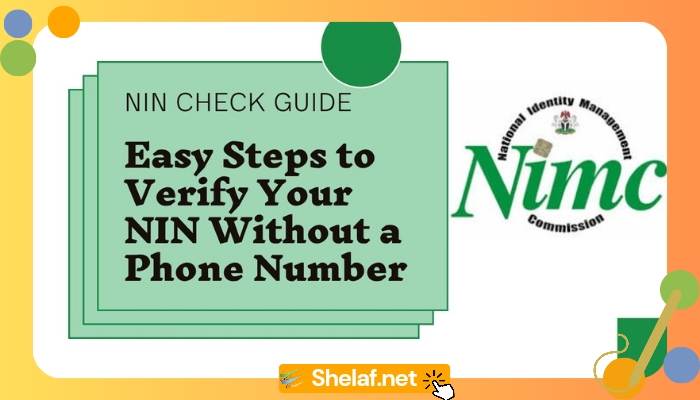







12 thoughts on “How to migrate your Visafone line to MTN”
Oga Shelaf pls add me on ur WhatsApp 08164324441
Thanks sir
You are too good
It is a good news to hear that finally, MTN has acquired Visafone.
Meanwhile for corporate customers or customers using PABX or IP PBX (intercom), we have GSM voice gateway (TERMINAL) devices that can enable you connect to your PABX/IP PBX using the new migrated MTN SIM card.
Contact me on 08033737534, 07082375805
Pls will the unlimited data plan be available even after migrating to mtn?
This is horrible i just bought a black berry 9350 its solely cdma what do i do with this?
how can i migrate my visafone modem to MTN
walk into any MTN office it would be done for you free of charge 🙂 30,000 call credit would be allocated to you
Hello The Veteran,How can I transfer the 30K to another account please?
Veteran, are you very sure that all visafone services will still be active on my new line if I migrate from my visa fine to mtn. I wanna know if the Visafone 10Terabite bis subscription will still be active
Hello. I still have unused visafone recharge cards. What will happen since I can't use it to recharge my visafone modem
If I buy an MTN sim for my visafone WiFi will it work?