Airtel undoubtedly offers the cheapest midnight data plans one can think of in Nigeria. Airtel night plans allow you to browse during the late night hours. Airtel night data plans can simply be activated by migrating to SmartTrybe tariff plan through *312# and then option 1 to Migrate. After that, you can dial *312# code again, then choose option 3 (Trybe Night Browsing) from the on-screen options and select your preferred Night Plan. With just ₦25, you can get 500MB to use for one night from 12a.m. to 5a.m., while ₦200 will get you 1.5GB on the same conditions.

MTN and Airtel network are the only network providers that don’t have the function on how to check night data balance with just a USSD code. Nobody can be happy to see his or her data night plan got consumed without any information about the usage. The post has already been made on How to Check or Track Your MTN Night Data Balance. We also have good news for Airtel Night data plan users. There is a workaround that is actually useful for checking data for all plans and bundles. The only downside of it is that it is not as easy as just executing a simple USSD command. In this article, you will be provided with a useful tip on how to track or check your night plan data balance. Since the normal *140# have not shown up the night data plan usage. Here is the method you can give a try (it works on all Android devices):
- On your Android phone, select your Settings.
- Go to the menu with Data Usage.
- On double device, choose Airtel NG option or Mobile Data Usage on single sim device and you will get the statistics how you are using your data. Choose your current date, I mean the night when you’ve purchased your night browsing plan.
- You will see your data consumption information available there.
Now you know the trick how to track your Airtel Night Plans data balance.
If you have any other method to check Airtel Night Data Plans, kindly share it with us via the comment box below. You Might Also Like:
- Tips on How to Check or Track Your MTN Night Data Balance
- Enjoy Endless Streaming And Downloading On Youtube Via MTN Network
- Airtel New Night plan and Data Offer – Get 500MB for N25, 1.5GB for N50 and Lots More…
- Airtel 1GB for N500 is Still Better Than Other Official Data Plans From Airtel Network
- ntel Night Plans – Enjoy Unlimited Superfast Data With Just N500
- Get ntel WAWU SIM and Enjoy Over 10GB Free Data, 500% Data Bonus and 8kb/sec Calls

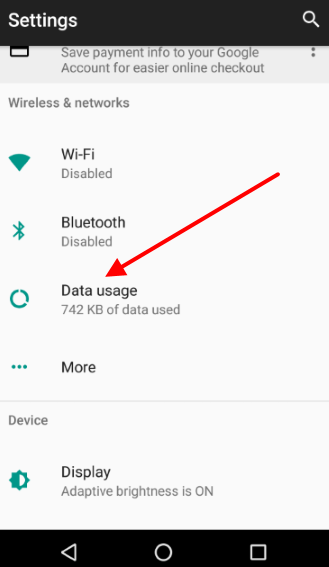
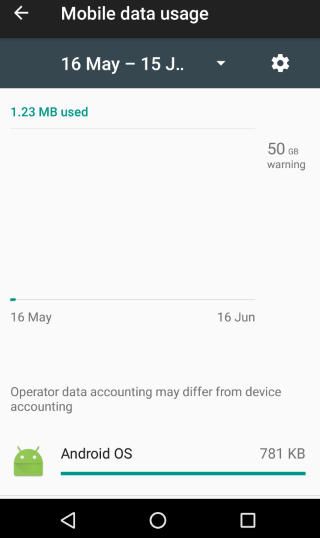










2 thoughts on “Tips on How to Check or Track Your Airtel Night Plan Data Balance”
Thanks alot.. i've been trying to find this for days Download mp3
I prefer using internet speed meter
play.google.com/store/apps/details?id=com.internet.speed.meter.lite