Here is the new VPN setting for the users of Samsung smartphones to flex with MTN mPulse data. The most interesting part is that it’s fast, stable and doesn’t require you to import any config file, nor the use of any Tunnel VPN or HTTPS injector. Just download and fire on.
Contents
MTN mPulse migration and subscription code
First of all, migrate to MTN mPulse Plan by dialing *344*1# from a new or existing MTN SIM. Subscribe to the mPulse Special Data bundle, a monthly bundle of 1.2GB for just N150, send 351 to 344.
Download Samsung Max here
Launch the app and Turn ON Privacy Protection and Data Saving mode.
Your mPulse data should connect after then. Keep surfing and enjoy it!
About Samsung Max VPN
Samsung Max is a “freemium” VPN and privacy tool that Samsung launched on February 23rd, 2018. That means it is free to use, but there is also a premium version. Officially, Samsung lists it as a “Data savings and privacy manager”. The Opera browser company originally designed this app, but Samsung purchased it for exclusive use on their phones.

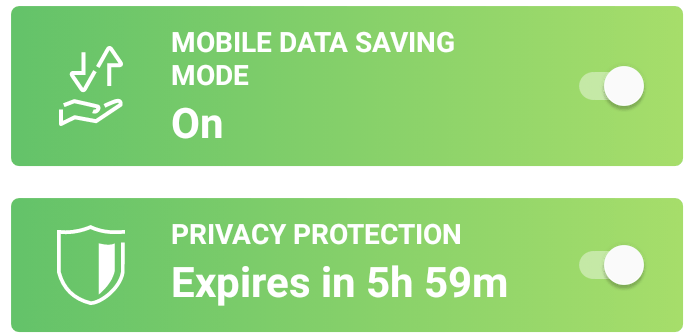











13 thoughts on “Power all Your Apps on Samsung Smartphone with MTN mPulse Data Plan via Max VPN”
Can't download it
Only Samsung?
Can it work on other Android devices like Tecno X pro?
Yes Obiora, download Samsung Max from it's direct link and you can install and use it with others (Playstore link might not work if you are not using Samsung). You will be told your device isn't compatible.
yes
This app it's working on another device like tecno or gionee??
It's not only working on Samsung phones. It works on other phones as well. However, it's selective in the phones it works on. Note that it does not allow tethering.
Is working for my infinix. Am
now accessing all my app and visiting all website ,not like before, hope Mtn will not come and block it. Anyway thanks you, Shelaf
Not working on my phone though, don't if it's cus of the SIM or the phone
I migrated to mpulse via the mymtnapp, but was not given the data, i got age not specified stuff.. I don't know what to do next.
Sheleaf pls help cus I cnt migrate 2 mtn mplus plan
Thanks it worked fine on my s7 edge
tried migrating to mtn mpulse but got a response that mtn mpulse is not available for now