Choosing the most effective way to communicate is essential to the business of getting things done. Today we are inundated with messages from all different forms of communication, including email, messaging apps, snail mail, social media, telemarketing, and more. The benefits of text messaging are hard to ignore, and many organizations are choosing this simple and effective way to communicate.
Texting and mobile technology have become synonymous with daily life. Text messages are used by youth and adults for personal, family, and social purposes and in business, government, and non-governmental organizations for communication between colleagues.
Texting does not require the caller and recipient to both be free at the same moment; this permits communication even between busy individuals. Text messages can also be used to interact with automated systems, for example, to order products or services from e-commerce websites, or to participate in online contests. The following are some helpful tips to make texting more fun:
Contents
1. Swipe Instead of Typing One Letter at a Time to Faster Typing
Typing fast may not be fun. But you know what is fun? Gesture typing! Swiping has become a new phenomenon to hit virtual keyboards in recent years. The idea behind swiping is that you move your finger across the keyboard to each letter of a word without lifting it and the word will appear on your screen. This new software has the ability to guess the word that you are “swiping” and if done correctly can be significantly quicker than typing. Initial developers believed that swiping could achieve over 50 words per minute and you can try it out and see for yourself! Aside from typing faster, swipe typing is also tons of fun, so you’ll likely never want to go back to tap-typing once you give it a try.
2. Set The Theme to Make Your Keyboard Fun
There are many ways in which you can personalize your phone, and using a keyboard theme is possibly one of the most fun ones. And there are plenty to choose from as the Google Play store is filled with amazing keyboard themes and apps. Whether you’re into classic designs or the fun and colorful, there is a keyboard theme for every mood, style, or personality. All you need to do is install, activate, and start typing.
3. Emojis 😀😡😍✌️
As the use of the smartphone has grown, so has the variety of emojis: there are more than 1,600 emojis available on multiple platforms. Emojis have pretty much changed online communication as we know it. And you know they’re popular when even our parents use them. So, we’re not going to make a case for using emojis, of course, but we are going to make a case for emojis packs. They’re more fun to use than your standard emojis, and you can download and use them in any conversation, with the tap of a button. So now you’ll have even more yellow faces to sprinkle in texts!
4. Cool Keyboard Sounds and Fonts
Another way you can personalize your keyboard, and make typing a lot more fun, is by customizing its font and sounds. Often overlooked, the way your keys look and sound could actually make a bigger difference than you might expect. You can make your keyboard truly unique with cool new fonts, and perhaps typing up a little tune every time you text someone. Now that’s fun! Most keyboard apps offer both of these features, so once you find your favorite app, you’re set.
5. Stickers Gonna Stick
Unlike emoijs, stickers are not part of codified Unicode standard and are added by third-party applications (such as keyboards or instant messaging apps), meaning that the sky’s the limit when it comes to how diverse they can be. Our brains process images much faster than text (60,000 times faster, to be exact), which means that not only are stickers hilarious and fun to use, they’re also a useful way to get some message or emotion across. It’s science!
That is all for now. If you like having fun while using your phone, why not have fun while you type as well?




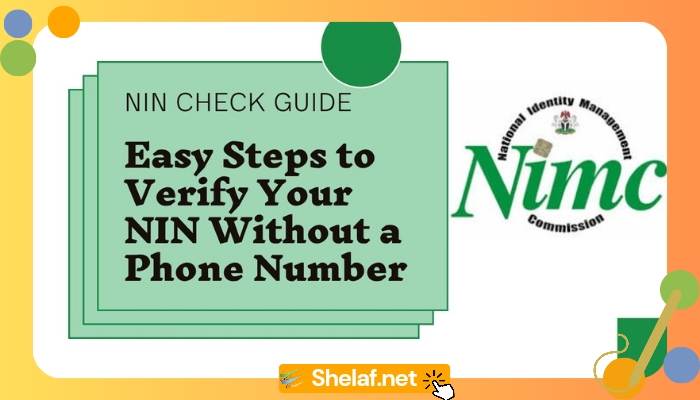







14 thoughts on “5 Things to Make Texting More Fun”
Great info you've got here! I have found the #1 to be more effective in typing!
Thanks shelaf.
From Entclass.com
Hello sir can u please write a post how to add number page navigation to sevidia blogger templetes, am having problem with blogger templetes, my load more post is not loading to next page, PLEASE HELP
Even if you add the Page Navi! It wont still work!
I bought the most recent one Version 2.5 withougt bugs and have shared it on my blog here as a freebie since I moved to wordpress!
Get it here: Sevida Version 2.5 without bugs
pls oga shelaf can u give me a direct link for tecno m6 custom ROM be it L or M with no bug..will be very much grateful
Tnxs alot bro
Lol
You are welcome
Nice article! Activation of FREE 500MB on MTN is what is booming now.
Pls sir add me on your WhatsApp forum pls 08167024545
Add me to ur WhatsApp this is my number 08164212410
Thanks shelaf.
Ababioblog.com.ng
08135789597 add me to what's app
Add me to your what's app forum pls 08181165892