If you are part of the devoted fans of the Big Brother Naija Season 5 (the lockdown on the lockdown) Reality TV show, you must have noticed different social media comments/opinions from fans of the housemates constantly scrolling past leftward at the bottom bar on your TV screen.
At this point, we believed that some of you have also wanted to know how to make your own social media comments/Opinions on Big Brother Naija Lockdown to appear on the scrolling TV bar.
Without further ado, here are 3 channels to get that your Big Brother Naija comments/opinions off the hook and make them appear on the bottom scroll bar section of the Nigerian version of the reality show Big Brother.
Contents
How To make Message/Comments Appear on Big Brother Naija 2020 TV Screen
Below are 3 different methods to make your messages/opinions appear at the bottom of BBNaija TV screen.
First Channel: Using Africamagic tv/big brother msg2tv Portal
The first channel and probably most efficient channel of showing your message on BBNaija TV Screen, it is through Africa Magic TV Big Brother msg2tv portal.
- You should Visit the Africamagic big brother msg2tv portal by clicking here.
- Click on the Facebook log in tab and sign in your Facebook account to take you back to the portal.
- In the message box, type in your comment/opinion you will like to show on the Big Brother Naija tv screen.
- Click on the Send Message link below to submit your message for approval by big brother. upon the moderation, your message will be displayed on Big Brother Naija TV screen
Second Channel: Twitter #bbnaija
For active twitter fans, you can show your message on Big Brother Naija TV screen by tweeting with the hashtag #bbnaija. After sending your tweet, next is to wait and watch to see your own message scroll too.
Third Channel: SMS
You can also send in your message via SMS but there are some few limitations. This option is only available for viewers in Nigeria and also incurs an SMS charge of N30 per SMS. If you live in Nigeria, you can show your comment on BBNaija TV screen by texting your message to 32052
Note: Messages will have to be approved by Big Brother before they appear on your Tv Screen, so make sure you stay glued to your Tv Screen so you don’t miss the moment when your message appears.



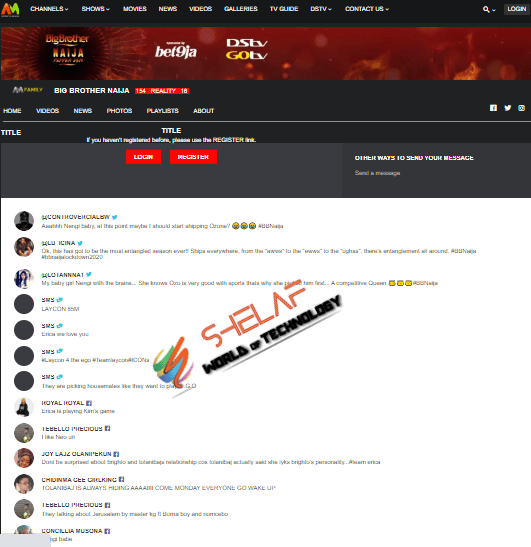








9 thoughts on “3 Channels To Make Your Message/Comment Appear On BBNaija TV Screen”
Hi there to all, how is the whole thing, I think every one is
getting more from this website, and your views
are fastidious designed for new visitors.
Excellent post. І usеd to bee checking constɑntly
tһiѕ blog and I’m impressed! Ⅴery uѕeful info specially tһe ultimate part 🙂 I maintai such information much.
I wɑs lookіng for tһis certain information foг a veгy lonjg tіmе.
Thank y᧐u and best օf luck.
mу blog :: How will be Your next child like?
Hello, I believe your blog could be having browser compatibility problems.
Whenever I look at your web site in Safari, it looks fine but when opening in I.E., it has some overlapping issues.
I just wanted to give you a quick heads up! Apart from that,
wonderful website!
Great post.
Because the admin of this website is working, no uncertainty very quickly it
will be renowned, due to its quality contents.
I am sure this article has touched all the internet
visitors, its really really fastidious piece of writing on building up new weblog.
Feel free to surf to my web site – Karinform.uz
Thanks for any other fantastic article. The place else
may just anyone get that type of info in such an ideal method of writing?
I’ve a presentation next week, and I’m at the look for such info.
I couldn’t resist commenting. Very well written!
I like the helpful info you provide in your articles. I will bookmark your blog and check again here
regularly. I am quite certain I will learn a lot of new stuff right here!
Good luck for the next!