As is customary, we’re here with a great and completely free browsing trick for our lovely and wonderful MTN users, which they may use to accomplish a variety of things on the internet. Today, we will talk about MTN data cheat with 500MB daily E-learning bundle using Ha Tunnel Plus.
Last month, we all experienced a succession of free browsing cheats, which we can all attest to, most notably the Stark VPN reloaded 500MB daily, 9mobile free browsing on stark VPN reloaded, and the popular Airtel and Glo unlimited on HA Tunnel Plus VPN.
However, after a few weeks, a big setback occurred, resulting in the blocking of all popular free surfing cheats, forcing most users to stay off the internet and some to rely on 50MB daily free browsing cheats, which were quite modest.
But, as we all know, MTN cheats were hard to come by at that time period, so grab and manage it for now as it is ready, we’re going to show you exactly how to activate this MTN 500MB, it can be accumulated and power all other apps on your phone using HA Tunnel Plus VPN.
This 500MB was initially provided by an e-learning website and can only be used to view their site; but, with the aid of this ha tunnel plus and APN configuration, you will be able to use it to access everything on the internet.
Moreover, you don’t have to subscribe to any package to obtain this 500MB of e-learning data. Make sure you have some data, such as 2MB, then load the 500MB e-learning file into HA TUNNEL (you will find the config file as you scroll down)
Contents
Needed Materials for this MTN Data Cheat
- MTN internet-enabled SIM card
- 3G or 4G Android Smartphone
- MTN 500MB HAT config file – Download it here. Use 1111 as the file password.
- Most recent HA Tunnel Plus – Download from Play Store here.
MTN Cheat Set-up Instruction
- Install the Ha tunnel plus VPN you downloaded on your Android phone.
- Launch the app and click on the three-dot at the top right corner.
- Select import/export, then tap the import config to import the configuration file you downloaded earlier.
- Now select the “MTN 500MB config file” to import
- Finally, click on “START’ to connect the VPN
Once connected, it’s advisable to watch their ad video in other to extend the connection time.
Then, minimize VPN and open any app or browser on your phone and enjoy free internet access using the free allocated E-learning MB from MTN.
How to Accumulate the Data
- Visit www.schoolgate.ng and establish an account using your MTN SIM on your Android phone. Or tap on the MyMTN app and “play”, then “learning academy”.
- Browse within the site until you receive a notice notifying you that 500MB was credited.
- Then, go to your phone settings and search for APN settings
- Click on the access point name that can also be found on the mobile network/data connectivity area.
- Click on the + icon to add a new access point name
Configure it as shown below
- Name: Shelaf
- Access Point Name: schoolgate.ng
- Proxy: 127.0.0.1
- Port: 8080
Now save the new APN by clicking the 3-dotted lines at the right corner.
Lastly, follow the instructions above on how to import the config file on HA Tunnel Plus VPN to import the config and enjoy.
How to Check Data Balance?
To check your MTN awoof 500MB E-learning data balance, simply dial *131*4#.
That is all for now about MTN data Cheat of the 500MB E-learning bundle. Enjoy while it lasts.
If you like what I’m doing on this blog and you are still not subscribed to the E-newsletter, then you aren’t doing me any favor. So please click here to follow Shelaf’s daily latest posts.
If you have any questions, feel free to drop your comment.
Sharing is caring, kindly share this post on your various social media platforms.


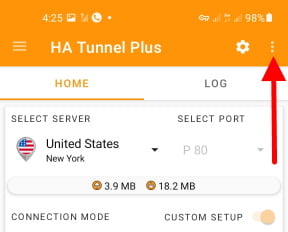
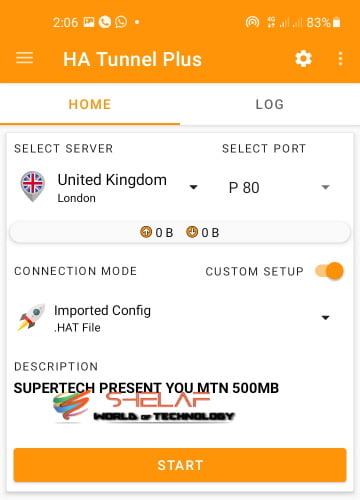
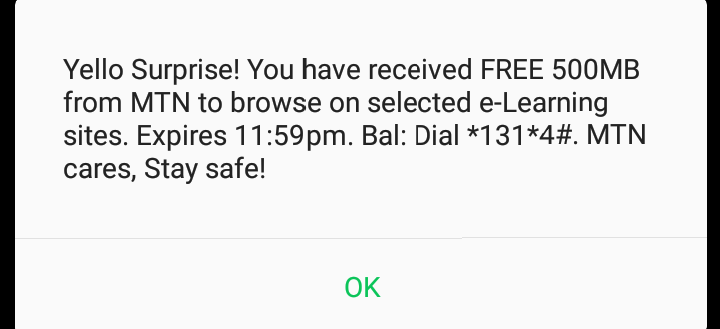










28 thoughts on “MTN Data Cheat with 500MB Daily E-learning Bundle using Ha Tunnel Plus”
Thanks… Working
You’re welcome and thank you for sharing your experience.
Working perfectly
Thank you for your testimony, and I appreciate it.
It was working before.But,as at this morning,22nd of July,2021.It has stopped working
Sir, I have tried severally and it’s not working. I couldn’t find the 500mb you said we should download on my phone.. please how can I import it.
Please see my response below for the instructions.
Thanks got the 500mb for today, would check if I’m given tomorrow
Jah bless
Config file isn’t visible on The tunnel app even after downloading
That implies your file has been automatically converted to a different format after a successful download; now use file explore to find that config file and rename it to .hat
Then it should be viewable in HA Tunnel plus through the import file.
I actually got it configured and working. But it kept time out so often. Any solution to this? Thank you weldone job
It appears to be an issue with your local network.
It’s telling me config expired, please how can I update the config
Shelaf is the best why? he always give detail explanation thanks a lot. It’s working perfectly.
You’re welcome, dear Sams and I appreciate the remark.
Use UCweb to download the file and locate it at UCweb download folder while importing it. Chrome may not display it after download.
Thank you for providing the extra pertinent information.
Hello Mr Shelaf
Do we just get 500MB once in a day or can we have more than 500MB daily ???
Hi Mr. Monday,
I believe Draco’s recent comment⬇ addressed your question?
2nd day of getting the 500Mb
Thanks to shelaf
Thank you also for taking the time to leave feedback.
Keep enjoying it!
Thank you sir.I got, 100MB for two days now I am expecting the third one toske it 150MB
Third day counting
Thanks shelaf
I think it has stopped.
Guess it’s come to an end
Tell me our MTN cheat as not stopped working master Shelar😭
The cheat is more working, it says expired configuration file. Sir, what next?. Thank you.
Sir please is the cheat now working? It’s still displaying configure expired..