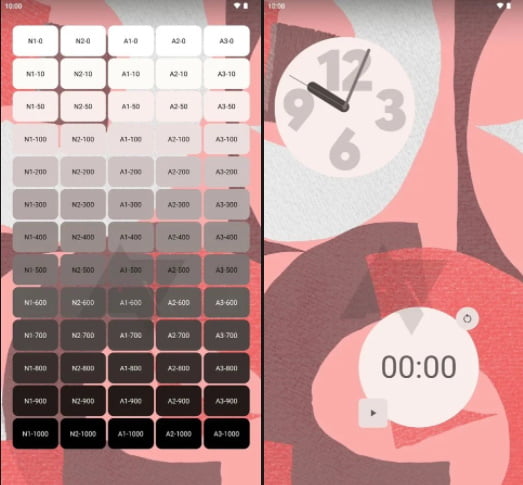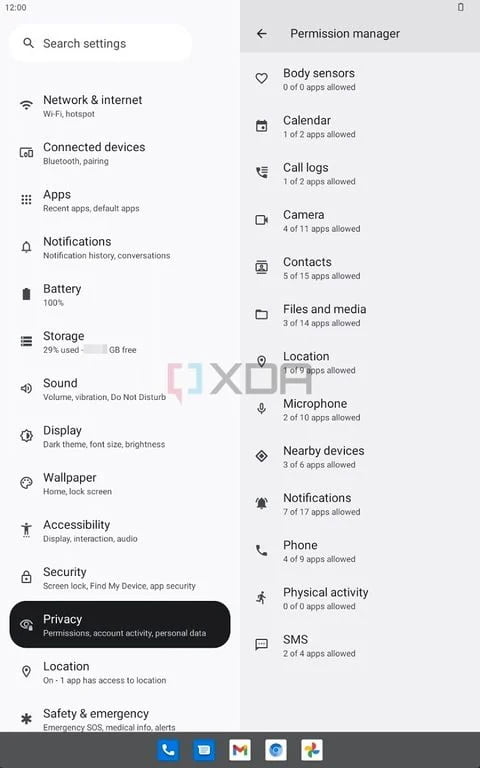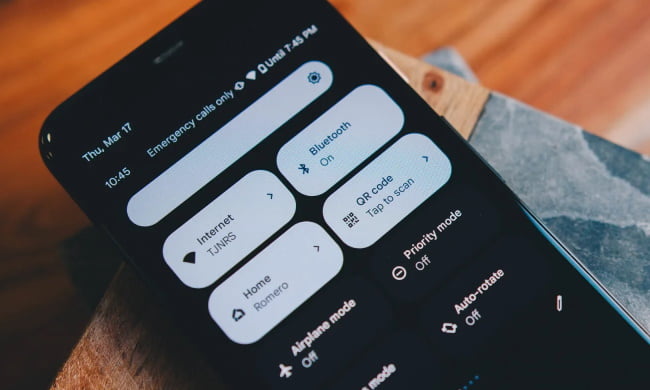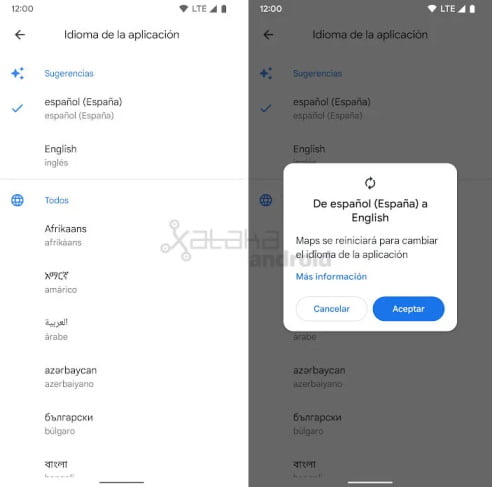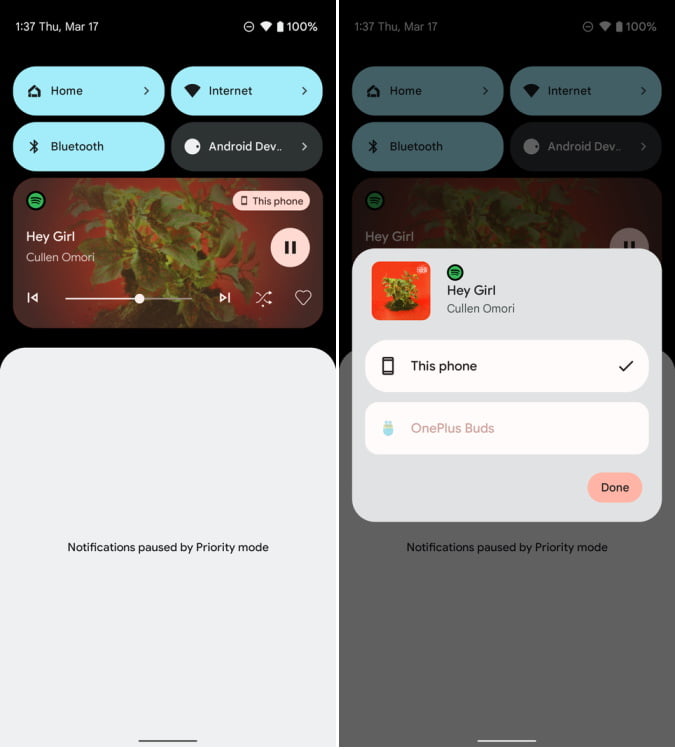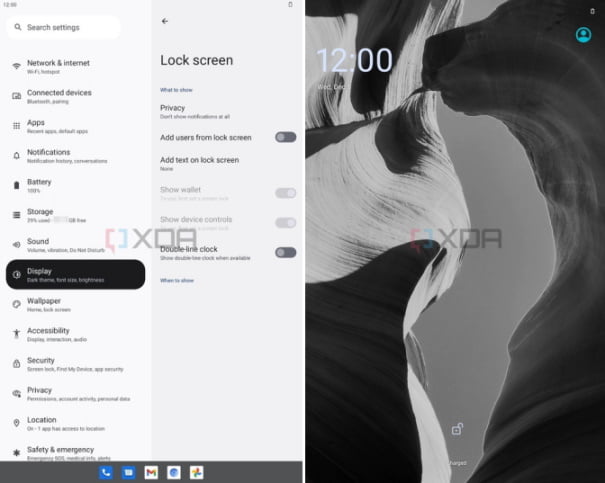Even though Android 12 seems like it was just introduced, the new operating system has yet to make its way onto the great majority of phones. However, Google’s development cycle necessitates a new Android version every year, and to guarantee it’s bug-free and applications are ready, the firm releases developer previews in the early months of the year, followed by more fully-featured betas later.
With Android’s open-source nature and the large number of individuals working on the big project, we already know quite a bit about Android 13 well ahead of its official launch date.
Contents
What does Android 13 DP2 stand for?
Early in February, Google released the first developer preview for Android 13, giving us a sneak peek at the company’s next big update. A month later, Google released Android 13 DP2, as predicted, laying the framework for the first beta release, which is scheduled for April. Meanwhile, Google I/O, the company’s developer conference, is scheduled for May 11th. With this year’s update, expect to get a good look at what’s to come. In general, Android 13 is anticipated to focus on behind-the-scenes adjustments, especially after a complete overhaul with Android 12 last year.
What’s new about Android 13 DP2?
Android 13 DP2 has a lot going for it, both on and beneath the surface, unlike Android 13 DP1, which didn’t feature many improvements not already seen in prior 12L betas. While Google chose only a few modifications to highlight as OTA files spread over the globe, we’ve discovered a slew of other changes, both big and small, on our own.
There are graphic enhancements if you’re looking for them. The new media player and output selector in Android 13 are nowhere, and they’re just as beautiful as we’d anticipated. The Quick Settings menu now has a new location for power and settings shortcuts, making them easier to discover and use. Material You received its first official appearance.
There are three new modes for dynamic themes, as well as additional color options. The notification overflow on the lock screen gets a new design, with a bar that adapts to the number of notification icons in it. The app drawer logo is returning to Android’s taskbar, but only on tablet-sized displays. A snazzy new 3D wallpaper mode also sounds good, but we haven’t seen it in action yet.
More additional features can be found if you go into Android’s numerous settings. Do Not Disturb has been renamed “Priority mode,” following Google’s annoying habit of changing its labels. Language options for individual apps are now available, however, they aren’t compatible with all apps. A few new vibration options are interesting, notably the new “media haptics” slider, but it doesn’t appear to do anything right now.
Google has combined its display and font size settings into a single menu, and the screen saver selector has received a makeover. Finally, after disappearing in 12L, Android’s touch indications for recording have reappeared.
There are a slew of incomplete and hidden features, like with every development preview. A new “kids mode” taskbar brings back some of Android’s classic features. Smart home controls will eventually be useable without having to unlock your phone, albeit this feature isn’t available in this release. 12L’s split-screen feature allows you to open two apps in multiple windows at the same time from alerts. Excessive battery use, particularly from background programs, can trigger an Android 13 warning. A bevy of hidden additions, such as an automatic dark mode and a new location for the app drawer’s search box, help fill out a significant update.
All we know about the Android 13 Features
Compared to the new features in DP2, we already know a lot about what’s in planned for this year’s release.
Codename
All Android versions used to have adorable codenames; do you recall Android 4.4 KitKat or Android 9 Pie? While Google no longer uses these codenames for marketing purposes, they are still used internally by the company’s developers. For Android 13, the name has been verified as Tiramisu, following the not-publicly-used Snow Cone for Android 12, Red Velvet Cake for Android 11, and Quince Tart for Android 10.
Tap-to-transfer – TTT
Think of Android Beam, which enabled you to exchange links, files, and more between two phones by just tapping them together? It was superseded by Nearby Share, which uses Bluetooth and Wi-Fi Direct instead of NFC technology. But this tap-to-transfer mechanism is just too useful and straightforward to be forgotten, and it appears like Google wants to bring it back. As we previously reported, Android 13 will have a similar approach for sharing and playing media. It’s now codenamed “Media TTT” (tap to transfer), although Google is unlikely to advertise it under that moniker.
As of now, we’ve only had access to a non-functional Google demo process, demonstrating how you need to travel closer to a device to transfer or even play media, but it’s feasible that you’ll be able to use it to connect to future smart home gadgets, similar to Apple’s Home Pod. We don’t know which technology it will use, although NFC and UWB appear to be the front-runners.
More Color Schemes for Material You
Android 13 may introduce a number of new palettes for extracting colors from wallpaper. In addition to the existing “tonal spot” colors, Google may give users or Android manufacturers access to three additional options: “vibrant,” which differs slightly in supplementary accents, “expressive,” which offers a broader range of colors that appears to include colors not seen in the background, and “spritz,” a desaturated, nearly monochromatic theme. In our exclusive coverage, we acquired all the facts and samples, as well as a more in-depth preview in DP2.
Material You themes are coming to Samsung, OnePlus, Oppo, and other devices in conjunction with the release of Android 13 DP1. It seems like now is as good a time as any to experiment with new color combinations.
Opt-in Notifications
Although Android has always been better at organizing and showing alerts than iOS, there is one aspect of Apple’s ecosystem that we appreciate: programs must explicitly ask for permission to send notifications. Android 13 appears to be following suit, as XDA has discovered new permission requesting that you accept notifications for newly installed applications.
Since then, we’ve also learned what this request would include. It will appear when an app initially launches and seeks the POST NOTIFICATIONS permission, much like most other permission prompts. At this time, it’s unclear if you’ll be able to pick certain channels alone. Your options will be binary, with you being able to either accept or block alerts entirely.
These additional permissions will not be needed for a while, according to Android 13 DP1. The change won’t take effect until 2023, according to API requirements. We eventually saw them go live with DP2, with applications requesting users to grant notification permission when they first launch.
QR code Scanner
Most of us who are tech-savvy know that we can just point our phones’ camera applications at any QR code to scan it, but it appears like Google wants to make this a little more evident for those who aren’t aware.
Android 13 might gain a QR code scanning rapid settings tile and some type of lock screen capability, according to our exclusive report. We’re not clear if this will just be a shortcut to a special QR code-recognizing camera mode or if you’ll be able to point your phone at a QR code while on the lock screen. In any event, with QR codes being so ubiquitous these days, anything that makes interacting with them easier is likely to be welcomed by people who don’t live and breathe Android as we do.
We first saw the QR scanner quick settings toggle in the notification shade in Android 13 DP1, however, it’s presently grayed out and unreachable.
Language options for apps that are ‘panlingual’
As we previously reported, Android 13 may have a setting that lets you to select your favorite language per app. This may not seem important if you’re someone who can easily utilize any and all functions of an app in English in the United States, but there are a lot of applications that are geared for a different native language, with their English versions being a poorly translated afterthought overseas. If you still prefer to use your smartphone in English but would like some applications to operate in a language you’re equally comfortable with, Android 13 could be a game-changer.
We didn’t get our first peek at them until Android 13 DP2, but it was well worth the wait. They don’t function on all phones.
Battery Measures
Android 12 adds extra draconian battery-saving tactics, dubbed PhantomProcessKiller, that make it much tougher for apps to operate in the background. While this helps to keep unscrupulous developers in check, it has unforeseen repercussions for programs like the Linux terminal emulator Termux, which must run numerous heavy processes in the background. In the same way that Termux allows power users to turn off this measure for edge scenarios, Android 13 will provide a toggle in developer settings that allows them to do so.
In addition, Google is working on a new feature called “TARE,” which stands for “The Android Resource Economy.” It’s designed to keep track of how applications operate in the background and what activities they do, granting and deducting points from them to prevent them from scheduling duties in the future. Because this is still in beta, we’ll have to wait until Google releases proper documentation before we can fully comprehend how it works.
Rogue applications that take advantage of high battery consumption, particularly in the background, appear to be warned about in Android 13. We’ll have to wait and see how it works in the real world because it’s only in Google’s documentation right now.
UWB Support
Ultra-wideband, or UWB for short, is a fascinating technology that enables a host of new applications, including: It can transform your phone into a car key, assist in the recovery of lost UWB-enabled devices, and extend the capabilities of NFC and Bluetooth. The Pixel 6 Pro features a built-in UWB antenna, but it isn’t being used to its full capacity just yet. Android 13 is expected to have a generic hardware abstraction layer that will provide a common basis for how UWB works across all Android devices, making it easier for manufacturers to adopt these future technologies.
Some few UWB features will be included in the Android 12 January security patch for the Pixel 6 Pro, but the complete system-wide abstraction layer should not arrive until Android 13.
Bluetooth Low-Energy Audio is supported
Android 13 could be the first version of Android to provide fully-fleshed-out support for Bluetooth Low-Energy Audio, as observed by Mishaal Rahman. The standard is intended to replace regular Bluetooth audio streaming, and it offers a number of benefits, including lower energy consumption while maintaining audio quality, multi-stream support for sending signals to both of your earbuds at the same time (or to multiple headphones/speakers at the same time), and full support for Google’s hearing aid protocol features.
Obviously, devices must have the necessary hardware to support Bluetooth LE Audio streaming, but as new phones, tablets, headphones, and speakers are produced, this will only be a matter of time.
Home button Assistant toggle
While gesture navigation may be the way of the future for interacting with your phone, many people still prefer the classic three-button navigation, whether for accessibility or simply because it’s what they’re accustomed to. In Android 13, the three-button navigation is making a comeback as an old option. There will be an option to disable the gesture that allows you to long-press the home button for Assistant, according to leaked screenshots in our hands. That makes sense for the Pixel 6 series, because the new phones have shifted to long-pressing the power button to invoke the Assistant, eliminating the option to long-press the home button for Assistant.
Changes to the output selector and media player
Android 10 included an audio and other media output selector, enabling you to choose whether you want to listen to anything on your phone, wireless headphones, or Bluetooth speakers. This feature has been completely redesigned in Android 13, with a fresh appearance for both picking audio destinations and the media player itself. It looks much better than we anticipated based on early screenshots, and it even has more features.
Lock screen
Material You Design is a new feature in Android 12. The community is divided about your design and all of the upcoming interface changes, with some yearning for a method to tone things down just a tad. This Android 13 tweak could be for you if you’re upset by the oversized clock that appears on your lock screen when you don’t have notifications on Pixel phones: Google looks to be working on a “Double-line clock” setting to disable the massive clock. This will not, however, be limited to Android 13. The feature has already been included in the Android 12L beta.
The inclusion of an account switcher to the lock screen (or, more particularly, to the keyguard where you input your PIN or pattern) is another possible modification. We can’t tell if this will be available across all form factors or just tablets, but it’s a welcome development. When checking in on shared devices, it will be much easy to switch to another user straight away.
Gaming
While we don’t know much about the condition of mobile gaming on Android 13, Mishaal Rahman has discovered some intriguing details about devices that will be available with future updates. A new API, according to his discovery in the AOSP code, would allow games to temporarily enhance the CPU performance while they’re loading, allowing them to launch titles faster than previously.
Although it appears that certain current Pixel phones will be upgraded to take advantage of this API, this isn’t a given for the majority of phones now on the market. In our devoted coverage, we’ve got all the information.
Photo picker
A new photo picker feature is included in Android 13. This tool gives users a secure, built-in way to pick media files without giving your app access to their whole media library.
It was announced alongside Android 13 DP1, appears to be set for controversy. Although we have yet to test it — it isn’t yet live in DP1 — it appears to be quite similar to how Apple handles images on the iPhone. Google will divide your photographs into their own menu rather than presenting all of your docs in a single style. It remains to be seen whether this is a step backwards from how Android already handles photographs. With any luck, it’ll be available in a future developer preview so we can try it out.
System-wide Material You icons
We’ve already expressed our dissatisfaction with Material You’s app icon theming, which is limited to Google’s services alone. It contrasts with the rest of your home screen, giving it an incomplete appearance that has prompted some AP writers to resort to third-party launchers and icon packs. If developers want to enable it, Google will provide dynamic icon styles to all apps with Android 13. Because it isn’t live in DP1, we’ll have to wait and see what happens as a result of this modification.
Quick Settings Placement API
For years, developers have been able to add tiles to Android’s quick settings menu, but with this year’s release, notifying people has become much easier. The Quick Settings Placement API enables apps to promote their tiles with a pop-up notice, making these features and shortcuts far more visible to the ordinary smartphone user. While there is always the possibility of misuse with prompts like these, it appears to be a fantastic method for developers to make greater use of an underappreciated feature of Android.
Support for multiple users
Even after the formal debut of Android 12L, it’s obvious that Google has shifted its attention to tablets. Android’s next big update will bring a slew of improvements to how multi-user profiles function, and it all seems positive so far. There’s a lot to like here, from a revised profile picker page for tablets to bright new avatar icons.
“Hub mode” appears to make it simple to exchange applications between profiles, while visitor accounts will receive a list of available apps right once. There’s also a new “kids mode” on the way, which will bring back the old-school navbar. We’ll have to wait and see what all of this adds up to, but there are just too many mystery pieces to ignore.
Small changes in Android 13 DP1
There were no substantial changes in Android 13’s initial developer preview, but there were a few minor tweaks worth noting. The quick tap shortcut that was first provided to Pixels in Android 12 now includes support for turning on and off the flashlight.
Android 13 keeps the trend going with 7-day views in the Privacy dashboard and auto-clearing clipboards, which were introduced in the previous year’s version. The notification drawer media controls have been redesigned, and silent mode now removes practically all sensory feedback – a contentious change, to be sure, but one that has plenty of time to be reversed.
Conclusion
With these first two developer previews (Android 13 DP1 & DP2), we finally got our first look at Android 13, but there’s still a long way to go until it’s officially launched. We expect the majority of the changes to be made public on May 11-12 2022 when Google hosts its I/O developer conference. However, it’s almost reasonable to anticipate that we’ll have to deal with a lot more rumors, leaks, and hacks before that happens.