Hello everyone, I can see that lots of you are lamenting that Glo Unlimited Free Browsing is no more connecting with the VPNs. Yes, it is, some of the working VPNs have been temporarily blocked.
However, the network loopholes are not something easy to padlock at once. I have another working method for you to keep enjoying your Glo unlimited free browsing.
The HA Tunnel Plus is still working but with the new active config file and Glo night bundle, not the Opera bundle this time around. Below is the instruction on how to activate the Glo free browsing cheat with a VPN called HA Tunnel Plus.
Contents
Needed Materials
- Glo internet-enabled SIM card
- 3G or 4G Android Smartphone
- Glo Night Plan (It will be untouchable when browsing)
- The latest version of HA Tunnel Plus VPN → Download Here
- Glo Unlimited config file → Download Here
Having gotten all of the above materials, then it’s time to subscribe to the Glo Night plan in order to connect and enjoy free unlimited browsing.
How to Subscribe to Glo Night Plan
The first step to subscribing is to recharge your Glo SIM with the required amount of airtime (N25, N50, or N100)
Then, check this link for the Glo Night Plan subscription code.
Steps to Activate the Glo Free Browsing
Having gone through the requirements listed above, you are sure to have them ready and subscribed to Night Bundle, the next thing is the VPN setup. Kindly follow the instructions below to get rolling:
- Install the Ha tunnel plus VPN you downloaded on your Android phone.
- Launch the app and click on the three-dot at the top right corner.
- Select Import config and import the configuration file you downloaded (Glo SDNS.hat) earlier.
- After that, click on start to connect.
Note: If it refuses to connect, try switching to 3G and retrying the connection; once connected, switch back to 4G and begin surfing.
It’s advisable to watch their ad video in other to extend the connection time.
How to Enjoy This Glo Free Browsing On iPhone or PC
You can actually share/tether your VPN connection with friends and loved ones who are using an iPhone or your PC. You can check the detail on how to Share/tether your VPN here.
That is all for now. Enjoy while it lasts.
However, if after reading the guide, you still have questions or need help, kindly drop a comment in the comments section below and you will get the appropriate response as soon as possible.


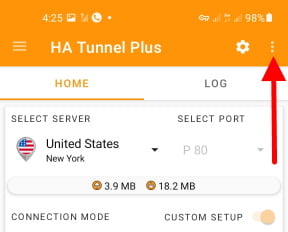










28 thoughts on “New Working Method for Glo Unlimited Free Browsing with HA Tunnel Plus VPN”
Shelaf never disappoint. Have been here for more than 5yrs n counting 😍
None of them connected on my device I try most of the vpn like thunder potato x vpn and other but none of them connected
I tried to import the file but I can’t see the file after clinking the tree dot and clinking import file my phone did not load the file or is it the app?
Rename the file extension. After downloading it we be in txt, you just have to rename it to hat. Tho, my didn’t connect even after switching to 3g.
Can it be used during day time or midnight only?
I still cant find the downloaded text when i try to import file
That’s I don’t really know..Tho, I’ve been wanting to ask the same question.
It prompted me to put a password, and i read through the post, i can’t seem to see any password, anyone have similar issue please?
Since yesterday finally connected today maybe because I had Opera bundle active but it’s slow and doesn’t work on 4G.
Sir…can we use the cheat during anytime of the day..or It works only at night… please crearify
Please is there any hope for MTN data SIM?
The Glo cheat is back and better, just connect with any of your previous VPN and opera bundle. It is working fine now.
Is not working for me
Which one among the VPNs is not working?
Yes… Working perfectly on thunder back again..
Enjoy it, with my compliments.
Got problem on mine. Even after calling the customer care, it’s not solve.
Mine is not connecting at all. While some persons are claiming that the tweak is working perfectly fine for them. Please @shelaf I implore you to come to my aid.
Shelaf, boss, tuale!
Even opera mini plan is not working with the opera, i think they shot down the opera bundle so as for them to stop the cheat…. The cheat is not working again, don’t stress urself for now.
It’s working now. Thanks
U mean opera mini or the cheat vith vpn?
For those that have issues with the config file, use this new one.
Import the Glo config file on HA Tunnel and connect.
Its not connecting after importing the file, does the cheat work for only night plan bundle, cause I’m using opera mini bundle.
Hello @Shelaf, Opera mini works with the HA tunnel app but it deducts the data bundle. Is this normal? Meaning it’s not unlimited?
Yes, it is normal and not unlimited. The VPN will just assist you in using the subscription to power up other apps and browsers.
Abeg Oga shelaf, is there a way you can give me new guide to setup a working PayPal acct? The Lesotho we dey manage b4 don cast now e no dey gree open again.
Dis is one of d best site I got lestest info from since the days of opera mini cheat lolz.. Good old days.
May God continue to enrich ur coast oga mi.
Hi Don, I guess you borrowed this username from the real owner😂
You are most welcome and I thank you for the wonderful remark.
The UAE PayPal is still working fine, kindly check out this link for the instruction on how to get it done.
I apologize for responding to you so late; I have just fixed a 403 forbidden error in our comment section.