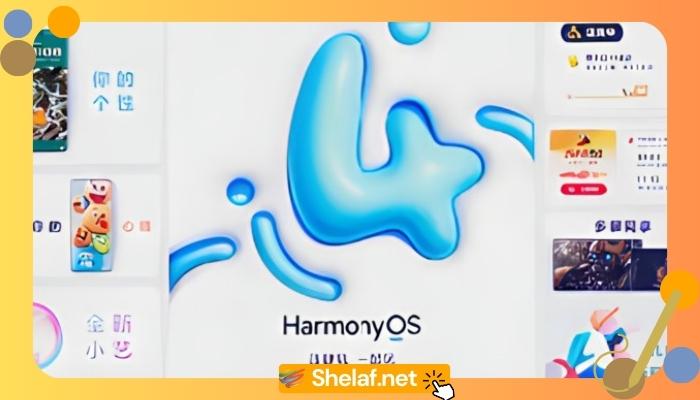For many Huawei devices, the HarmonyOS 3.0 operating system has been made available. Even though it’s still only available in China for now, if you own a Huawei smartphone with a Chinese model, you can study how to download and install HarmonyOS 3 on it.
In comparison to HarmonyOS 2, version 3 offers a lot of changes, including improved big folders, home screen layouts, animation upgrades, performance upgrades, and security upgrades. Additionally, there are new lock screen pinning widgets and enhanced widget options on the app showcase.
A few Huawei products, including the most current foldable smartphones, the Mate 40, Mate 30, P50, and P40 series, as well as new tablets and smart TVs, have HarmonyOS 3.0 enabled as of August 2022. The later half of the eligible devices, however, might have to wait till HarmonyOS adds more model numbers.
Existing users of the P50, Mate 40, and P40 series can download and install HarmonyOS 3 in the meantime by following the instructions below.
The phone will start looking for available firmware updates after you launch the system settings, choose System & updates, and then select Software updates. To start the download process, use the command DOWNLOAD AND INSTALL if it’s available.

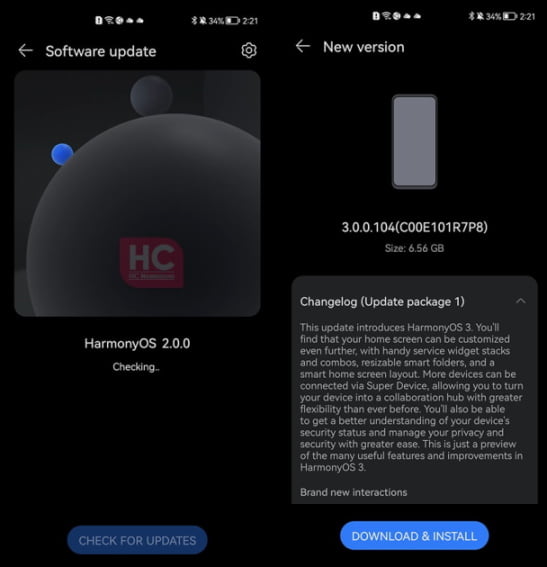
If this procedure is unsuccessful in downloading the HarmonyOS 3.0 firmware for you, don’t worry; there is another approach.
Locate the My Huawei app from the home screen. This app is used for all Huawei smartphone solutions. Selecting the HarmonyOS logo from the main menu will direct you to two options; choose “HarmonyOS 3” to continue. The next screen will appear; click it to continue.
You should be aware that in order to participate in the testing, you must be a closed or public beta member. This need can only be met by applying using the My Huawei app.
NB: Additionally, once you receive the build, be sure to create a backup of your crucial data to avoid losing any of it.