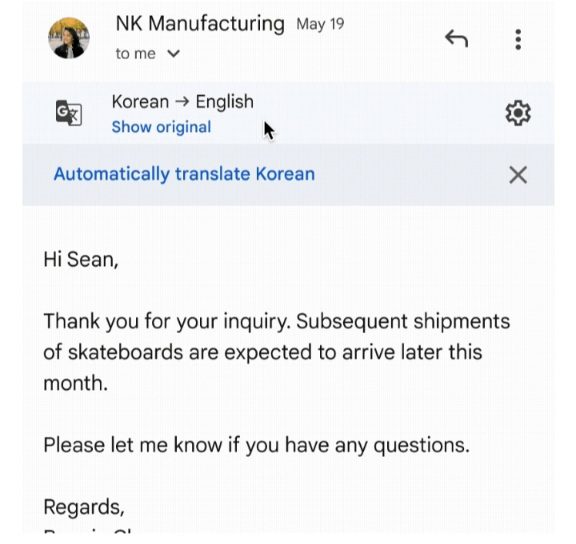[ez-toc]In a significant leap forward, Gmail for Android and iOS is stepping up its game by introducing a long-awaited native translation capability. Google’s popular email service has finally bridged the gap, offering this feature on mobile platforms after having supported it solely on the web client.
Contents
Streamlined Translation Process
Say goodbye to language barriers in your emails! With the new native translation feature, Gmail revolutionizes your communication by effortlessly breaking down language obstacles.
The process is seamless: before delving into the email’s content, you’ll be greeted with a conspicuous “Translate to” banner. A single tap initiates the magic, transforming the text below into the language of your choice. And that’s not all—you have the freedom to revert to the original text by tapping “Show original.” Moreover, Gmail takes it a step further by enabling automatic translation for a specific language moving forward.
Empowerment Through Settings Customization
Flexibility is key, and Gmail has nailed it. For those moments when the standard translation doesn’t match your desired output, the settings gear becomes your ally. By selecting this option, you gain access to a plethora of over 100 supported languages. This intelligent prompt materializes when an email’s contents deviate from your default “Gmail display language,” the first choice in the dropdown menu within the web app settings.
Seamless Manual Translation
Gmail empowers you with control over your translations. When an email isn’t recognized or needs a more refined touch, the three-dot overflow menu in the top-right corner of the interface is your go-to destination. With a few clicks, you can manually trigger the translation process and effortlessly bridge the language gap.
But, that’s not all—Gmail recognizes the significance of tailored experiences. If there’s a language you’d prefer not to have translated, a simple click on the ‘x’ within the banner followed by “Don’t translate [language] again” grants you that personalization.
Gmail for Android and iOS: Unveiling the Rollout
The wait is over! The translation revolution is underway, starting with Gmail for Android. The feature’s rollout begins today, promising a seamless experience for users eager to transcend linguistic barriers.
As for iOS enthusiasts, fear not; the feature will grace your devices in the forthcoming weeks. This integration is a sigh of relief for users who previously had to rely on their computers to read emails or go through the cumbersome process of capturing screenshots and utilizing external translation tools like Google Lens or Translate.
For All Users, Everywhere
Gmail’s commitment to inclusivity shines through with this announcement. The native translation feature isn’t limited to a select few; it’s available to all Google Workspace customers and users with personal Google Accounts. No matter your email needs or preferences, Gmail ensures that you’re equipped to communicate effortlessly across languages.
Conclusion
Gmail’s introduction of the native translation feature for Android and iOS marks a pivotal moment in email communication. By breaking down language barriers and offering customization options, this enhancement empowers users to connect seamlessly, regardless of linguistic differences. The wait for this game-changing feature is finally over, and with its rollout, Gmail reaffirms its position as a trailblazer in email innovation.