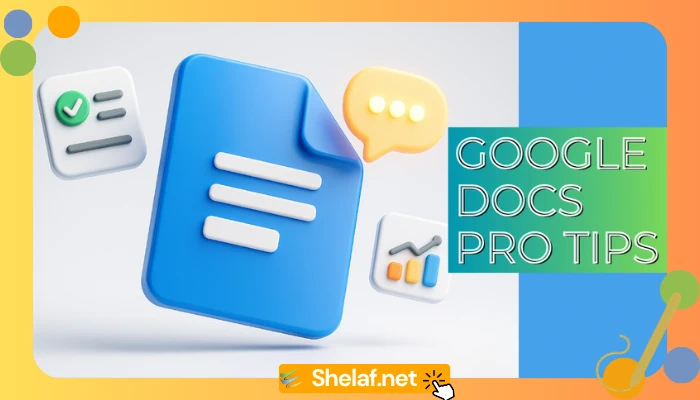Apple’s iOS 17.1 has emerged as a pivotal update, showcasing an array of remarkable improvements for iPhone users. This latest edition strengthens its place as a leading invention by expanding its features and capabilities. In this in-depth post, we go into the highlights of iOS 17.1, bringing you up to speed on all of the astounding improvements and additions that have altered the iPhone operating system.
Contents
iOS 17.1: A Game-Changer in Mobile Innovation
Apple enthusiasts have eagerly awaited the arrival of iOS 17.1, a significant update that elevates the iPhone user experience to new heights. Following a period of beta testing, Apple has introduced this update, which offers an array of enhancements, with one standout feature being the capacity to sustain AirDrop transfers over a cellular connection, even when the devices involved move out of Wi-Fi range during the transfer.
The feature, first announced at Apple’s developer conference in June, adds a whole new level of convenience to file sharing and communication. It’s important to note that this feature was not available with the initial iOS 17 release but is now an integral part of iOS 17.1.
What’s New in iOS 17.1?
The iOS 17.1 update includes a number of modest modifications and features that collectively improve the overall user experience. Let’s take a deeper look at some of these significant additions:
1. Apple Music Favorites Feature
The Apple Music Favorites feature is one of the most notable changes to iOS 17.1. Users may curate their music collection by adding songs, albums, playlists, and artists to their favorites list. Beyond this, it assists Apple Music’s recommendation algorithms in delivering a more personalized and enjoyable music experience.
2. Enhanced StandBy Feature Settings
iOS 17.1 also brings improvements to the StandBy feature settings, affording users greater control over when their phone’s display turns off when used in smart display mode. This refined control empowers users to optimize battery life and tailor their iPhone usage to their specific preferences.
3. Region-Specific Features
For users in the UK, iOS 17.1 introduces a groundbreaking integration with the country’s Open Banking API. This enables iPhone users to access their bank balance directly through the Apple Wallet app for supported accounts. This feature simplifies financial management and elevates the utility of the iPhone.
Furthermore, iOS 17.1 addresses specific issues, such as the iPhone 12‘s regulatory challenges in France. Apple has devised solutions that align with radiation exposure limits, thereby ensuring the availability and accessibility of these devices to users in France.
4. Expanded Flashlight Indicator
The iOS 17.1 update extends the availability of the flashlight indicator in the Dynamic Island. Initially exclusive to the iPhone 15 Pro, this handy feature is now accessible on all Dynamic Island-equipped devices. It’s a simple but highly practical addition that enhances the everyday utility of your iPhone.
5. Personalized Photo Shuffle
Photo Shuffle, a beloved feature for many iPhone users, is now more personalized than ever. With iOS 17.1, users can select a specific album from which Photo Shuffle will draw images. This empowers users to tailor their photo viewing experience to their individual preferences and memories.
How to Get iOS 17.1
To experience the remarkable features and enhancements of iOS 17.1, follow these simple steps:
- Open your iPhone’s Settings.
- Navigate to the General section.
- Select Software Update.
- Install iOS 17.1 by following the on-screen instructions.
Please keep in mind that iOS software updates may not be accessible to all users right away. In certain circumstances, you may need to wait for the update to become available. When iOS 17.1 is ready for download, a notification icon will show in the Settings app.
Finally, iOS 17.1 demonstrates Apple’s dedication to continue improving the iPhone user experience. With innovative features like sustained AirDrop transfers, an improved Apple Music experience, and region-specific additions, this update significantly elevates the capabilities and convenience of your iPhone.
Don’t miss out on the opportunity to embrace these enhancements – update to iOS 17.1 and take your iPhone experience to the next level.