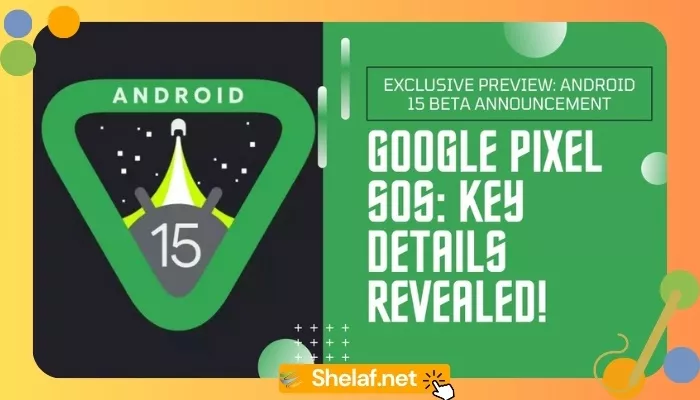Attention Pixel 6, 7, and 8 Pro users: Your Ultra HDR photos might be missing some crucial information. Buckle up, because we’re diving deep into the metadata mayhem brewing in Google Photos.
Contents
Ultra HDR: A Breathtaking Brilliance (with a Hidden Flaw)
Google’s latest imaging innovation, Ultra HDR, promises dazzling colors and mind-blowing contrast. By leveraging the full potential of HDR displays, it pushes the boundaries of photography on Pixel phones. But here’s the catch: when you download these vibrant masterpieces from Google Photos on the web, their metadata vanishes like a digital ghost.
The Missing Puzzle Pieces:
Imagine this: you capture a stunning Ultra HDR landscape, with every sunbeam and shadow meticulously preserved. You head to Google Photos, eagerly download the image, and then… disappointment strikes. The file is devoid of essential details like location, date, camera settings, and even the magical “Ultra HDR” flag. All those crucial puzzle pieces are gone.
Not Just You: A Widespread Pixel Predicament
This isn’t an isolated incident. Reddit threads are buzzing with frustrated Pixel owners facing the same metadata meltdown. The good news? It’s not your phone. The issue lies solely with Google Photos’ web interface when handling Ultra HDR downloads.
Workarounds, But Not Ideal Solutions:
So, what can you do? Here’s a reality check:
- Turning off Ultra HDR: Yes, you can sacrifice dazzling visuals for complete metadata. It is not exactly the most satisfying option, is it?
- Direct export from phone: Exporting images directly from your phone preserves metadata, but it’s an extra step you shouldn’t need.
- Third-party cloud services: Uploading to other services might work, but it adds complexity and disrupts your Google Photos workflow.
Google Takeout: Another Metadata Mishap?
Things get even trickier with Google Takeout, Google’s own tool for exporting your data. Downloading multiple images, including Ultra HDR ones, results in a messy separation: your photos go one way, and their metadata gets lost in another. This adds fuel to the fire, suggesting the Ultra HDR issue is deeper than just a web interface hiccup.
A Radar-Evasion Tactic?
This metadata mystery might have gone unnoticed for a while. Ultra HDR only debuted on Pixel 8 and 8 Pro, and not everyone religiously checks downloaded image details. But with the growing user base and reports surfacing, it’s time for Google to step in and fix this glaring flaw.
A Call to Action for Google:
We, the pixel-wielding photography enthusiasts, deserve better. Here’s our plea to Google:
- Acknowledge the issue: Transparency is key. Inform users about the problem and its impact on Ultra HDR metadata.
- Prioritize a fix: This isn’t a minor inconvenience. Losing valuable image information hinders organization, workflow, and even memories. A prompt resolution is crucial.
- Improve transparency for Takeout: Clearly communicate how metadata handling works with different file formats, especially Ultra HDR.
Conclusion:
Google Photos and Ultra HDR have the potential to be a match made in digital heaven. But this metadata mishap casts a shadow on the experience. We urge Google to address this issue swiftly so we can truly embrace the brilliance of Ultra HDR without compromising on precious information.