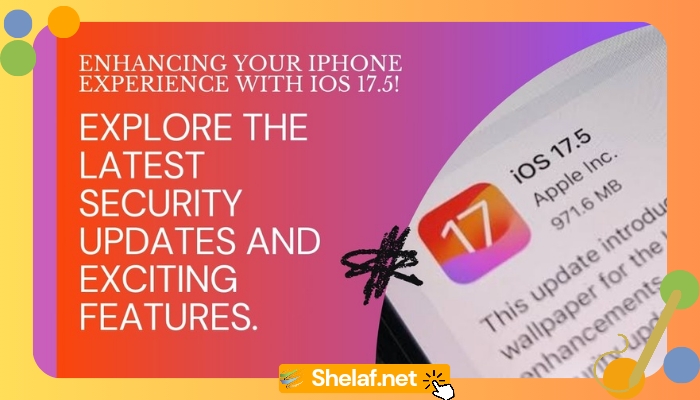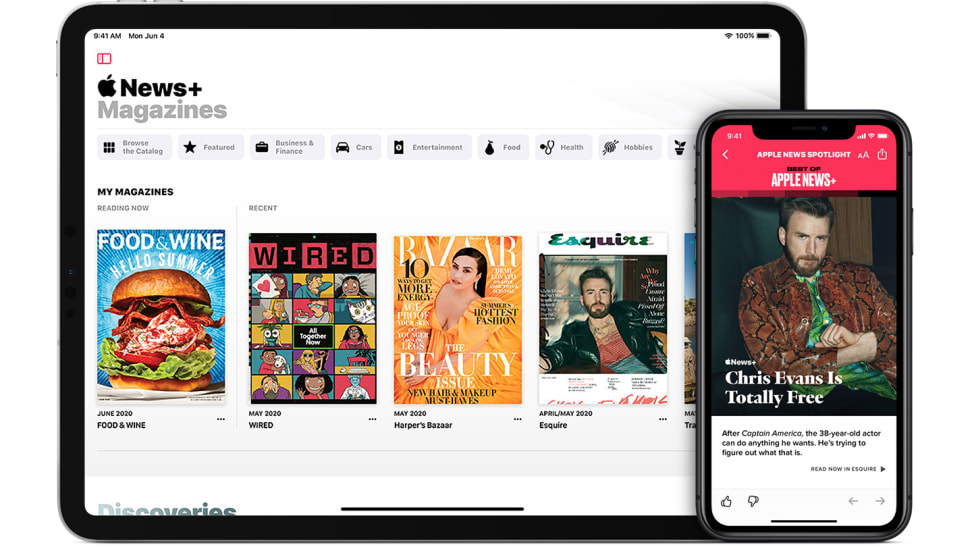Let’s face it: everyone is looking forward to the next big iOS surprise at WWDC 2024. But it doesn’t mean Apple has forgotten about our beloved iPhones in the meanwhile! Following a round of beta testing, iOS 17.5 is now available for download on compatible iPhones
Since iOS 17 has been around for a while now, this update isn’t about flashy new features. Instead, it focuses on keeping our iPhones secure and apps running smoothly. But there are still some exciting things to dig into, especially for Apple News+ subscribers and folks living in the EU. Let’s jump in!
Contents
Keeping Things Secure: New Tracking Foes Detected

Now, your iPhone can sniff out Bluetooth tracking devices from all sorts of different companies, not just Apple’s. It doesn’t matter what phone or device they’re connected to – if it’s trying to track you without your permission, your iPhone will blare the alarms. This is a big win for security, and even Android users (on Android 6 or later) get this extra layer of protection.
News+ users rejoice!
If you’re subscribed to Apple News+, you’ve got two reasons to celebrate iOS 17.5. First up, there’s a brand new game called Quartiles. Think Scrabble meets Words With Friends, but with a twist. It’s a tile-based word game that joins the existing crossword puzzles already chilling in the News app (although for now, Quartiles is only available in the US and Canada).
But the real star of the show for News+ users is the highly-requested offline mode. Now you can download articles, audio stories, and even games for later enjoyment. No Wi-Fi? No problem! Downloaded goodies are stashed right on your iPhone, so you can keep up with the news or get your game on even when you’re disconnected. Plus, you have control over what gets downloaded through the Settings app, so you can manage storage space and personalize your offline experience.
EU Users Get More App Choices (But There’s a Catch)
Following those EU regulations, iOS 17.4 opened the door for EU residents to download apps from stores outside the official App Store. iOS 17.5 takes things a step further by allowing app developers to offer downloads directly from their websites.
There’s a bit of a process, though. Developers need to register with Apple and play by their rules. But once they’re approved, they can offer their apps directly to you, EU folks, giving you more choice in your app library.
New wallpapers to celebrate Pride
With Pride month right around the corner, Apple’s added a splash of color with a fresh collection of Pride wallpapers for your iPhone. To deck your phone out in these vibrant designs, just open Settings, head over to “Wallpaper,” and pick the “Pride” section when you’re choosing a new look.
Upgrade to iOS 17.5: A Breeze
Upgrading to iOS 17.5 is as easy as pie. Just open the Settings app, tap on “General,” and then select “Software Update.” There, you’ll find the iOS 17.5 update waiting for you. Follow the on-screen instructions, and you’ll be good to go in no time.
Who can get iOS 17.5?
The update is compatible with a wide range of iPhones, starting with the iPhone XS, iPhone XR, and iPhone XS Max (those 2019 models) and going all the way up to the latest and greatest iPhones.
The final word
Sure, iOS 17.5 isn’t a game changer, but it does include some key security updates, increases the functionality of Apple News+, and allows EU users greater control over their applications. Plus, there are some cool new Pride wallpapers to show off your colors. All in all, a solid update for iPhone users!