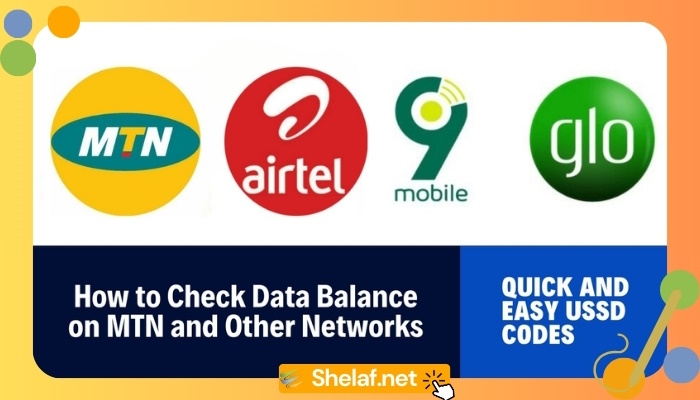Staying connected is critical in today’s society, and understanding how to check data balance on MTN is key for monitoring your mobile internet consumption. The good news is that you can now check your data balance using a new, universal USSD code that works on all major Nigerian networks, including MTN, Airtel, Glo, and 9mobile. In this article, we’ll look at how to utilize this code, examine its benefits, and offer advice on how to successfully manage your data. Additionally, we’ll share resources on how to share data and transfer airtime on these networks.
The new universal USSD code is *323#.
The Nigerian Communications Commission (NCC) has just adopted *323# as a universal code for checking data balance across all networks. This means you no longer have to memorize various codes for each supplier; just one code does it all!
Contents
How to Check Data Balance on MTN (and Other Networks)
- Open your phone’s dialer: Locate the app you use for making calls.
- Dial *323#: Enter this code and press the call button.
- View your data balance: You’ll quickly receive a notification displaying your remaining data balance, regardless of your network provider.
Advantages of the Unified USSD Code
- Simplicity: One code for all networks makes it easier to remember.
- Convenience: There is no need to switch between codes when using multiple SIM cards.
- Time-saving: Instant access to your data balance without navigating through menus.
- Accessibility: Works on all types of phones, including basic feature phones.
- Cost-effective: Checking your data balance using this code is free.
Tips for Effective Data Management
Once you’ve mastered how to check data balance on MTN (and other networks), here’s how you can make the most of it:
- Keep an eye on things: To prevent sudden data depletion, check your balance often.
- Select the Right Plan: Choose a data plan that matches your consumption habits.
- Use Data-Saving options: Many applications and devices have data-saving configurations to cut consumption.
- Track consumption: Some smartphones provide built-in data consumption trackers to keep you informed.
- Set consumption Limits: You can set up notifications on your phone to tell you when you approach a specified data consumption limit.
If you need to share your data with others or transfer airtime, check out these helpful guides:
-
How to Share Data on MTN and Other Networks: The Ultimate 2024 Guide
-
How to Transfer Airtime on MTN, Airtel, Glo, and the 9Mobile NG Network: Sharing Made Easy
Case Study: The Impact of the Unified Code
A busy professional named Olu was constantly switching between SIM cards from different networks. He found it frustrating to remember multiple codes for checking his data balance. After the introduction of the *323# code, Olu was relieved. He could now check his data balance with ease, regardless of which SIM card he was using. This simple change made managing his data much more convenient.
In Conclusion
The new unified USSD code, *323#, has made it easier to monitor data balance across Nigeria’s major networks. Its simplicity, ease, and accessibility make it an efficient tool for managing mobile data consumption. To get the most out of your mobile internet experience, check your balance regularly, select the proper plan, and use data-saving tactics.