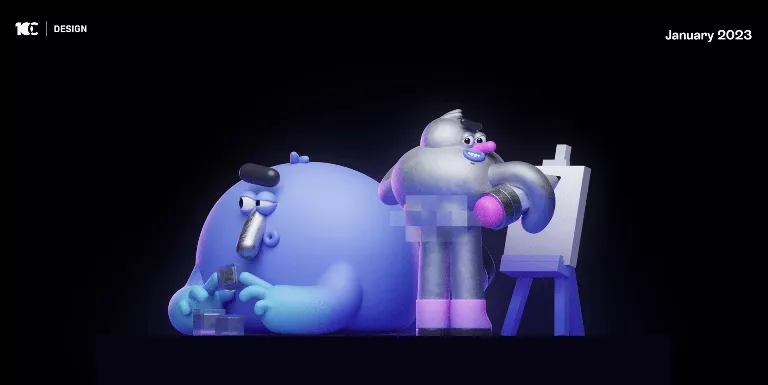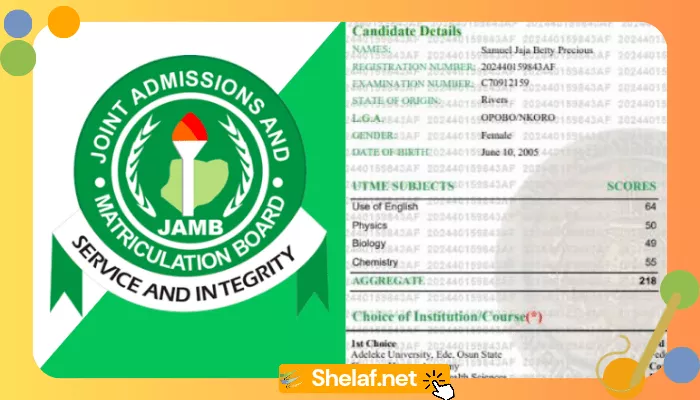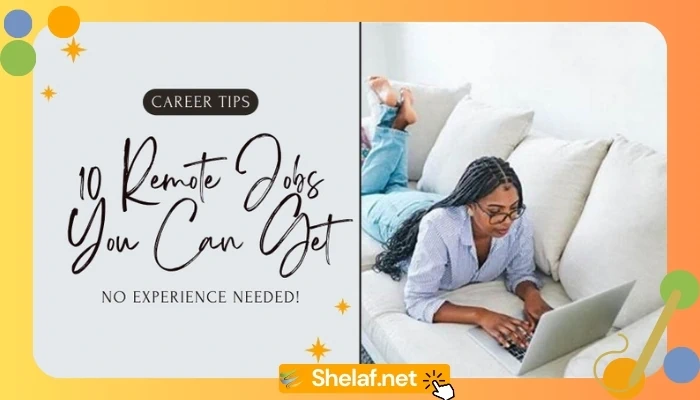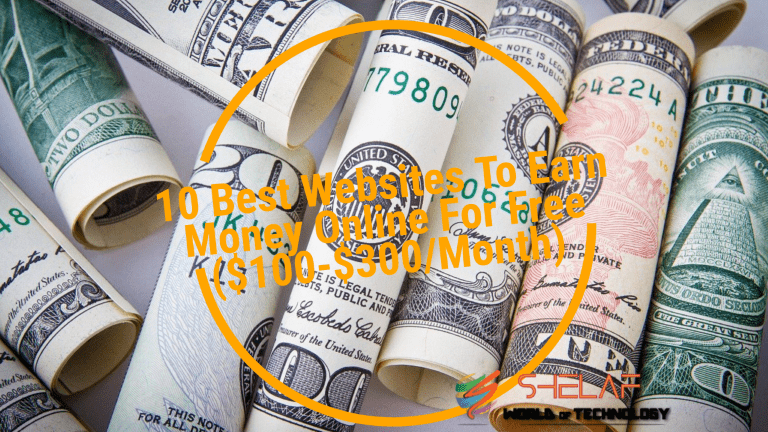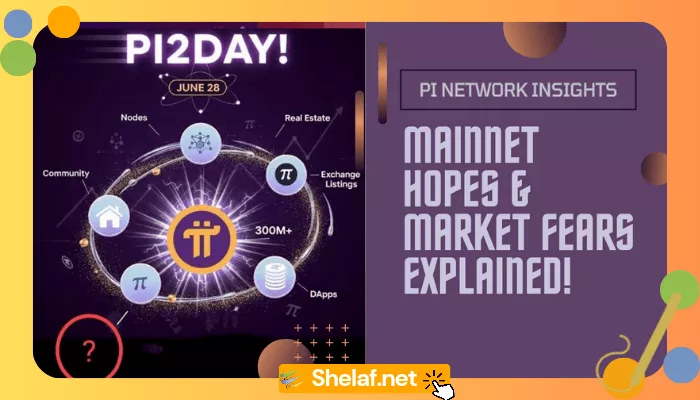YouTube contains a wealth of music, podcasts, lectures, and other content. However, there are occasions when you want to take that music with you and not have access to the internet. This is where YT to MP3 converters come in. These useful tools allow you to extract audio from YouTube videos and save it as an MP3 file.
With so many possibilities, determining the fastest and most dependable converter may be difficult. This post delves deeply into the best free YT to MP3 converters for 2025, examining their features, speed, safety, and overall user experience.
Contents
Why Use a YT to MP3 Converter?
Before we jump into the specifics, let’s look at the benefits of using a YT to MP3 converter:
- Offline listening: Download your favorite songs, podcasts, or lectures to listen to later on your phone, computer, or MP3 device. YouTube to MP3: Build Your Offline Music Library in Minutes offers further information on how to create an offline music library.
- Create custom playlists: Build your mixes from YouTube videos without relying on YouTube’s interface.
- Background play: Listen to the audio while using other apps or with your screen off (great for lectures or long videos).
- Save data: Download audio once instead of streaming it repeatedly.
Key Considerations When Choosing a Converter
The right YT to MP3 converter can make a difference. Here’s what to look for:
- Speed: Nobody wants to wait ages for a download. Choose a converter that processes videos quickly.
- Quality: Look for options that allow you to select higher audio quality (e.g., 320kbps).
- Ease of use: The interface should be intuitive and straightforward.
- Safety: Stick with reputable websites that don’t bombard you with ads or potential malware.
- Additional features: Some converters offer batch downloads, format options, or even video editing tools. For additional information on video editing software, see the 10 Best Video Editing Apps for Android and iOS Users.
Top YT to MP3 Converters for 2025
Let’s explore some of the standout converters this year:
- YTMP3: This popular online converter has a clear UI and lightning-fast rates. It supports a variety of audio formats and even lets you alter the track metadata before downloading.
- y2mate: Known for its dependability and high-quality downloads, y2mate also supports video downloads in a variety of formats.
- YT1s: YT1s is notable for its simplicity and batch download capability, which make it excellent for converting several videos at once.
- Any Video Converter Free: This program is mostly a video converter, but it can also easily convert YouTube videos to MP3 files and provides a greater selection of editing and customizing options.
- 4K YouTube to MP3: If you want high-quality audio downloads, this converter produces crisp 320kbps MP3 files.
-
Allavsoft: This professional tool excels at both video downloading and audio extraction. It helps you download audio from online videos and convert it into a wide array of formats, including MP3, WMA, WAV, FLAC, and more, making it a highly versatile option.
Important Note:
While these tools are free, they may show ads. Always use caution when clicking on ads or links, as they may lead to unsafe websites.
How to Convert YouTube Videos to MP3: A Step-by-Step Guide
The conversion process is generally similar across most online converters:
- Find your video: Open YouTube and copy the URL for the video you wish to convert.
- Paste the URL: Navigate to your preferred converter’s website and enter the URL into the input form.
- Select the format and quality: Select MP3 as the output format and your preferred audio quality (if available).
- Begin the conversion: Click the “Convert” or “Download” buttons.
- Save the file: After the conversion is completed, save the MP3 file to your device.
Ethical Considerations and Copyright
While YT to MP3 converters offer convenience, it’s important to be mindful of copyright laws. Downloading copyrighted material for personal use might be acceptable in some cases, but distributing or profiting from it is usually illegal. Always check the copyright status of a video before converting it.
Additional Tips for a Seamless Experience
- Use an ad-blocker: Many online converters are ad-heavy. An ad blocker can improve your browsing experience.
- Check for updates: Converter websites and software often release updates. Keep your tools updated for optimal performance and security.
- Explore alternatives: If one converter isn’t working, don’t hesitate to try another. There are many excellent options available. For more tips on downloading and transferring music, see Audiomack Mastery: Download and Transfer Unlimited Beats to Your Phone!
The Future of YT to MP3 Conversion
As technology evolves, we can expect even faster, more efficient, and feature-rich YT to MP3 converters. Some trends to watch include:
- AI-powered enhancements: Converters may use AI to improve audio quality or automatically tag and organize downloaded tracks.
- Integration with cloud storage: Direct saving to cloud services like Google Drive or Dropbox could become commonplace.
- Enhanced privacy features: Converters may prioritize safeguarding user data and reducing tracking.
Conclusion
YT to MP3 converters have become essential tools for music fans, podcasters, and students alike. The greatest converters provide speed, quality, and ease of use, allowing you to enjoy your favorite audio entertainment at your leisure.
Remember to choose a trustworthy converter, prioritize safety, and follow copyright rules. With the right tool and a little caution, you can unlock a world of audio enjoyment right from your YouTube feed.