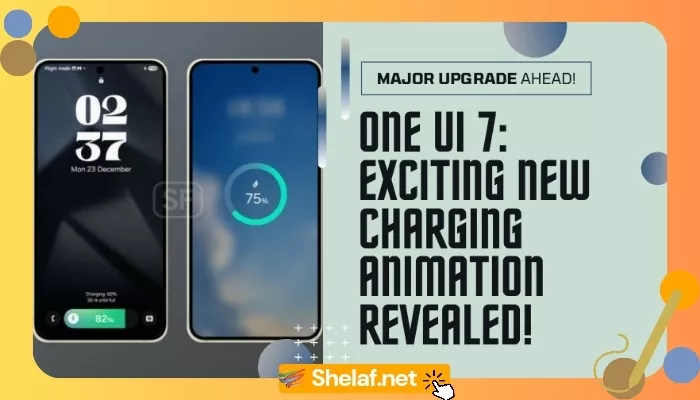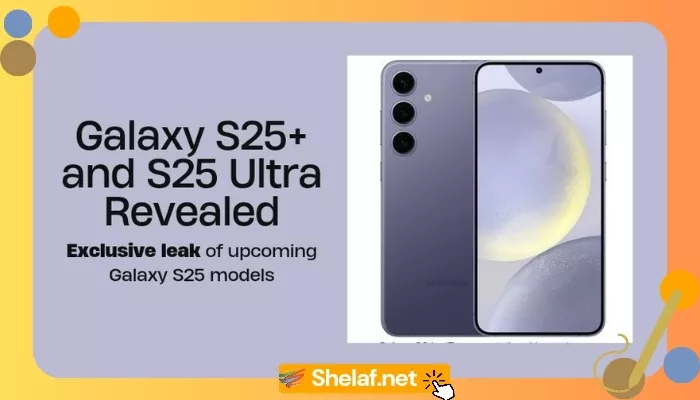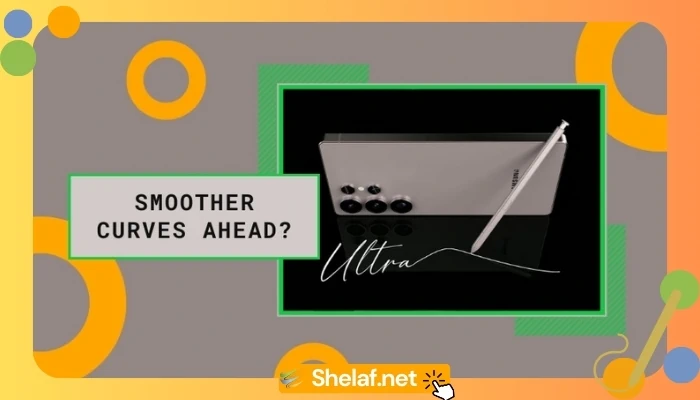I’ve been following mobile tech for over a decade, and the evolution has been incredible. We’ve come a long way from basic charging icons to the complex, dynamic interfaces we have today. One area that’s easy to overlook but really impacts our daily phone use is the charging animation. Samsung’s upcoming One UI 7 is shaking things up in this department, bringing a fresh, new charging animation that’s not only visually appealing but also packs in more useful information.
This isn’t some superficial tweak; it’s a subtle yet meaningful change that elevates how we interact with our devices. It’s a great example of how the industry is constantly refining even the smallest details to make our tech more intuitive and enjoyable.
Contents
The Evolution of Charging Indicators: From Basic to Dynamic
Let’s face it: the early charging indicators were pretty basic. A simple icon showing your battery level was about all you got. It did the job, sure, but it wasn’t exactly exciting. As Android matured, these indicators started to become more sophisticated. We got percentage displays, estimated charging times, and eventually, some basic animations.
Samsung, with its One UI skin, has consistently been a leader in UI innovation. They’ve always been keen on using subtle animations and visual cues to make the experience more engaging. The charging animation in previous versions was a good example—a circular progress bar with some useful info like charging speed. These changes weren’t just for show; they subtly communicated crucial information to the user without being a distraction.
One UI 6: Setting the Stage for Change
Before we jump into One UI 7, let’s quickly recap the charging animation in One UI 6. It helps to understand where we’re coming from to appreciate what’s new.
One UI 6 blurred the lock screen when you plugged in your charger, putting the focus squarely on the charging animation. This animation featured a circular progress bar, mostly blue and cyan. Inside the circle, you had the current charging percentage and a little lightning bolt icon.
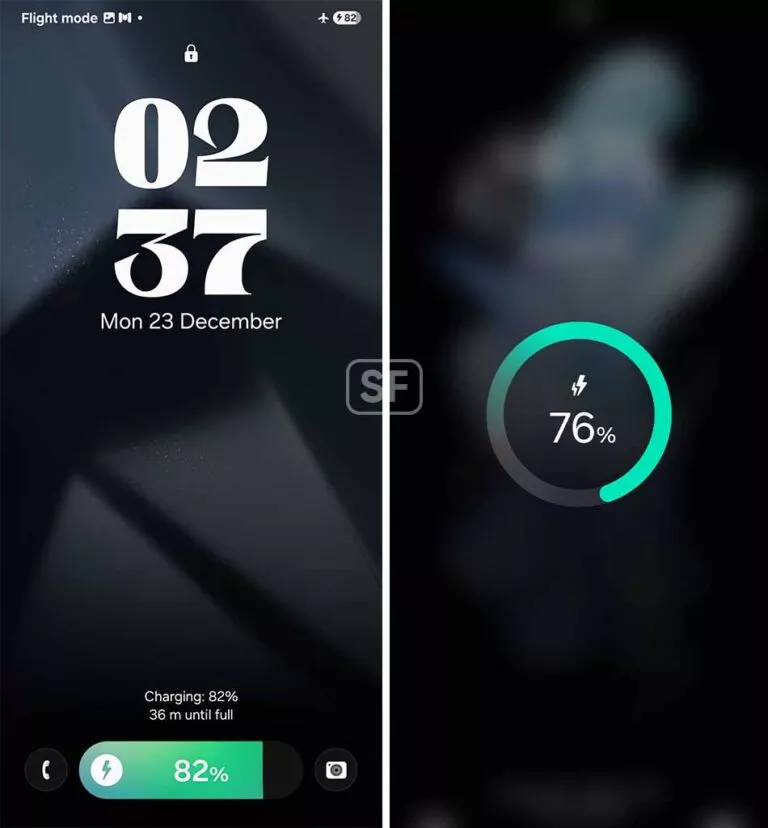
When unlocked, there was no blur, but the core animation was still there. After it finished, the lock screen showed a text label with the estimated time to full charge and the current battery level. And if you were using a fast charger, it specifically said “Super Fast Charging,” which was a nice touch.
One UI 6’s charging animation was a definite improvement. It was clear, informative, and showed Samsung’s commitment to refining the user experience.
One UI 7: A Deeper Dive into the New Charging Experience
One UI 7 takes things up a notch with the charging animation, making some significant changes that boost both form and function. The biggest change is that there are now two separate animations: one for when the phone’s unlocked and another for when it’s locked. While we eagerly await its official release, you can check out the anticipated release timeline and features of Samsung One UI 7 to stay informed. Let’s break them down.
One UI 7: Unlocked Charging Animation—Subtle and Informative
When your phone’s unlocked, One UI 7 keeps it subtle. Instead of a full-screen takeover, it just modifies the existing battery icon in the status bar. Plug in your charger, and the battery icon turns a vibrant green and expands sideways, displaying the word “Charging” in a smooth animation.
After a couple of seconds, it goes back to the normal battery icon. This is a great approach because it’s informative without being intrusive. It’s seamlessly integrated and clearly shows you’re charging without interrupting whatever you’re doing.
One UI 7: Locked Charging Animation – A Showcase for Now Bar
Now, this is where things get really interesting. When your device is locked, the charging animation utilizes Samsung’s “Now Bar” feature—a handy tool designed to show key info without needing to fully unlock your phone.
In the past, Now Bar was mostly for system apps. But in One UI 7, Samsung’s expanded its role, optimizing it for the charging animation in a way that’s both visually impressive and super informative. As we know, the Samsung One UI 7 update will bring Android 15 to Galaxy devices, and it is expected to bring more updates along.

When you plug in your charger, the Now Bar becomes the star of the show. It displays a unique progress bar filled with a vibrant green, animating dynamically from left to right. This isn’t your average progress bar; it’s a carefully designed animation that really visualizes the power flowing into your device. Underneath, text labels show your phone’s charging percentage and the current time. Once the Now Bar animation finishes, the lock screen goes back to the familiar text label, showing the estimated time left until fully charged and the current battery percentage.
The Significance of Now Bar Integration
Using Now Bar for the locked charging animation is a smart move. Here’s why it matters:
- Enhanced Visibility: Now Bar provides a dedicated space for vital info, so you can instantly see your charging status without unlocking.
- Intuitive Design: That dynamic progress bar in Now Bar isn’t just pretty; it’s intuitive. You get a clear sense of charging progress at a glance.
- Seamless Integration: The transition between the Now Bar animation and the regular lock screen info is smooth, making for a cohesive experience.
- Future Potential: This creative use of Now Bar opens doors for future One UI updates. Maybe Samsung will integrate even more features and information into it.
Analyzing the Impact on User Experience
These changes in One UI 7, while they might seem small, really do impact the overall user experience:
- More Engaging: The dynamic animations are just more engaging than static indicators. They make the simple act of charging your phone more visually interesting.
- Better Information: The clear display of charging info, especially with Now Bar, gives you a better understanding of your device’s power status.
- A Nicer Look: The vibrant colors and smooth animations enhance the overall look of One UI, making it feel more polished.
- Future-Proofing: The innovative use of Now Bar hints at future enhancements, showing that Samsung is committed to continuous improvement.
Conclusion: A Subtle Yet Significant Step Forward
The revamped charging animation in One UI 7 is a perfect example of how Samsung pays attention to even the smallest details to improve the user experience. It shows a real understanding of what users need and a commitment to delivering a polished, intuitive, and visually appealing interface. It would be interesting to see how these changes are reflected in upcoming devices. Speaking of new devices, you might want to take a look at the recent leaks of the Samsung Galaxy S25+ and S25 Ultra renders for a glimpse into the future of Samsung’s hardware design.
This isn’t just about a fancy animation; it’s about making the experience of using your phone smoother and more informative. It’s about using features like Now Bar in clever ways to enhance usability and deliver valuable information clearly.
As someone who’s been in the tech space for a long time, I’m genuinely excited to see where Samsung takes One UI next. The new charging animation shows they’re not just sitting back. They’re constantly pushing boundaries, trying to create a user experience that’s both functional and enjoyable. One UI 7 is shaping up to be a pretty significant update, and I’m eager to get my hands on it and experience these improvements myself.
It’s becoming increasingly clear that even the smallest details, like a charging animation, can significantly impact the overall user experience. It’s a trend we’ll likely see continue across the mobile industry as manufacturers realize just how important holistic design is in making truly great products.