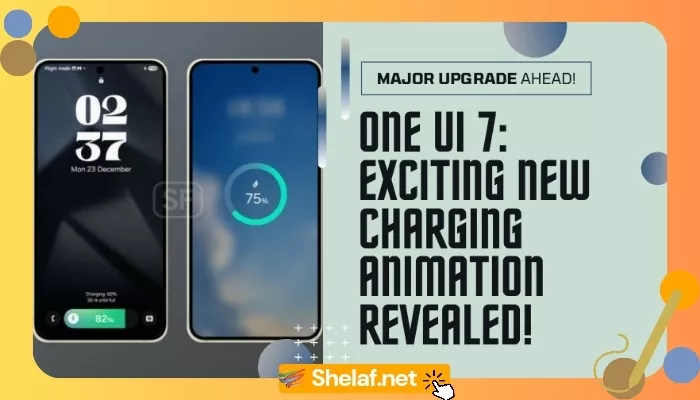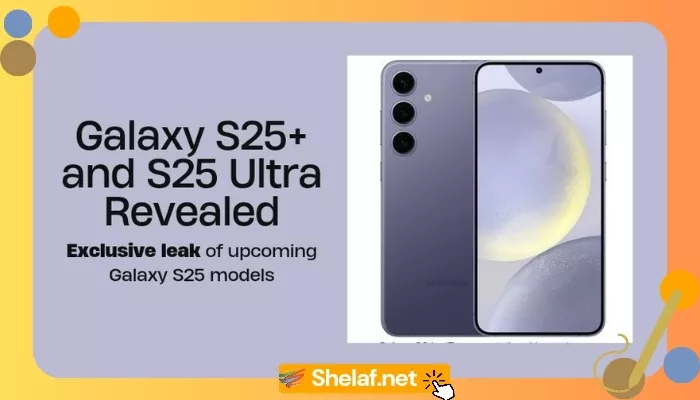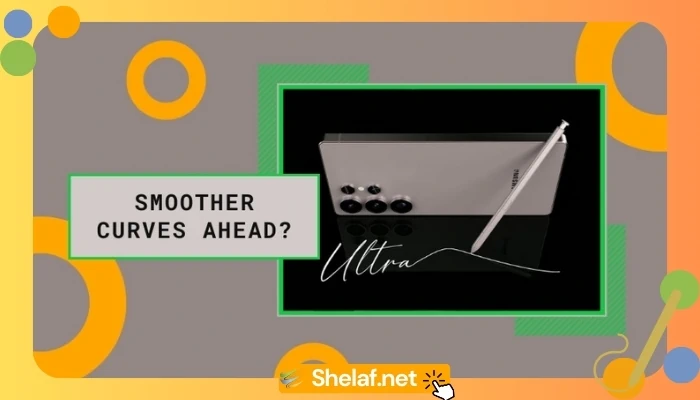Experience the Future of Android with One UI 7 Beta on Your Samsung Galaxy S24
Samsung has officially launched the One UI 7 Beta Program, giving Galaxy S24 users in select countries an exclusive opportunity to experience the latest Android 15 features before the official release. This comprehensive guide provides a step-by-step walkthrough on how to download and install the One UI 7 Beta on your Samsung Galaxy S24, along with essential tips and precautions.
Contents
Availability and Eligibility
The One UI 7 Beta Program is currently available for Galaxy S24, S24+, and S24 Ultra users in the following countries:
- Germany
- India
- Poland
- South Korea
- UK
- US
Important Note: Beta slots are limited and may fill up quickly. Act fast to secure your spot and be among the first to explore the exciting new features of One UI 7. You can learn more about the anticipated release timeline and features in our article on Samsung One UI 7.
Step-by-Step Guide to Installing One UI 7 Beta
1. Enroll in the Beta Program:
- Open the Samsung Members app on your Galaxy S24.
- Look for a banner or notification related to the One UI 7 Beta Program on the app’s home screen.
- Tap on the banner and follow the on-screen instructions to register for the program.
- Carefully review and accept the terms and conditions.
- Ensure you are logged in to your Samsung account within the Samsung Members app.
2. Download and Install the Beta Update:
- Once your enrollment is confirmed, you’ll receive a software update notification when the beta becomes available for your device.
- Go to Settings > Software Update.
- Tap on Download and Install.
- The One UI 7 Beta update will begin downloading and installing on your Galaxy S24.
Important Considerations Before Installing the Beta
- Back Up Your Data: Beta software is inherently unstable and may contain bugs or performance issues. It’s crucial to back up all your important data before proceeding with the installation to prevent any potential data loss. You can find more information on backing up your data on the Samsung Developer website.
- Beta Limitations: Be prepared for potential bugs, crashes, and unexpected behavior. Beta software is a work in progress, and your feedback will help Samsung improve the final version of One UI 7.
- Battery Life and Performance: Beta software may impact battery life and device performance. Keep this in mind while using the beta version.
Key Features and Enhancements in One UI 7 Beta
One UI 7, based on Android 15, introduces a range of exciting new features and improvements to enhance your Galaxy S24 experience. Some of the key highlights include:
- Refreshed User Interface: Enjoy a cleaner, more modern aesthetic with updated icons, animations, and color palettes.
- Enhanced Customization: Personalize your device with new lock screen customization options, improved widgets, and dynamic themes.
- Improved Performance: Experience smoother multitasking, faster app launches, and optimized battery consumption.
- Advanced Camera Features: Capture stunning photos and videos with new camera modes, AI-powered enhancements, and improved image processing.
- Privacy and Security: Benefit from enhanced privacy controls, improved security features, and granular app permissions.
Troubleshooting and Support
If you encounter any issues during the beta testing process, you can use the Samsung Members app to report bugs, provide feedback, and seek assistance from Samsung support.
Conclusion
By following this comprehensive guide, you can successfully download and install the Android 15-based One UI 7 Beta on your Samsung Galaxy S24. Be among the first to experience the future of Android and contribute to the development of a more refined and feature-rich One UI experience.
Remember: Beta software is intended for testing and feedback purposes. Always back up your data before installing and be prepared for potential bugs or performance hiccups.
Join the One UI 7 Beta Program today and shape the future of Android on your Galaxy S24!
Wondering if your Galaxy device is eligible for the One UI 7 update? Check out our comprehensive guide: Eligible for an upgrade? Your Guide to the Android 15 (One UI 7) Update on Samsung Galaxy Devices
Interested in seeing how the Galaxy S24 Ultra stacks up against the iPhone 15 Pro Max? Read our detailed comparison: Samsung Galaxy S24 Ultra vs. iPhone 15 Pro Max: A Comprehensive Comparison