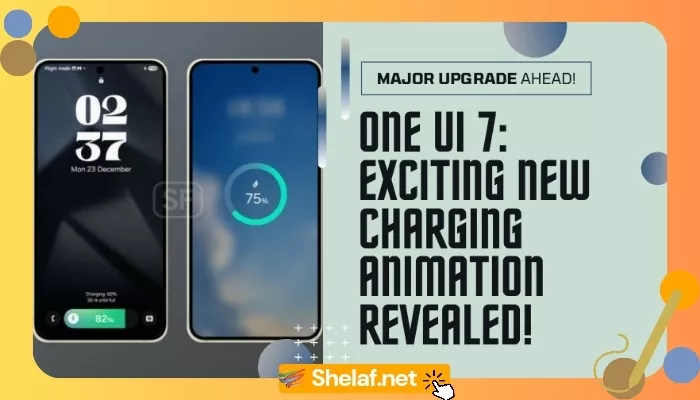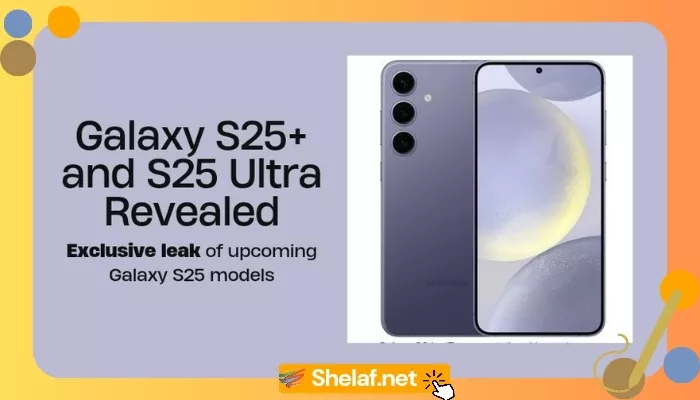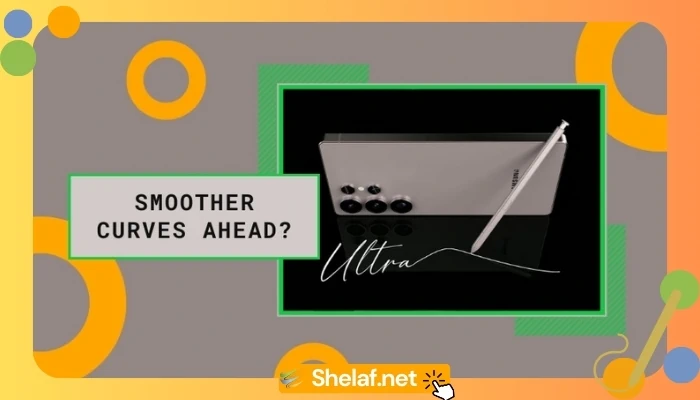In a significant stride towards continuous device enhancement, Samsung, a pioneer in the smartphone industry, has begun the rollout of its eagerly anticipated August update across its extensive range of supported devices.
As Samsung proudly celebrates a remarkable five years of consistent updates, this robust commitment to improvement shows no signs of waning. The roster of updated devices is poised to expand further with the recent introduction of the Galaxy Z Fold 5 and Z Flip 5, captivating enthusiasts worldwide.
The August Samsung update commences its journey by bestowing its benefits upon some of the earliest Samsung phone models that continue to receive monthly updates. Among these pioneers are the Galaxy S20, Galaxy Note 20, and the Galaxy Z Fold 2, each featuring prominently in the list of recipients within the United States.
At the heart of the August update lies a focus on providing users with the latest Android security patches, a testament to Samsung’s unwavering dedication to safeguarding user data and privacy. While the spotlight remains on security enhancements in this update, it’s worth noting that this strategic decision might pave the way for the imminent arrival of Android 14 and One UI 6, anticipated to grace devices shortly.
Let’s delve into the specifics of the update rollout:
Contents
August Update Highlights: Key Device Builds
- Galaxy Z Fold 2: F916USQS4JWG8
- Galaxy S20: G981VSQS6HWGC
- Galaxy S20+: G986USQS6HWGC
- Galaxy S20 Ultra: G988USQS6HWGC
- Galaxy S20 FE: G781VSQSAHWG9
- Galaxy Note 20: N981USQS5HWG8
- Galaxy Note 20 Ultra: N986USQS5HWG8
- Galaxy A53 5G: A536VSQS8CWG8
Update 8/14: Expanding the August Umbrella
As the month progresses, the Galaxy S21 series finds itself in the spotlight for the August update. From the standard Galaxy S21 to the S21 FE, all models are set to benefit from the latest patch. Although no explicit feature additions accompany this update, users can anticipate fortified security measures that align with Samsung’s commitment to excellence.
- Galaxy S21: G991USQS8EWF1
- Galaxy S21+: G996USQS8EWF1
- Galaxy S21 Ultra: G998USQS8EWF1
- Galaxy S21 FE: G990USQS8EWG3
- Galaxy S21 FE (2022): G990U2SQS6EWG3
Recommended: List of Samsung Galaxy phones with Google Fi eSIM support
Update 8/15: Elevating the Experience for Fold and Flip
On the horizon of device updates, the Galaxy Z Fold 5 and Galaxy Z Flip 5 stand tall, receiving their inaugural updates for August. This latest patch brings with it the much-awaited August patch, further fortifying the devices’ performance and security.
- Galaxy Z Fold 5: F946USQS1AWH3
- Galaxy Z Flip 5: F731USQS1AWH3
Update 8/17: Elevating the Experience for Galaxy S23
Steering the course towards innovation, Samsung’s August update introduces a fresh wave of devices into the fold. The Galaxy S23 series, including the Galaxy S23, S23+, and S23 Ultra, gains access to the latest security patch alongside the transformative One UI 5.1.1. Noteworthy is the connection between this update and the recently launched Fold 5 and Flip 5, hinting at potential performance improvements that users can anticipate.
- Galaxy S23: S911USQU1AWGH
- Galaxy S23+: S916USQU1AWGH
- Galaxy S23 Ultra: S918USQU1AWGH
Update 8/24: Unveiling the Future of UI
As the month unfolds, another wave of Samsung devices experiences the transformative power of the August update. The Note 10 and Note 10+ devices undergo their penultimate update, while the Galaxy S22 series propels forward with the adoption of One UI 5.1.1, setting the stage for an enriched user experience.
- Galaxy S22: S901USQU3CWGI
- Galaxy S22+: S906USQU3CWGI
- Galaxy S22 Ultra: S908USQU3CWGI
- Galaxy Note 10: N970USQS8HWG1
- Galaxy Note 10+: N976USQS8HWG1
Read also: Samsung Galaxy Devices Eligible for Android 14 + One UI 6.0
Update 8/25: A Glimpse into the Future of Flexibility
The climax of Samsung’s August update arrives with the eagerly anticipated One UI 5.1.1 update for the Galaxy Z Fold 4 and Galaxy Z Flip 4. These cutting-edge devices are poised to witness enhancements in Flex Mode, Gallery, Samsung Health, Hotspot, Multi-Window, and Device Care. As the curtain rises on these feature improvements, users are empowered with enhanced usability and efficiency.
- Galaxy Z Fold 4: F936USQU3DWH5
- Galaxy Z Flip 4: F721USQU3DWH5
To be part of this transformative journey, Samsung phone owners are encouraged to navigate to Settings>System Updates>Check for system updates and experience firsthand the evolution of their devices.
In an era where technological progress is at the forefront of innovation, Samsung’s steadfast commitment to empowering users through consistent updates shines brightly. As we bid farewell to August, the legacy of enhanced performance, security, and usability continues, marking yet another chapter in Samsung’s unwavering pursuit of excellence.