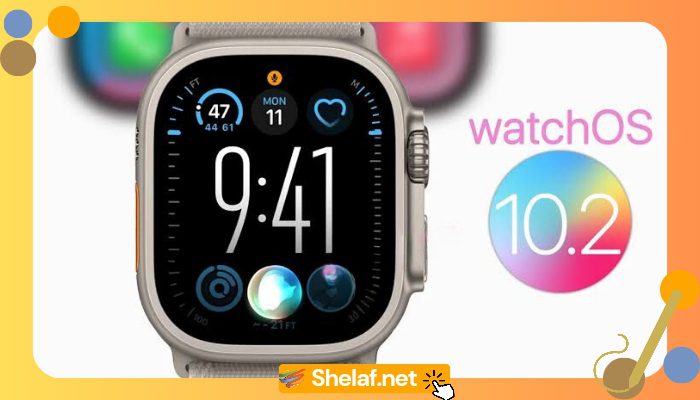Dominating Your Wrist Just Got Easier: Apple’s watchOS 10.2 update lands, packing a punch for Apple Watch Series 9, Ultra 2, and beyond. Forget fumbling with menus, let Siri manage your health data, switch watch faces seamlessly, and dive deeper into Fitness+. We’ll dissect the juiciest bits, ensuring you unlock the full potential of your smartwatch.
Siri Takes the Health Helm (Series 9 & Ultra 2): No more tapping! Siri on your Series 9 or Ultra 2 now commands your Health app. Track sleep, steps, medication, and more with simple voice queries like “How’d I sleep?” or “Log my weight.” This on-device Siri magic keeps your data private and ultra-responsive.
Swipe Back the Watch Face Shuffle: Rejoice, customization fans! The swipe-to-change watch face option, dearly missed in watchOS 10, returns. Ditch the app and effortlessly cycle through your favorite faces with a flick of your wrist.
Fitness+ Gets Granular: Love Fitness+ but crave more control? WatchOS 10.2 lets you adjust the volume balance between music and trainer instructions. Focus on the beat or hear every coaching cue—it’s your workout, your way.
Contents
Bonus Goodies for All:
- Now Playing Proximity: Music or podcasts blasting from your HomePod mini or 2nd generation HomePod? Your Apple Watch (Series 6+) automatically displays Now Playing controls, keeping the tunes at your fingertips.
- Workout Wrap-Up: Conclude workouts with peace of mind. A new setting lets you confirm you’re actually done before the session ends, avoiding accidental calorie-burning marathons.
- Watch Face Fix: No more missing watch faces! A pesky bug that prevented app-downloaded faces from appearing on your wrist is squashed in this update.
Beyond the Headlines:
WatchOS 10.2 also packs hidden gems like bug fixes, performance enhancements, and developer goodies. To experience it all, simply update your Apple Watch through the Watch app on your iPhone (iOS 17+ is required). Remember, 50% battery and a charger are your partners in upgrade crime.
Final Verdict:
WatchOS 10.2 is a game-changer, particularly for Series 9 and Ultra 2 owners. Siri health control, customizable watch faces, and deeper Fitness+ integration elevate your Apple Watch experience to new heights. So, update, explore, and conquer your fitness and health goals with newfound ease.
Want even more? Dive deeper into Macrumors comprehensive watchOS 10 roundup for a detailed breakdown of all the features and functionalities. Stay tuned as we continue to unlock the secrets of Apple’s wearable world!