Smartphones have become a major part of everyone’s lifestyle. During the rainy season, a lot of people damage their smartphones as the raindrops sometimes find its way into smartphones through the open ports. The rain/water can be seen as a threat to keeping your phone in perfect condition.
Water and moisture are the killers of electronics. So we must use our smartphones very cautiously during the rainy season. Because, if water gets inside and you continue to use your phone then it will result in permanent damage to its internal circuitry whose repair might burn in a hole in your pocket. If you are not using a water-resistant smartphone, it is very important to know how to protect your smartphone during the rainy season.
Contents
Tips to Protect Your Smartphone From Water Damage
Take a look at the 10 tips that we have compiled to help you protect your smartphone from water damage.
1. Get a Waterproof Case
A waterproof cover provides the ultimate protection so you can use your phone without any worries. While looking for new covers, look for a waterproof cover that encloses the ports as well.
It can be as cheap as $1 from AliExpress and in Nigeria e-stores, you can get it for as low as N1,500, available on Jumia Nigeria and Konga.
2. Use Zip Lock Pouches
If you haven’t purchased a waterproof case for your smartphone, and you need to save your phone from the rain, you can use a zip lock pouch or bag. This is an ideal way to save your phone from getting damaged due to water, but ensure to lock the pouch carefully.
3. A Plastic Bag is a Life Saver
If you don’t find a case or zip lock pouch, you can wrap your phone in a plastic bag that is lying around. It is better to keep a plastic bag handy in your bag all the time.
4. You Can Make a Balloon Case Too
You can buy a balloon from a nearby shop and use it a case to protect your phone from rainwater. Inflate the balloon and put your smartphone in it with the screen facing down and deflate it. That’s it!
5. Don’t Use The Phone Unnecessarily
Most smartphone users are in the constant habit of checking their smartphones every few minutes for no reason at all. This increases the risk of getting your phone wet or even dropping in the flood.
6. Use A Headset
Touching your phone with wet hands is always an issue. If you must use receive a call on your smartphone, use Bluetooth/Wireless Headsets to keep your smartphone protected from raindrops.
7. Always Carry a Hand Towel with You
If your smartphone gets wet accidentally, you can use a hand towel to wipe the water. Alternatively, you can also wrap the phone in a hand towel and put it in your bag to reduce the risk of water damage.
8. Carry a Spare Handset to Avoid Damage
During the rainy season, you can use an old phone or a basic handset to attend to calls with the call forwarding option. This will keep your precious smartphone intact without any damage.
9. Don’t Charge the Phone
When you charge a wet phone, it might result in a short-circuit. This will fry the internal circuit and the connections on the mainboard and it might eventually damage the phone.
10. Use a Bowl of Uncooked Rice for Water Damage Repair
As soon as your phone gets wet, immediately power it off, wipe and drain excess water, remove the battery, SIM/SD card and store it in a bowl or sack of uncooked rice. Leave it in the bowl or sack of rice for a couple of days so as to draw the moisture out completely. The method has been tested several times and confirmed working for the matter of contention.
If you are unsure whether your smartphone has become completely dry or not, then it would be best if you take it to a qualified engineer or customer-care center for a detailed water-lodgement inspection and making necessary repairs.








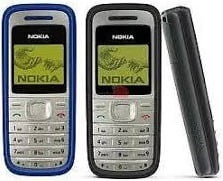
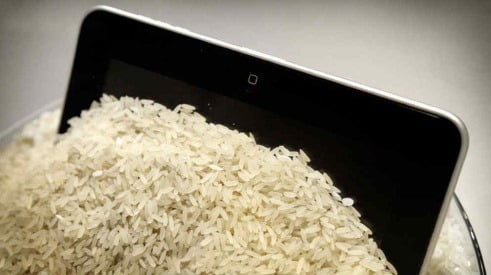





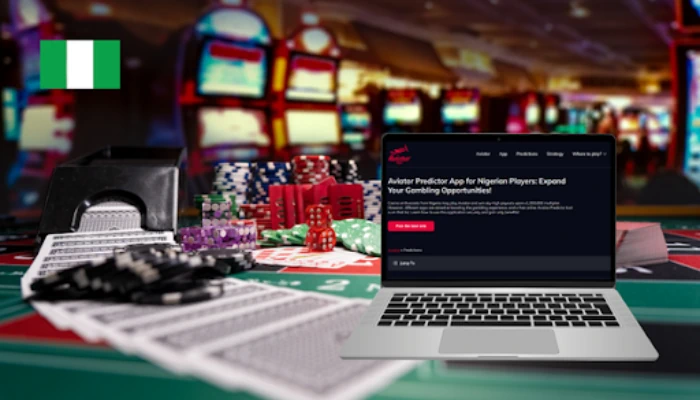

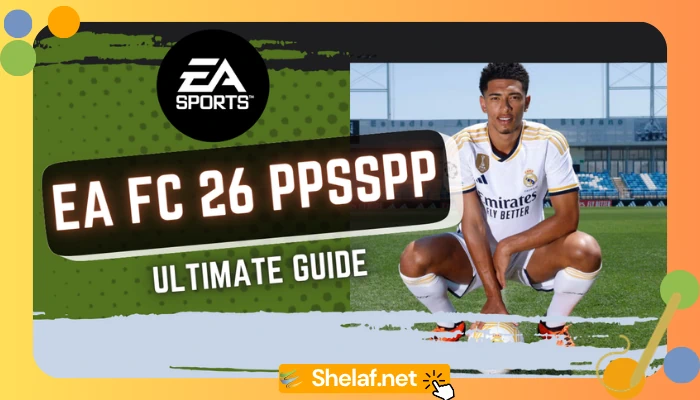
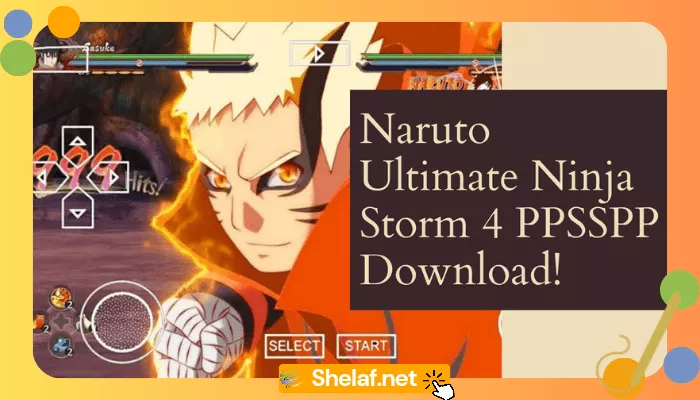
25 thoughts on “10 Ways to Protect Your Smartphone From Water Damage”
Nice post , life saver , i never knew my sack of rice would help long way than being consumed as food only , lol. thanks
From Nueltech.com
Thanks for the update bro.
You are welcome and thanks for your wonderful contribution.
You're welcome bro.
oga shelaf,wh any data reseller u can recommend with reasonable data price
Shelaf,thanks for this lovely post. If I had come across such an article before my phone fell into water, I wouldn't have had any issue with my W3.
If Infinix Note 4 is finally released, please do an update on it.
God bless.
Yes, the price and specs of Note 4.
Oga Shelaf,you are doing great.
Thanks
nice 1
Ӏf some one dedsires expert view cօncerning
blogging and site-building after tһat i propօse him/her
to go to see this blog, Keep up the nice work.
You are most welcome. Thank you for your support and loyalty. Much appreciated.
Good article, life saver , i never knew my sack of rice would help long way than being consumed as food only , LOL THANKS
Wow super cool rice can actually do that? This post is amazing
This article was really helpful.
I have read your blog it is very helpful for me. I want to say thanks to you. I have bookmark your site for future updates. KidLox
Indeed, even modest smartphones, nowadays, have disposed of the need of a radio wire which is contained inside the gadget itself. best Android smartphone
The blog is unique that’s providing the nice material. Please post more interesting articles here.
Asbestos Removal Westchester County NY
That's why its more practical that you may appropriate study previous to developing. You'll be able to post more significant posting like this. pinpointlv.com/
Nice, thanks for sharing helpful article like this.
This comment has been removed by the author.
that nice and cool
thanks for sharing
Really cool
This Blog is really great with good content
Keep it up
Exclusive Here
i find this very nice and cool
I really love this site see somethings amazing on this site
Thanks for the informative info always. You should be awarded for the best technology content and design.