The technique AirSProxy uses is very simple; it blocks off all your other applications from accessing the internet directly and serves as a proxy server from which your applications can access the internet through. And it also works as a proxy server that helps your browser surf through the internet with minimum data consumption.
AirSProxyWall
- The toggle button allows you to control the state of AirSProxyWall (i.e ON / OFF)
- The “Auto ON” button should be checked if you want the AirSProxyWall to be turned ON automatically when the application is launched.
- The Firewall white-list is a list containing the application that should be allowed to access the internet when AirSProxyWall is turned ON , but by default no applications are added in the whitelist, but for the AirSProxy itself to work, it must be added as a white-listed application (and probably the only thing you need to add). To do this, click on the “Add Application…” button and select the very same AirSProxy.exe that you launched.
AirSProxy houses a firewall setting called AirSProxyWall , this allows you to control the state of the firewall . ( you must run AirSProxy as administrator for this option to be click able)
Download AirSproxy here To Setup AirSproxy For Free Browsing, You Need The Following:
- A Working Proxy Address (IP), which works under port 80.
- A Username and Password if required
- Finally, a local port which is not in use by any other program of your computer.
When all these are in place you can then start the AirSProxy and set your browser to manual proxy setting, input: 127.0.0.1 as proxy and port: 8080 (or as defined in AirSProxy‘s local proxy port setting). To Get Working Proxies on Port 80
- Run a Google search using keywords like “free proxies and ports”
- Visit proxy sites such as : http://www.proxynova.com/ ; http://www.xroxy.com/ ; http://www.hidemyass.com/ … etc.
- If you own a vps you can install squid proxy and make it run on port 80, you can find many online tutorials for it.
Current working proxy
- Proxy: 37.220.31.68
- Port: 80
Then connect and start surfing the internet at low cost. This application lets you use the Airtel MB tweak but with minimal (or zero) data consumption rate. You can use just 4MB data to download over 10GB file with this tweak. Don’t forget to share this tweak with your friends on social networks through the share buttons below.

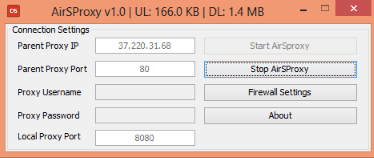










36 thoughts on “Airtel MB Tweak on PC Via AirSproxy”
thanks for this update i always aprec8t ur effort on this site, java runtime environment not found is the message am geting and can we use the proxy u pasted in the psot?
You are most welcome and thanks so much for the compliment.
Simply download and install Java Runtime on your PC here.
Thanks i have java installed before,but even after downloading from d link you posted its still complaining d same thing whenever i try to run the application
Yea….it is true that is what am getting….it it saying java visual mechine low…..just have problem on this trick
can it work with credit
download the installer from 107.170.155.143/airwall/AirwallInstaller.exe
java runtime environment not found
@ bidex, update your Java Runtime to the latest with the link i provided.
@ Mustapha, according to the developer of that particular vpn, only megabytes recommended.
Update your Java Runtime to the latest with the link i provided.
@ Anonymous, thanks for the link. Same with the one I provided but mine was in the zip folder.
my os is win7 64bit, still complaining of java run time
Am i going to connect with modem first or the AirSproxy?
gud day Funsho
Kolawole am a young blogger wit aim of gettin approve in2 google adsense
program cox i knw hw to get traffic 2 my blog..bt d problem here is anytym i try 2 apply 4 google adsense i dnt get approve.so i wnt u to creat a blog and get it approve by google adsense.4 a fee which am ready 2 pay u.ur d onli 1 i cn trust wit diz. here my number jst flash me i wil do d calin or post ur number here let me cal u…tankz
Omaskay[at]gmail.com, for google adsense email me
U must connect modem first.
Check your inbox or junk, I have replied you.
big bro am d guy post abt d google adsense bt n reply 4rm u since.plz i rili nid diz.jst repley tru here dazimene[at]gmail.com
Pls boss do u maybe dat glo biz still work for android
Shelaf please is it still working ? cos i tried it but not working.
is this tweak working?
Yes is still working.
Yes is still working but try to find better proxy to power it up.
Yes is still working.
shelaf, your site is the best site to get the latest tweak in town…………… i av gained from dis site…………fellas, hate it or luv it….
You are most welcome and thank you soooooooo much for the words of encouragement! I'm very glad for it.
Pls does this work with zero balance only? I mean assuming you dont have zero balance on ur line and you are not subscribed to any data plan>>>>
Tried it and it took all my mb and the balance I had……pls anyone help
Chief Shelaf, please how do i get a user name and password for the airproxy? please
How can I subscribe this artel 1500 monthly sub
No
Check out this link for the detail: shelaf.com/2013/06/airtel…
Try to search for another working proxy
After changing my Imei and browsing for some minutes my phone stopped detecting my sim but if I insert any other sim apart from the glo sim I subscribed on, it works. Please how can I solve this problem. I use a techno f8 device
Change your APN to blackberry.net
Hi there, I desire to subscribe for this web site to take most recent updates,
therefore where can i do it please assist.