If you don’t have a nearby Multichoice vendor where you can pay cash for your DSTV bill or you are a very busy person, who do find it difficult going to the bank to pay for your DSTV bill, well, you can easily pay your bill with the help of your phone, though, the phone must at least, be SMS or GPRS enabled. To be able to do this, you must have applied for mobile banking with your bank and have installed the mobile banking software to your mobile phone click here to learn how to execute various Bank transaction with your mobile phone]. Am using UMobile software which belongs to UBA Bank and it is connected to my Current and Saving UBA Bank account. I have access to do what ever i like on my both account with my mobile phone. So, How Do I Go About It? If your mobile banking has been activated and is working perfectly with your bank account, follow the steps below. I would like to use UMobile by UBA Bank as a case study because is the one am using but by understand this you will be able to pay DSTV subscription with any Mobile Banking Software. Now Lauch your UMobile Software from your phone applications folder. Select “Bill Payments“
Select “Pay CableTV”
In the “Select your provider” box, select “Pay DSTV”
Enter your Smartcard number in the box provided Enter the Amount you want to pay, depending on the DTSV Bouquets you are paying for. Select your Account type either Current or Saving Account Enter your Pin and Click Select Line as you can see in the above last screenshot. Then Click Proceed. Select your preferred Channel of transaction, Choose either “SMS or GPRS” it depend on your choice.
Click Option and Send. How will Multichoice know that I have paid? Pick up your phone, (Use the phone number you used when you bought your DSTV) Text “RA first 10digits of your Smartcard Number” to 30333 Example: RA 0000011111 Once Multichoice received your text, they will confirm the payment and activate your bouquet asap. ALTERNATIVELY, you can contact the customer care via 080 3900 3788 ( After the voice prompt, you will need to press 0 to connect to a Live person) Just make sure you have necessary details handy i.e Your SmartCard number, name/ phone number used when purchasing the DSTV decoder and your address. They willl need all these for verification purpose. Multichoice Contact details also available here: http://www.comden.de/html/contact_multichoice.html Just wait for some time and check channel 114 ( Africa Magic) to confirm your bouquet has been activated for you, should in case your account was suspended before paying the bill. That’s all I hope this info helps… If you don’t want to miss my next post CLICK HERE TO SUBSCRIBE NOW!
If you want to appreciate this, have Questions to ask or have anything to contribute, kindly use the comment form below. More so, Kindly use the “Like”, “Share” buttons to share this post with your friends.


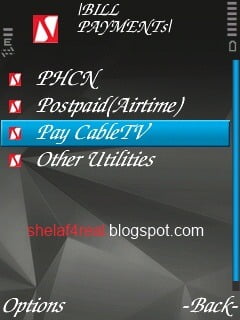
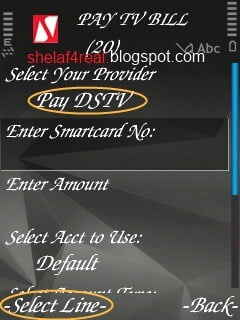



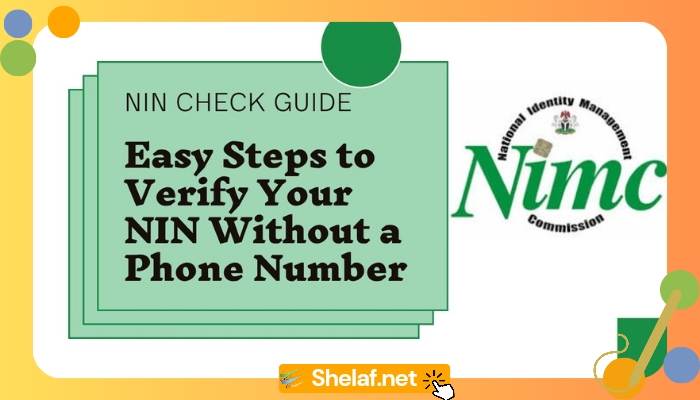







8 thoughts on “HOW TO PAY FOR DSTV SUBSCRIPTION WITH MOBILE PHONES (NO STRESS REQUIRED)”
Nice job
@Oladele Daniel Thanks 4 d comment.
it's a nice one, i have been looking for this info for some time now
Glad dat u find it useful, u are most welcome & tnx 4 dropping by.
That's really important thing to be known. Thanks for sharing this.
Dermology anti aging cream
Dermology cellulite cream
Your article has proved your hard work and experience you have got in this field.
facebook
or some time now, numerous individuals would put global mobile calls as the slightest attractive alternative. However this isn't the situation. free-lookup.net
This is my first time i visit here. I found so many interesting stuff in your blog especially its discussion. From the tons of comments on your articles, I guess I am not the only one having all the enjoyment here keep up the good work which is the best 4g mobile under 4000