Having the Internet on the go is a key component of a BlackBerry; its users value the ability to check e-mail and browse the Web on their handheld. But they may be unaware of its capability to connect to the Internet on a laptop. Using a dial-up connection, a BlackBerry can serve as an external modem when connected to a laptop via USB cable. You may be wondering how possible is it to use your blackberry smartphone as an internet modem to connect and browse with your laptop? Well this post answer that question. Plus more i will also be telling you how you can use your blackberry subscription to browse on your computer. I will take MTN Nigeria network as a case study.
REQUIREMENTS: 1. Blackberry Desktop Manager (PC Software) [Click here to download] 2. Tether (Blackberry Application) [Click here to download] 3. Make sure you have an Active Blackberry Subscription. 4. Blackberry phone 5. Laptop or Desktop 6. USB Cable STEPS NEEDED TO MAKE YOUR BIS WORK ON YOUR COMPUTER 1. Install Blackberry Desktop Manager software to your computer. 2. Install Tether Application to your Blackberry phone ( What this App does is to powers your Blackberry for a stable internet connection with your Desktop Manager). 3. Connect your Blackberry Phone to your PC via the USB Cable, Now Open your Blackberry Desktop Manager, Click on “Internet Mobile” this is located at the bottom left. Now provide your normal service provider’s information e.g your APN and the rest, Then Save it. For MTN the APN, Password and Username are as follows APN : web.gprs.mtnnigeria.net PASSWORD : web USERNAME : web 4. Set your Browser e.g Mozilla, Opera, Chrome and Other Software to No Proxy. Note: Make Sure you Configure the Tether Appication you Installed on your Phone with the Normal MTN Settings. Now connect and browse till your subscription expires… That is it!
Feel free to share your comments on what you have gained from this post or any further explanation you need. You can do this using the comment box provided below. Also, don’t forget to share this post so that more people can benefit from this great post.
Never miss any of my latest updateClick here to subscribe with your email address.

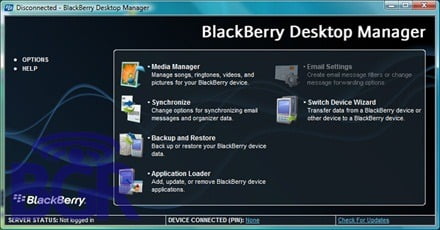




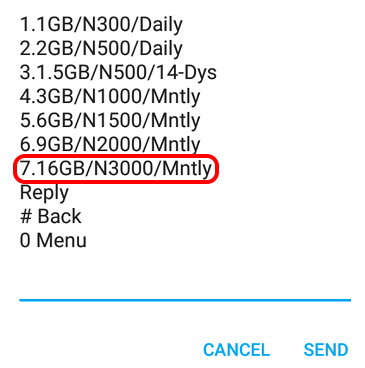





18 thoughts on “HOW TO BROWSE WITH YOUR BLACKBERRY SUBSCRIPTION ON YOUR PC VIA USB CABLE ON ALL NETWORKS”
wat abt settings 4 oda network, d access point 4 glo, eti and airtel
@Anonymous Access point
Glo: glosecure
Etisalat: etisalatgprs
Airtel: internet.ng.airtel.com
So are there any settings for vodacom?
What about the settings for the tether cause I didn't understand what you said by "normal MTN settings"
Apn= web.gprs.mtnnigeria.net
Username & passwoed= web
Are u referring 2 Nigeria vodacom or which country?
Nice and quite informative post. I really look forward to your other posts.
Asus – N56-Series 15.6" Laptop – 8GB Memory – 1TB Hard Drive – Black
Asus – 17.3" Laptop – 8GB Memory – 1TB Hard Drive + 1TB Hard Drive – Black
Hi shelaf baba,i just want to confam may be this tweak still dey work..i love ur site and i now dat dis site is still going to get big more than what u dey expect love u baba.wating 4 ur reply.
U are most welcome & tnx 4 d compliment, am v. grateful.
Dat stuff is no more working, only Glo Bis is working on PC & it must be thr tethering hotspot.
hi shelaf baba is the glo bis stil working and how do i configure that if yes
Pls help me my bb desktop is connecting but I can't open my own site it only glo website is opening
Hello, a separate user here, I live in South Africa currently, how about for vodacom sa. Thanks.
nice Blogs.
The telco which has been planning to rollout 4G LTE services for quite some time now, but was constrained due to the available spectrum of 5MHz not being adequate for both 2G voice and 4G data.
This post is really informative, by using software to unblock YouTube is the best way to access any social site and specially hotspot shield is the best to use for block websites.
BitSnoop UK proxy
The tether app can't download in my blackberry curve 9300 after I have downloaded it from this site
Videocon prepaid mobile recharge anytime, anywhere – Recharge online instantly and stay connected with your loved ones. online recharge
. dear sir:
pls I was using the #1000 =3gb Glo BBC.. on my pc as a Morden through USB and blackberry desktop manager.
but stopped working when Glo made it #1400 = 3gb data BBC.
pls how can I make it work.?
thanks
Lex says
.. dear sir:
pls I was using the #1000 =3gb Glo BBC.. on my pc as a Morden through USB and blackberry desktop manager.
but stopped working when Glo made it #1400 = 3gb data BBC.
pls how can I make it work.?
thanks
and
i am using a bb 9790 as a modern and have already changed the app to blackberry.net but still not working… thanks