Google Duo is the new, simple video calling app that brings you face-to-face with all the people that matter most. One of the more appealing aspects of Duo is the fact that it doesn’t require a Google account to use it. Instead, Duo uses your phone number which makes it easier for you to call/chat with the contacts that are already on your phone.
If someone you don’t know is calling you, or a friend is calling from a new phone number, Knock Knock won’t work. The same thing happens when you call someone. If your number isn’t saved as a contact, Knock Knock is off by default.
With Duo, you can get closer to everyone you love with simple, high-quality video calling on iOS and Android. Google Duo is very easy to use and the set-up is simple. The first time you launch Duo, you’re asked to enter your number. Google then sends you a text message containing a code to enter. Once you’ve verified your number, you’re signed up and ready to start using Duo.
Contents
How to Set up Duo Video Calling
1. Download Google Duo from Google Play Store here or from iTunes Store here
2. Open the app you downloaded.
3. Agree to Google’s Terms and Conditions for the Duo app.
4. If you’re running Android 6.0 or higher, you’ll have to accept permissions one by one at launch:
- Allow Duo to take pictures and videos so that the app (and whoever calls you) can see you.
- Allow Duo to record audio so that the app (and whoever calls you) can hear you.
- Allow Duo to access your contacts so that it can see which of your contacts are on Google Duo and who you could invite to the service.
- Allow Duo to send and view text messages so that it can send invites to your contacts and so it can see the verification code you’ll receive in a few steps.
5. Type in your phone number to use with Google Duo.
6. Your phone will receive a text message to verify your number. It may automatically read the verification code or you’ll need to enter it manually.
7. Now your Duo is set and ready to use.
How to Make a Call With Duo
1. Tap Video Call.
2. Select the person you’d like to call from your contacts or type in the number you’d like to reach.
4. Duo will call your contact, making your video visible with Knock Knock.
5. To end your call, tap the red phone button in the bottom center of your screen.
Recommended: Truecaller hookup With Google Duo: Rolls Out New SMS and Flash Messaging Services to Users
Google Duo Settings
Go to Google Duo settings by tapping the three-dot menu in the top-left corner of the app’s main screen and selecting Settings.
- If you don’t want the people you call to see you before they accept the call, you can slide the toggle for Knock Knock off.
- By default, the setting to limit mobile data usage is on, knocking down the video quality when you’re away from Wi-Fi, so if you want full video quality this is where you can enable it.
With Duo, you can see a video of who’s calling before you pick up. No dulling, install Duo and start flexing with less data consumption via Duo video calling.

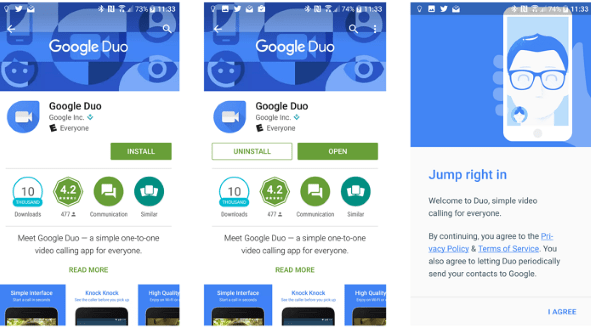
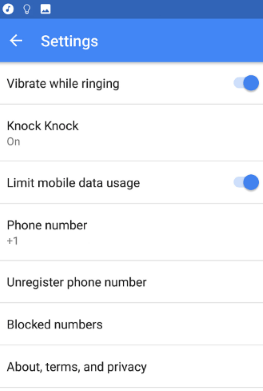


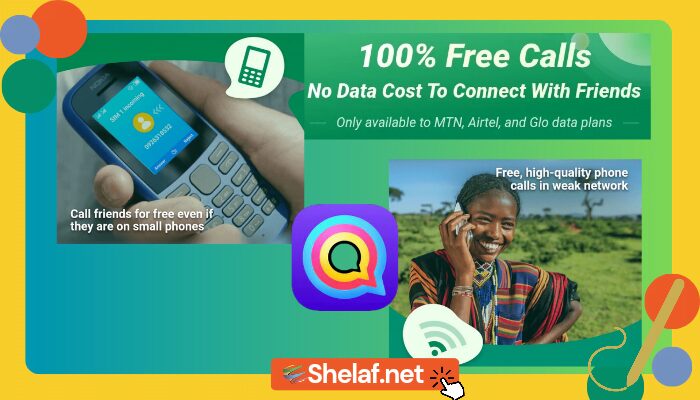


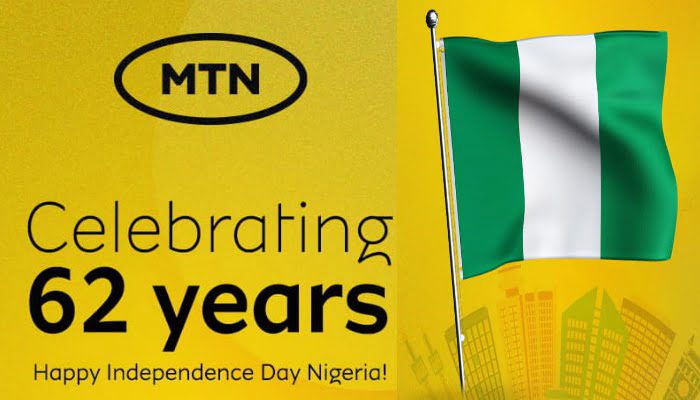




7 thoughts on “Google Duo – How to Set-up and Use Duo Video Calling App”
It's a nice call app
Thanks for this information bro. I downloaded the all just now.
.
Check my blog at W3howto.com
I had already pre registered for it. It was ready for download today i haven't tested it yet
Great app and interesting bro, thanks
Nice one
Very interesting app add me up 08109077032
Am yet to confirm from a third person when the screen of my phone is off duo video calling does not come through and a friend confirmed it I want a third person to confirm it. Unless the screen is on or you are on the app before a call comes through is that the case?