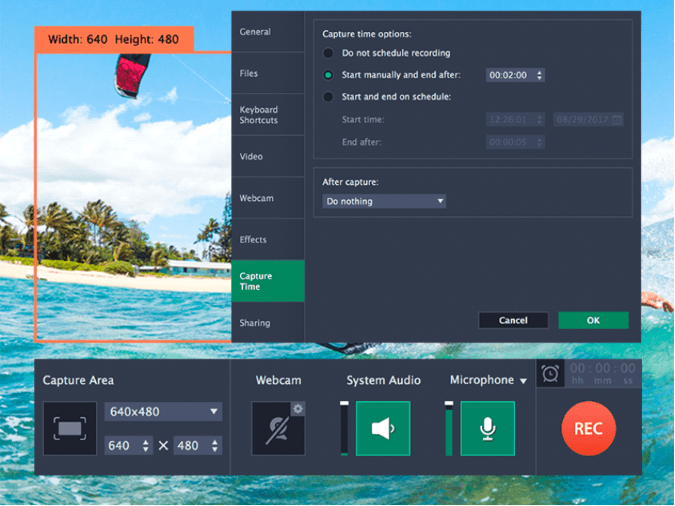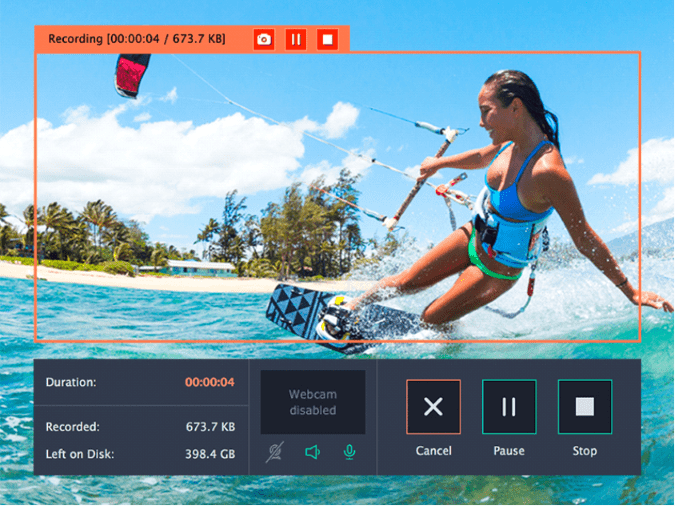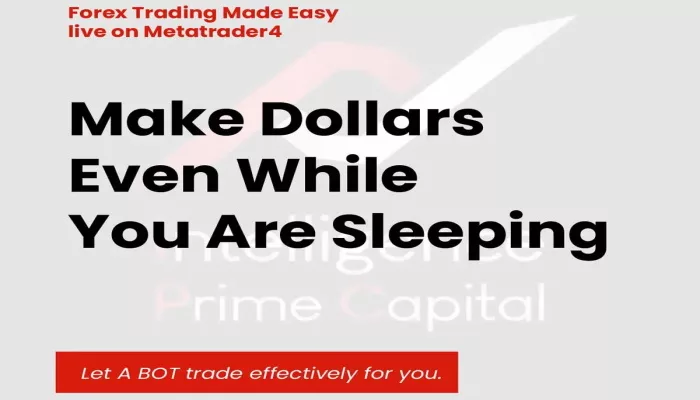Online streaming videos are a great watch. From webinars to live concerts, the web world offers a huge range of streaming videos for a wide range of audience. But what if your schedule clashes with the time of streaming? That’s unfortunate, but it doesn’t mean you cannot catch those videos ever. The good thing is that today you have Movavi Screen Recorder www.movavi.com/screen-recorder/ to help you out here. It’s an advanced video recording software that is designed to capture streaming videos online.
The post below shares insights on the great features of the Movavi Screen Recorder.
Contents
Easy to use
Movavi Screen Recorder sports a simple interface and is extremely convenient to use. You don’t need to have advanced technical skills to operate it and your basic computing know-how would be sufficient here.
Records both audio and video
This is one of the most important features of Movavi Screen Recorder. The software is equipped to support all kinds of streaming videos and audios online. Whether it’s a webinar or a music concert or a special event- the Movavi program is flexible to work with all. It can also record the videos you want to record in your PC. And, then, Movavi Screen Recorder is able to record Skype calls and any other kind of video calls as well.
Captures video with sound
Movavi Screen Recorder is able to capture videos with sound. If you are recording video in your desktop, you can record audio from both output and input devices.
Ability to edit videos
Movavi is not just about recording videos. It even allows you to polish the videos with your personal touch. It comes with an in-built editing tool to help you with all the basic editing tasks.
Video conversion facilities
There are times when we want to share our videos to our friend’s mobile or tablet. But what if the current format of the recorded video is not compatible with the friend’s mobile or other browsing devices? Well, no worries – Movavi Screen Recorder is backed by conversion facilities as well. The program can convert your recorded video in any video and mobile format.
Conversion with no quality loss
Movavi Screen Recorder is a powerful tool and it is able to convert the video in any preferred format without affecting the quality of the video.
Important tips for users
- You can select your precise recording area on the video through Capture Area preset.
- If you are busy and can’t sit through the whole recording, take advantage of the automatic recording facility of the screen recorder program.
- When you want to pause the recording, a simple press on the F9 key would be enough.
To Download Movavi Screen Recorder, visit www.movavi.com/screen-recorder/