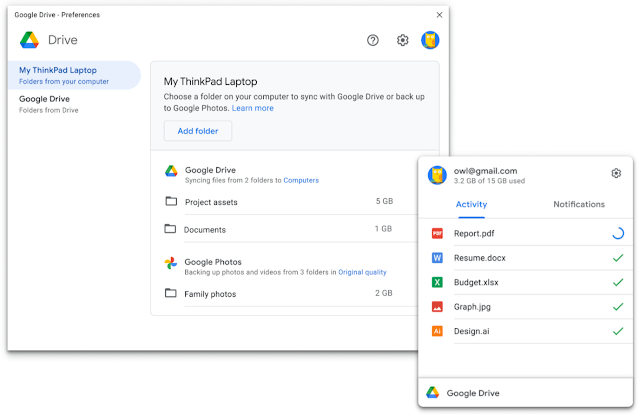Google is making it easier for Google Drive users to backup and syncs their data. The new Drive for desktop software is now available for Mac and Windows.
Drive for the desktop will replace both the Backup and Sync software (which replaced the Google Drive desktop app in 2018) and Drive File Stream, which is designed for corporations. It doesn’t make sense to have different sync methods now that Google Workspace is open to everyone.
According to Google, the new tool combines the finest features of Backup and Sync and Drive File Stream. You’ll be able to sync and upload your images and videos across Google Photos and Drive. External storage devices can also be synchronized with the cloud. You’ll also be able to mirror Drive files on your computer, allowing for speedier access to locally stored versions of files.
Local folders, such as your desktop and documents, can also be synced. You’ll also be able to view who’s editing Microsoft Office files in real-time thanks to connectivity with Microsoft Outlook and Meet schedule.
Drive File Stream users won’t have to do much. Google renamed the app to Drive for desktop, and it will gain features from Backup and Sync in the coming months. Users using Google Backup and Sync will be prompted to switch to Google Drive for desktop. Backup and Sync will stop operating on October 1st, therefore you’ll have to make the switch to Drive to keep your information safe.