I’m pretty sure many readers of our blog with Android devices are already flexing with MTN Unlimited free browsing via the HA Tunnel Plus posted yesterday. Here is another good alternative for Android users, as well as to accommodate iOS users.
The NapsternetV active Configuration File has brought back MTN Unlimited free browsing and made it better than before. There is no cap on how much data you can accumulate with this MTN cheat, and it allows you to surf at rates of up to 40 Mbps.
I’m going to believe that we all know about Napsternet VPN and that most of us have it set up on our smartphones. If so, you just need to import the active configuration file that has been given to get going. However, allow me to disclose all crucial details for the benefit of others.
Contents
MTN Free Browsing Requirements
- MTN 3G, 4G, or 5G SIM
- NapsternetV VPN app – Download it from Google Play Store Here for Android or App Store Here for iOS devices.
- NapsternetV VPN active Config File – 7 files with different servers uploaded for each OS, just download and use any of the servers.
Android users, || Download Here,
iOS users || Download Here
Users of iPhones must wait one to three minutes for the connection. Freebiestech is the file password.
Noticed: The iOS and Android Configuration File will expire on November 5th, 2022. To obtain the latest configuration file, bookmark this page.
MTN Unlimited Free Browsing with NapsternetV – Set Up Process
- Use the links above to download NapsternetV VPN and the config file.
- Launch the VPN app.
- Click on the world 🌎 icon in the app’s upper right corner.
- Now click the plus ➕ icon
- Click on “import npv4 or inpv config file”.
- Locate where the config file for Android or iOS was saved on your phone and select the file
- After that, the Configuration file will be inserted. Click the imported file, then select the “Back” button.
- Go ahead and click the blue big play icon in the app’s lower right corner to connect, wait a few seconds for it to connect.
- To determine whether your connection was successful after connecting, hit the “Stats” button to see if the uplink and downlink start reading.
- Then, minimize the app and have fun.
If during importation supported config files are shown as unsupported ones, navigate to settings and check the show all files checkbox and then retry the importation.
That is all for now. Enjoy while it lasts.
If you have any questions, feel free to drop a comment.
Sharing is caring, kindly share this post on your various social media platforms.


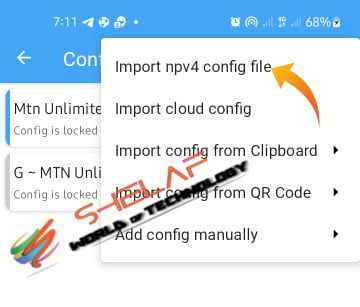











35 thoughts on “New Blazing MTN Unlimited Free Browsing Using NapsternetV for Android and iOS Users”
I can’t import to iOS. It just doesn’t allow me
Had the same issues too but I just noticed the files are in .txt format so I’m looking for a way around it tho, only way I know is using Pc
I don’t know why Shelaf keeps deleting my comments tho. Go to your files app, locate the config files, too right, click on the 3 dots options, go to view options, tick show all extension. Now rename each config files and remove the .txt
Guy. Thanks a lot. I tried doing it without that view options part initially, so it didn’t work.
You’re welcome boss! Config files E and F working perfectly for me tho it’s kinda slow but then, it’s manageable…wbu, any luck??
Thanks Shelaf. It works, but..
The files are not importing…still wondering how the guy that says it works did it smh
Thanks boss
I appreciate you stopping by.
Hi Shelaf! Thanks for the post! Just curious, please what happens to us after the files expires on the 28th?? 🙁
Bookmark this page for the latest update about the working config files.
Omo it’s fucking fast over here using config file E
On which device, iOS or Android?
Android
Shelaf it’s no longer working for me
Abi e get another config that’s working?
Now am using config file 4
And its fast
Thanks shelaf
You are welcome. Enjoy it while it last.
Please I can’t import the config files ooo even after removing the .txt extension
Please do I have to root my Device before it will work?
For Android and iOS users, 7 new working config files were added with different servers.
File 1-3 (United State Server)
File 4 and 5 (Nertherlad Server)
File 6 and 7 (Africa Server)
Adding new files does not indicate that the older ones have stopped functioning or have reached their expiration date. Since there aren’t many users on the new server yet, all you can do is enjoy it.
Enjoy at incredible speeds.
I can’t upload the on my iPhone please any solution
If you are using safari to download the file, switch to chrome or download the file with an Android device and send to your iOS.
Thanks Mr Shelaf. But as of today, none of the config files are connecting anymore. It seems the cheat has finally being blocked? Pls confirm.
Unfortunately, the MTN NG unlimited cheat was blocked last night. Let be optimistic for now.
While we are waiting for the new means, you can connect to MTN NG MPulse Browsing Cheat, before we find the wayout.
Thank you for your patience.
Yes boss,you are right….it has really stopped working…..I can’t wait blooderly, u sure pass
mine works for 20mb and stops
MTN Unlimited free browsing is back!
For Android and iOS users, 7 new working config files were added with different servers.
Simply download any of the config files via the content downloading links and import the file to your NapsternetV. Then, you are good to go.
Enjoy while it last.
Okay boss shelaf…but is it also working on the HA TUNNEL PLUS vpn?
Please I shall input the password
MTN Unlimited cheat has again stopped working.
You can now reconnect to MTN prior unlimited files.
The files are working again, but are now capped at 200MB daily.
Try yours with a sim that has no data and let us know how many Megabytes you were able to use via the this comment section.
It get connected at first but after reading to about 40kb to 60kb it stops reading and then after a minute it disconnects again…doesn’t read pass 60kb for both napsternet vpn and ha tunnel plus
It’s still working for me
Just takes time to connect sometimes
Please can we get impulse file for iOS?
Good evening, I have a problem with the napsternetv application, my downlink does not work.
I have a vodafone uk card.
News, what would be the problem?