MTN Unlimited free browsing is back and stronger💪 than ever, thanks to the Cloudfare front server. It is blazing like fire🔥, tested and confirmed. It powers all apps on Android devices and with the aid of tethering apps, you can use it on your PC, Mac, iOS, and other devices as well.
With the help of this MTN cheat, you can browse at speeds of up to 40 Mbps and accumulate an unlimited amount of data to your dream destination.
The updated version of the HA Tunnel Plus VPN is critical for getting things done. There is no data cap on this unlimited browsing. You, therefore, have unrestricted access to the internet.
I’m assuming you’re all set to start using this MTN cheat, so let me quickly guide you through the steps.
Contents
Materials Needed for this Free Browsing
- MTN internet-enabled SIM card
- 3G, 4G or 5G Android Smartphone
- Latest HA Tunnel Plus Android App: Download it from Play Store here.
Please be aware: Don’t be deceived to download a fake VPN app that will steal your data and private information. Make sure you download your VPN from the above-given link.
HA Tunnel Plus Free Browsing Configuration
Simply follow the step-by-step instructions below to activate the MTN free browsing cheat with HA Tunnel Plus.
- Install the Ha tunnel plus VPN you downloaded on your Android phone.
- Open the app and make sure you have at least 5MB of data to load the default customizations.
- Wait a few seconds after opening the app for the VPN updates to load successfully.
- If auto-update does not work, you can click on the three-dot at the top right corner.
- Select “Check Updates” from the drop-down menu.
- After that, make sure the “CUSTOM SETUP” toggle is turned off.
- Select “[NGA] [MTN Unlimited? 2022]” from the “CONNECTION MODE” menu.
- After that, click on the “START” button, it will connect and start reading.
Once connected, it’s advisable to watch their ad video in other to extend the connection time.
How to Enjoy This MTN Unlimited Free Browsing On iPhone, PC, Mac, PS4 & Others
You can actually share/tether your VPN connection with friends and loved ones. You can check the detail on how to Share/tether your VPN here.
That is all for now. Enjoy while it lasts.
This is the new unlimited free browsing for this month. More articles about Unlimited Free Browsing are on their way, so kindly click here to follow Shelaf’s daily latest postings so you don’t miss them.
If you have any questions, feel free to drop your comment and it is good to tell us how you are enjoying this MTN cheat via the comment box.
Sharing is caring, kindly share this post on your various social media platforms.

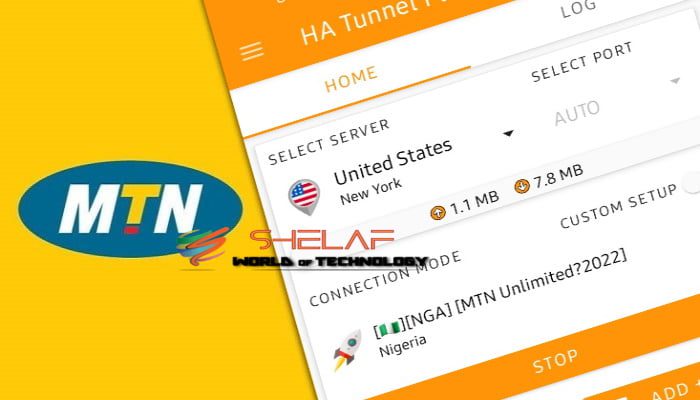
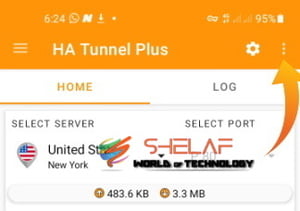
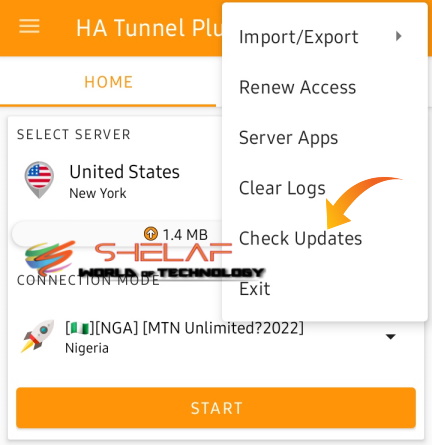
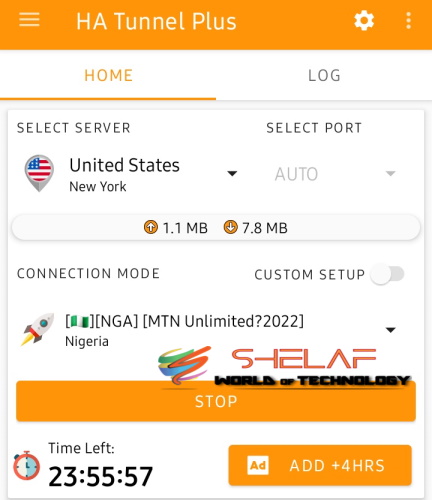
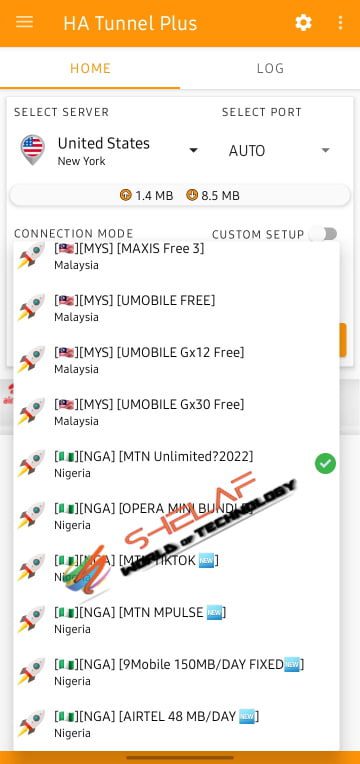










21 thoughts on “New Blazing MTN Unlimited Free Browsing Using HA Tunnel Plus (2022 Trick)”
A big thanks to Mr. Wale at [email protected] for alerting me to the problem with the comment section via email.
I sincerely regret any inconvenience this may have brought about. You can now simply leave comments on any blog post on this site because the problem has been fixed.
Thanks, its blazing. Always waiting for ur update. U the best
thanks for this FBT. it’s working better today than yesterday.
it was a pleasure informing you about the comments
You are most welcome, Babawale.
A big thanks, bro. It’s blazing like fire. Thank you for the update. Bro pls is Q Royal still active and effective? Pls I need more support. [email protected]
Thank you too for dropping by. Yes, Royal Q is the best bot for the Crypto trading. For the support, I will shoot you a message via the website private email.
Well done Sir. This content is of great help. It connected without much trouble. Its been a while I came around. It was nice checking by.
Thanks for being here, and have a good time.
Gm mr shelaf thanks for the update the issues am having with this ha tunnel now they give me limited time like 12minutes i have to be renewing it by watching adds, how do i pls make it 24 without watching this adds?? Pls help oooo
Does it work with data cos it’s not connecting on the line without data for ne
Works but kind of slow… Any suggestions pls.
Please it’s not slow…it’s working very fast for me I have used it for three days now and I have used up up to 30gb…it’s extremely fast I downloaded a game of 2.6 gb in less than 10 mins…. thanks shelaf am really glad I follow your blog back to back..more love and more intelligence
Thank you for the input, and you’re very welcome.
@fortune, pls are u using a old version of HA tunnel or u download d latest version using d link below?
Ha Tunnel doesn’t work anymore. Pls confirm if the cheat has been blocked or not. Thanks Mr Shelaf
Unfortunately, the MTN NG unlimited cheat was blocked last night. Let be optimistic for now.
While we are waiting for the new means, you can connect to MTN NG MPulse Browsing Cheat, before we find the wayout.
Thank you for your patience.
All thanks to shelaf. I enjoyed the cheat while it last. I downloaded over 50gb files. But I think it stopped yesterday night
👍
MTN free browsing is back, you can now reconnect your HA Tunnel Plus, but it is no more unlimited, now capped at 200MB daily.
Try yours with a sim that has no data and let us know how many Megabytes you were able to use.
Yeah it’s working but it now capped