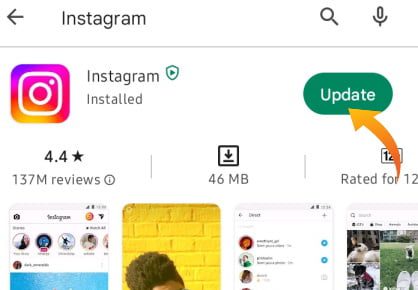Instagram, a messaging and photo-sharing app owned by Meta, has unveiled a new feature for its users. The Quiet Mode feature is designed to allow users to set limits with their friends and followers. It aims to alleviate users’ concerns about spending time away from the app by silencing incoming notifications and automatically responding to direct messages (DMs).
Instagram users can change an account’s status to ‘In Quiet Mode’ with the new feature to notify followers that the person is not active on the network. According to Instagram, the new feature is aimed at young users to urge them to minimize screen time.
“Teens have told us that they occasionally want to take time for themselves and perhaps experiment with new ways to focus at night, while studying, and throughout the school.” “You can easily modify your Quiet mode hours to meet your schedule, and once you turn the feature off, we’ll show you a brief summary of alerts so you can catch up on what you missed,” Instagram explains in a blog post.
Here is a step-by-step instruction on how to activate the new feature if you want to configure your account to be in “Quiet mode.” But before moving on, confirm that the Instagram app on your smartphone is now running the most recent version.
Recommended: 12 Best Apps for Creating Reels Videos for Instagram, Facebook, and TikTok
While “Quiet Mode” helps you disconnect, don’t forget that staying engaged and growing your audience is key. If you’re looking to boost your instagram followers, check out Buzzvoice for effective strategies.
Contents
Steps to activate Instagram’s Quiet mode
- Launch the Instagram application on your phone.
- Tap on the profile icon.
- After that, click on the hamburger icon (three horizontal bars) in the upper right corner of your screen.
- Click Settings and then select Notifications.
- To activate Quiet mode, tap Notifications and toggle it on.
In other news, Instagram has stated that starting in February of this year, it will remove the shopping tab from the main bar. The Reels tab will shift to the right as the button for adding a new post descends. According to Instagram, the improvements would simplify the process for users to connect with friends and share interests on the platform.