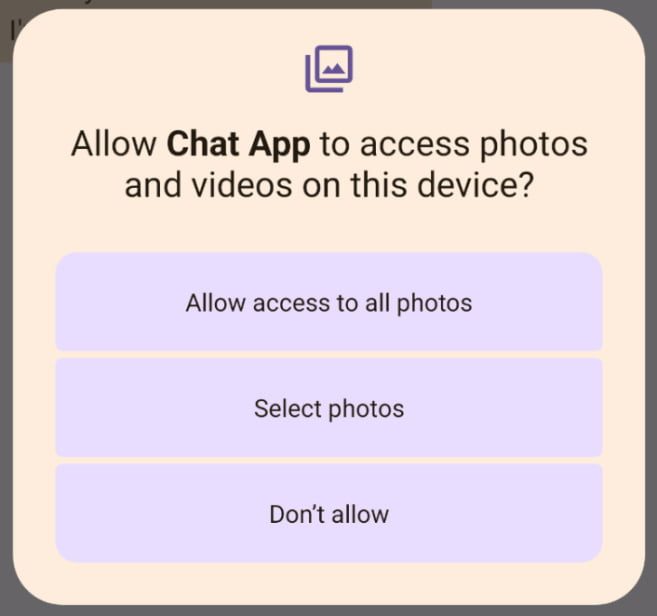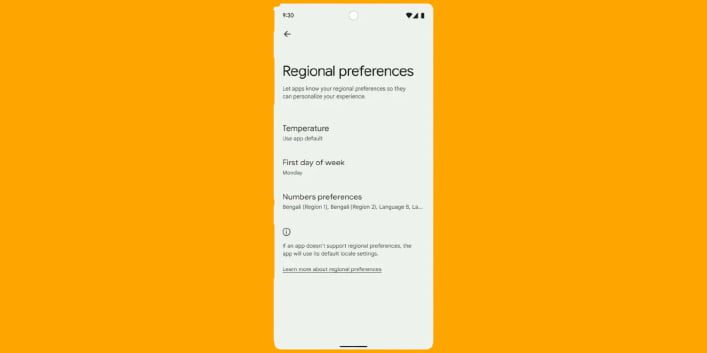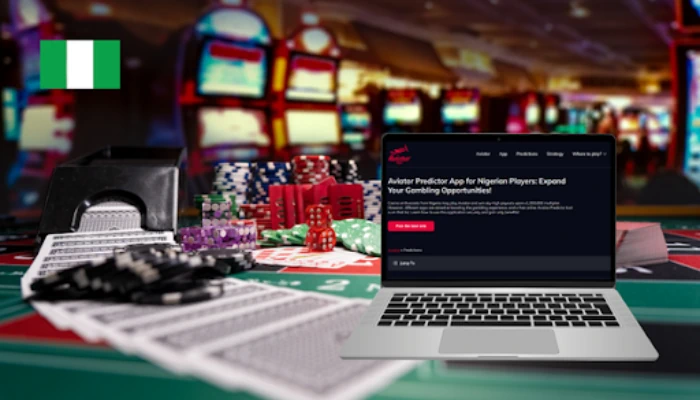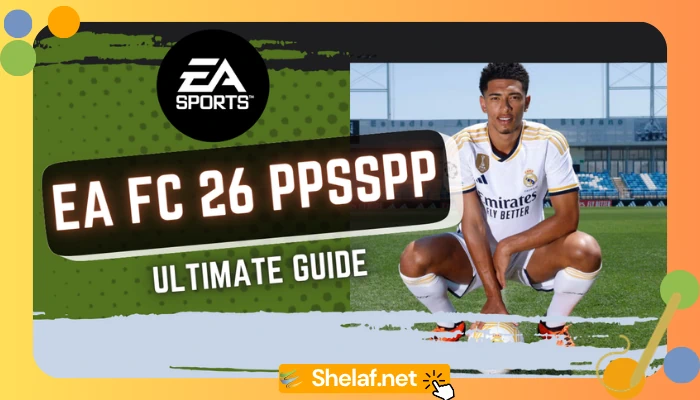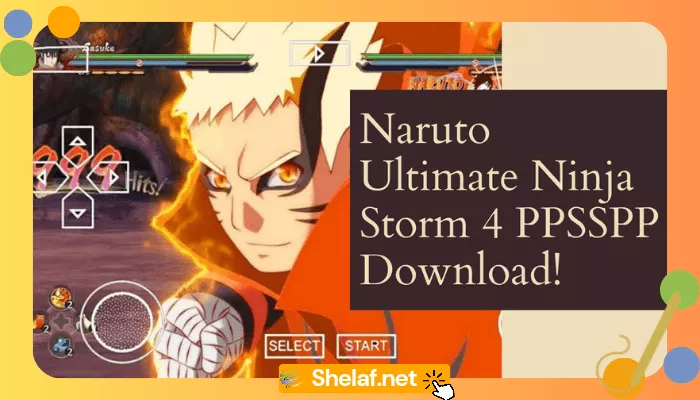Google has recently rolled out Android 14 Developer Preview 2, which offers exciting new features and improvements that developers will be thrilled to explore. As we get closer to the public release, let’s dive into the details of what Android 14 has to offer.
Contents
Privacy and Security
Google is continuing to work on the privacy and security tentpole in Android 14, and one of the most significant improvements in this area is the new photo picker. In previous versions of Android, users would have to grant apps access to their entire photo library or none at all. But in Android 14, users can now grant access to only selected photos and videos, which offers much more granular control over privacy.
The new photo picker offers users three options:
- Allow access to all photos,
- Select photos, or
- Don’t allow access.
If an app doesn’t support the photo picker, users will see this dialog box, which is Google’s recommended approach. This new feature will make it easier for users to control their privacy and give them more confidence in granting apps access to their photo libraries.
Another significant improvement in Android 14’s privacy and security is the Credential Manager, which is becoming a platform API. The Credential Manager aims to make sign-in easier for users by providing APIs that retrieve and store credentials with user-configured credential providers. It supports username/password, federated sign-in (like Sign-in with Google), and passkeys, making it a versatile tool for developers to use.
Safer Implicit Intents
For apps targeting Android 14, creating a mutable pending intent with an implicit intent will throw an exception, preventing them from being able to trigger unexpected code paths. This improvement in Android 14 will make it much harder for malicious apps to exploit implicit intents to gain unauthorized access to other apps’ data. Developers will need to make the pending intent immutable or make the intent explicit to avoid this exception.
Background Activity Launching
To further reduce instances of unexpected interruptions, Android 14 gives foreground apps more control over the ability of apps they interact with to start the activities. Specifically, apps targeting Android 14 need to grant privileges to start activities in the background when sending a PendingIntent or when binding a Service.
This change will help to prevent apps from launching activities in the background without the user’s knowledge, which can be a significant security risk. By giving foreground apps more control over the ability of other apps to start activities, Android 14 will make the overall user experience more secure and stable.
Streamlining Background Work
Background work outside of normal Android app lifecycles APIs such as foreground services, JobScheduler, or WorkManager is forbidden in Android 14, a few seconds after an app enters the cached state. This improvement takes an order of magnitude faster than in Android 13, which will assist to enhance Android 14’s overall speed and stability.
Dismiss More Notifications
On unlocked handheld devices, Android 14 allows users to dismiss additional notifications (including those with FLAG_ONGOING_EVENT). While the device is locked, notifications remain non-dismissible, and notification listeners are unable to dismiss these notifications. Notifications that are critical to devise functioning, such as system and device policy notifications, will remain completely inaccessible.
Improved App Store Experiences
Android 14 also comes with several new PackageInstaller APIs that benefit the end-user workflow.
- The requestUserPreapproval() API: allows the download of APKs to be deferred until after the installation has been approved, which will help to improve the user experience.
- The setRequestUpdateOwnership() API: allows an installer to indicate that it is responsible for future updates to an app it is installing, which will make it easier for users to manage their apps.
- The setDontKillApp(): function for installing optional app features using split APKs while the app is running.
- The InstallConstraints API: allows installers to guarantee that app updates occur at the appropriate time, such as when an app is no longer in use.
Regional Preferences
In Android 14, Google has centralized the Settings menu for regional preferences, making it easier for users to customize their device’s settings. Users can now personalize temperature units, the first day of the week, and numbering systems in one centralized location. This means that instead of having to go through the various settings to change regional preferences, users can now access all of them in one place.
Once a user establishes their regional preferences, those settings will remain in effect even if the device is reset, as long as the user has backed up their data. This makes it more convenient for users who may have to reset their device for any reason, as they won’t have to re-establish their regional preferences each time. By making these changes, Google aims to improve the personalization of Android devices and make the user experience more seamless.
Android 14 Developer Preview 2
Developers can download system images for the Pixel 4a 5G, Pixel 5, Pixel 5a, Pixel 6, Pixel 6 Pro, Pixel 6a, Pixel 7, and Pixel 7 Pro, as well as the Android Emulator, to test out Android 14 Development Preview 2. Google, on the other hand, cautions that the Development Preview 2 is “for developers exclusively and is not designed for daily or consumer usage.” The public Android Beta is likely to arrive later in April.
If you’re already using the Android 13 QPR Beta and want to move to the Android 14 Developer Preview without wiping your device, Google recommends that you move to Developer Preview 2 now. This is because there may be time periods where the Android 13 Beta has a more recent build date than the Android 14 Developer Preview, which could prevent you from moving to the latter without wiping your device.
The March 2023 security patch for DP2 (UPP2.230217.004) is declared “for developers only and not intended for daily or consumer usage.” Now, it’s only available through manual download and flashing/sideloading, with the public Android Beta arriving later in April. If you want assistance, please see our complete guide to installing Android 14.
| Device | Factory Image | OTA |
|---|---|---|
| Pixel 7 Pro | Factory Image | OTA |
| Pixel 7 | Factory Image | OTA |
| Pixel 6a | Factory Image | OTA |
| Pixel 6 Pro | Factory Image | OTA |
| Pixel 6 | Factory Image | OTA |
| Pixel 5a | Factory Image | OTA |
| Pixel 5 | Factory Image | OTA |
| Pixel 4a (5G) | Factory Image | OTA |