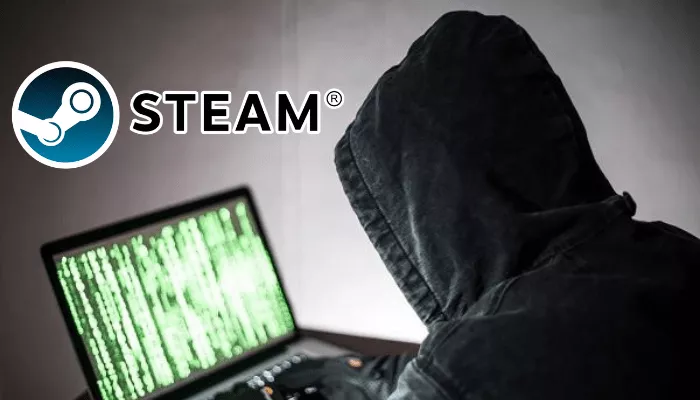Google is taking a proactive stance, notifying Gmail users of its forthcoming mass deletion of dormant accounts as part of an extensive platform overhaul. This sweeping change will have far-reaching implications, affecting all personal Google accounts that have been inactive for a minimum of two years.
In a bid to bolster security and streamline data retention practices, Google will permanently erase emails, documents, spreadsheets, calendar appointments, photos, and videos. The policy, originally introduced earlier this year, is slated to be enforced in December 2023.
Ruth Kricheli, Google’s Vice President of Product Management, articulated this pivotal shift in a blog post last May, explaining, “We are updating our inactivity policy for Google Accounts to two years across our products. This update aligns our policy with industry standards around retention and account deletion and also limits the amount of time Google retains your unused personal information.”
The primary objective of this initiative is to safeguard active Google users from security threats such as phishing scams and account hijacking. Dormant accounts pose an inherent risk, as they may employ passwords that have been compromised in prior security breaches, accessible on the dark web.
Google assures that accounts at risk of deletion will receive “multiple notifications” before any action is taken. These notifications will be sent to any associated recovery email addresses. In emails sent to affected users, Google emphasizes that this action is “to protect your private information and prevent any unauthorized access to your account, even if you’re no longer using our services.”
The consequences of losing access to a Gmail account extend beyond the realm of Google’s ecosystem. It can potentially obstruct users from accessing other online platforms and services linked to that email address, even if they are not directly affiliated with Google.
To avoid having their accounts slated for deletion, Google users are encouraged to engage in various activities that demonstrate account usage. These actions encompass tasks such as sending an email, utilizing Google Drive, installing an app from the Google Play Store, or performing a Google Search while logged in. It’s worth mentioning that accounts with uploaded YouTube videos will remain unaffected, regardless of their last activity date.
In a nutshell, Google’s forthcoming account deletion policy represents a proactive approach designed to bolster account security and adhere to established industry data retention standards. Users are strongly recommended to take these actions to safeguard their accounts, thereby avoiding potential loss of access to associated online services.
Stay informed and proactive to ensure the safety of your Gmail account in this changing digital landscape.