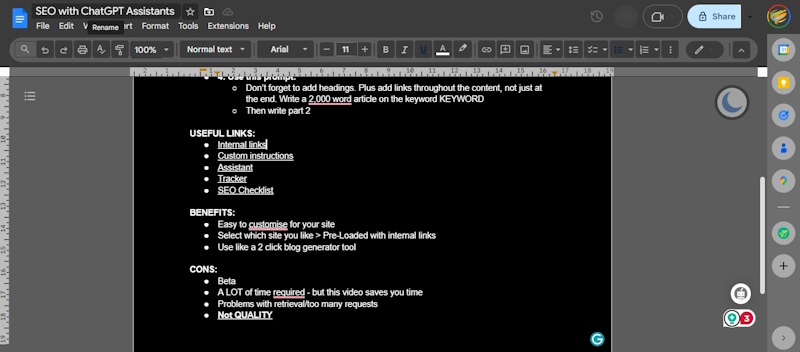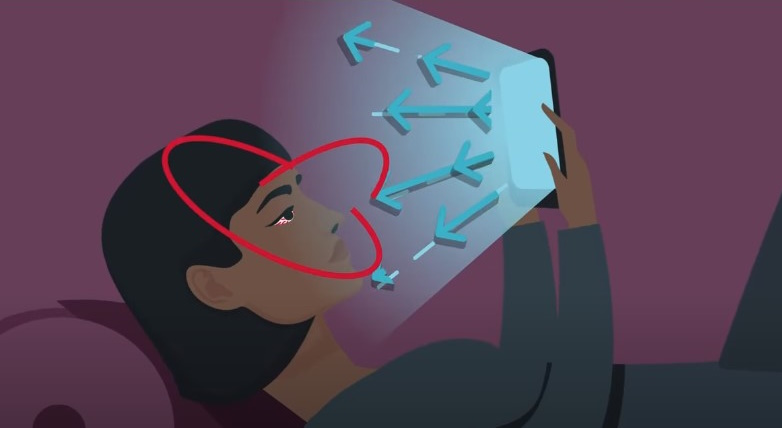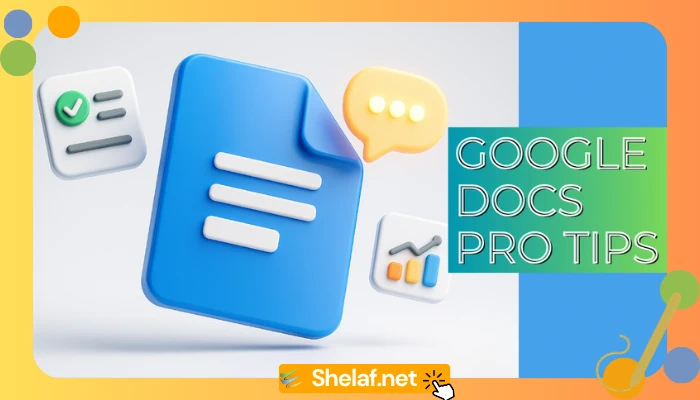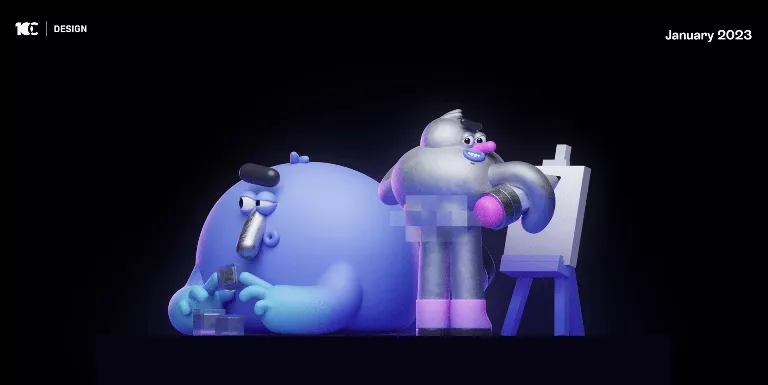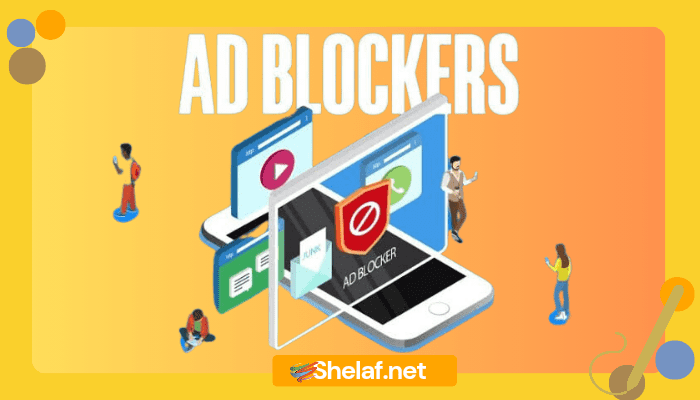Dark mode has taken the digital world by storm, promising many benefits, from improved focus and productivity to reduced eye strain. But is the hype justified, especially regarding the ubiquitous Google Docs? If you’re a regular Google Docs user, you know those long hours staring at a screen can take a toll. That’s why it’s worth exploring whether dark mode can truly make a difference.
Contents
Unveiling the Dark Side: What is Dark Mode?
Dark mode, often called night mode, is a color scheme that uses light text on a dark background. It’s the inverse of the traditional light mode, which features dark text on a white background. While initially popularized in coding environments, the dark mode has permeated nearly every corner of the digital landscape, from operating systems and apps to websites and, yes, even Google Docs.
Google Docs Dark Mode: Potential Benefits
The appeal of dark mode in Google Docs extends beyond mere aesthetics. Several potential advantages have made it a topic of considerable interest:
- Reduced Eye Strain: Proponents argue that dark mode reduces the amount of blue light emitted by screens, which is believed to contribute to eye strain and fatigue. By minimizing glare and harsh contrast, dark mode may create a more comfortable reading and writing experience, especially in low-light conditions. Learn more about blue light and eye strain on YouTube.
- Improved Focus and Productivity: The theory is that dark mode minimizes distractions by reducing visual clutter. With a darker background, the text stands out more prominently, potentially enhancing focus and allowing for longer periods of sustained work. Some users also find that features like strikethrough become more visually distinct in dark mode, aiding in editing and reviewing documents. To quickly apply strikethrough and other formatting in Google Docs, check out our guide: The Fastest Way to Strikethrough Google Docs: Shortcuts You Need to Know.
- Battery Life Extension: In devices with OLED screens (common in smartphones and some laptops), dark mode may lead to extended battery life. This is because OLED screens only illuminate the pixels that display color; black pixels remain off, conserving energy. Read discussions about dark mode and battery life on Reddit.
- Aesthetic Appeal: For many users, dark mode simply looks more stylish and modern. It can personalize the writing experience and offer a break from the monotony of light mode.
Separating Fact from Fiction: Does Dark Mode Deliver?
While the potential benefits of dark mode in Google Docs are enticing, it’s crucial to examine the available research and user experiences to determine if it truly lives up to the hype.
Eye Strain and Health:
- Conflicting Evidence: Studies on the effects of dark mode on eye health have yielded mixed results. Some studies suggest a modest reduction in eye strain, while others find no significant difference or even potential drawbacks. Explore research on dark mode and eye health at the Vision Center.
- Individual Variations: The impact of dark mode on eye strain can vary significantly from person to person. Factors like age, existing eye conditions, and personal preferences play a role.
- Environmental Factors: The lighting conditions in your workspace can heavily influence the effectiveness of dark mode. In dimly lit environments, dark mode may be beneficial, but in brightly lit settings, it might actually increase strain.
Focus and Productivity:
- Subjective Experiences: Many users report feeling more focused and productive when using dark mode. However, scientific evidence to support this claim is limited.
- Task-Dependent Effects: The type of task you’re performing in Google Docs may influence the impact of dark mode. For example, reading long documents might be easier with dark mode, while editing complex spreadsheets might be better suited to light mode.
- Adaptation Period: Some users experience an initial adjustment period when switching to dark mode. During this time, productivity may temporarily decrease as your eyes adjust to the new color scheme.
Battery Life:
- Real Benefits for OLED Screens: The battery-saving benefits of dark mode are most pronounced on devices with OLED screens. If you’re using a device with an LCD screen, the impact on battery life is likely to be minimal.
- Brightness Settings: The brightness level of your screen significantly impacts battery consumption, regardless of whether you’re using dark or light mode.
Practical Tips for Using Google Docs Dark Mode
If you’re considering embracing dark mode in Google Docs, here are some practical tips to maximize its potential benefits:
- Experiment: Give dark mode a fair trial period to see how it affects your eyes, focus, and productivity. Don’t hesitate to switch back to light mode if you experience discomfort or decreased efficiency.
- Adjust Lighting: Ensure your workspace is well-lit, especially when using dark mode. Avoid working in complete darkness, as this can strain your eyes regardless of the color scheme.
- Customize: Google Docs allows you to customize the appearance of dark mode. Experiment with different text colors and background shades to find a combination that feels comfortable for you.
- Consider Task-Specific Use: You don’t have to commit to dark mode exclusively. Switch between light and dark modes depending on the task you’re performing and the lighting conditions. If you often work with PDFs in Google Drive, learn how to easily scan and convert documents into PDFs for a streamlined workflow.
The Verdict: Is Google Docs Dark Mode Worth It?
There’s no one-size-fits-all answer to whether Google Docs dark mode is worth it. It’s a personal choice that depends on individual preferences, eye health, work habits, and the device you’re using.
If you’re looking to reduce eye strain, improve focus, or simply enjoy a change of scenery, dark mode is certainly worth trying. Experiment with it, customize it to your liking, and pay attention to how it affects your overall experience.
Remember: Dark mode is not a magic solution for productivity or eye health. It’s a tool that, when used thoughtfully, can enhance your workflow and comfort.