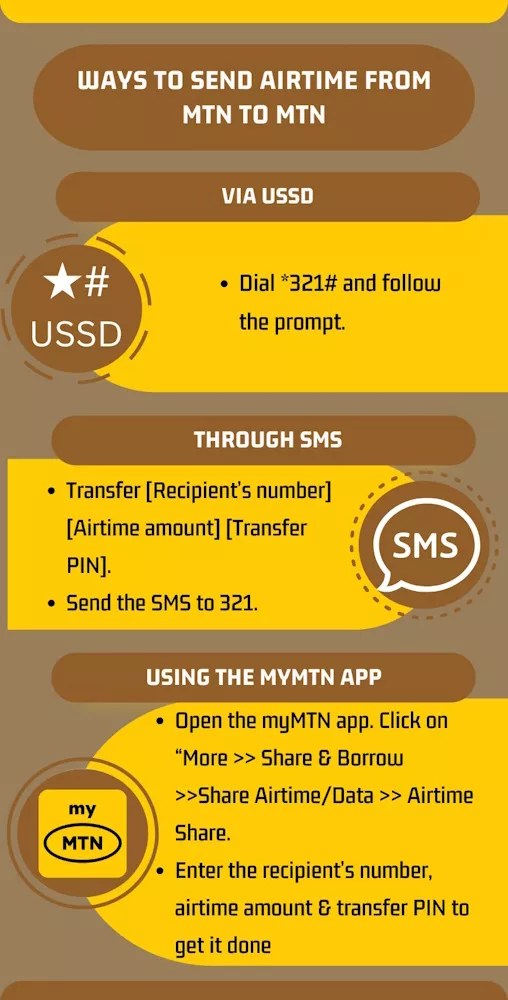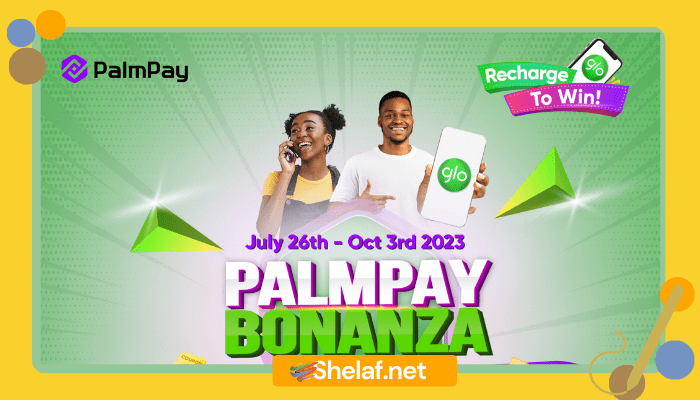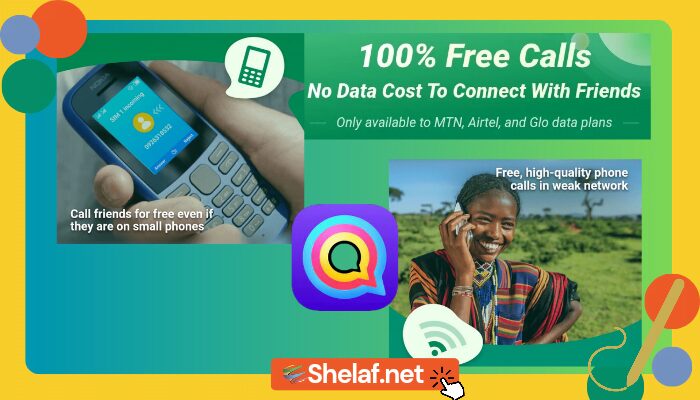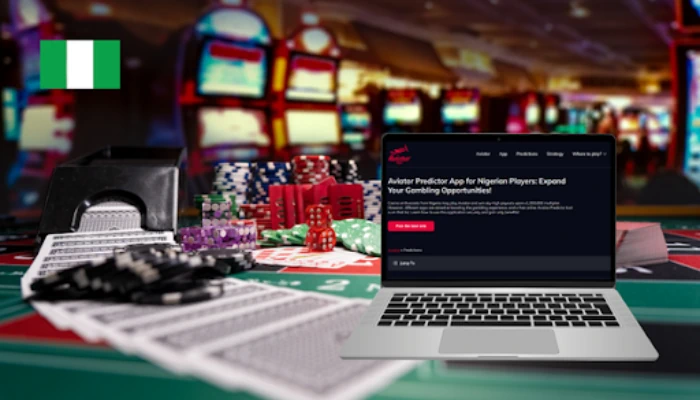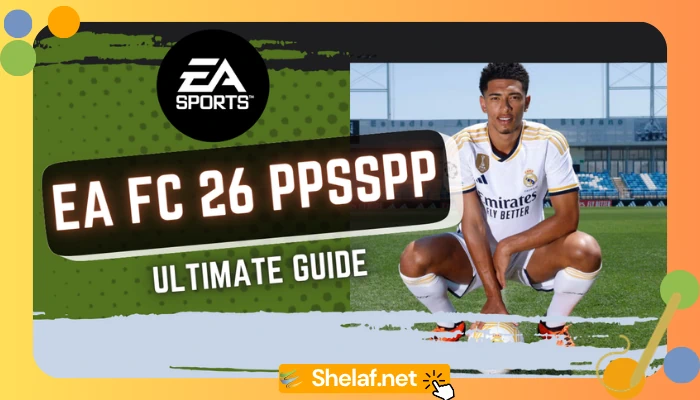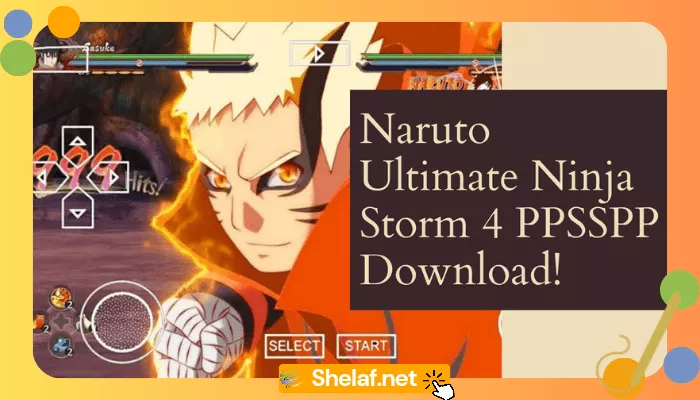Do you want to transfer the airtime from one MTN number to another? You’re on the right website. We’ll walk you through the easy procedures required to share airtime on the MTN network in 2025 in this tutorial. For a more in-depth look at sharing airtime across all major Nigerian networks, read our guide How to Transfer Airtime on MTN, Airtel, Glo, and the 9Mobile NG Network: Sharing Made Easy.
With operations in more than 20 African and Asian nations, MTN is a top telecom operator in the world as well as the largest in Africa. MTN is the biggest network operator in Nigeria, with 77.7 million users as of the quarter that concluded on March 31, 2024. Because MTN has such a large user base, you probably have friends and relatives who utilize the service, which makes the airtime-sharing option a useful tool. Our site offers an up-to-date list of MTN data plans, costs, and subscription codes if you want to buy a plan.
In this article, we’ll go over three simple ways to move airtime from MTN to MTN. But first, consider the significance of the MTN airtime transfer PIN.
Contents
Which PIN does MTN use for airtime transfers?
A four-digit code known as the MTN Airtime Transfer PIN is required to complete airtime transfers on MTN lines. By confirming the sender’s identification, this PIN guarantees safe transactions. Every MTN subscriber’s default PIN is 0000, however, for security purposes, you must change this to a unique PIN. Failure to change the default PIN might result in fraudulent transfers from your account.
Changing Your MTN Airtime Transfer PIN
To change your MTN airtime transfer PIN, follow these steps:
- Dial *321*1#.
- Select option 2, “Change PIN.”.
- Enter the initial PIN (0000 is the default PIN).
- Confirm your new PIN by re-typing it.
3 Ways to Send Airtime from MTN to MTN in 2025
On MTN, sharing airtime is simple and can be accomplished in several ways. Each transaction might range from N50 to N5,000. The three primary ways to share MTN airtime are as follows:
- Via USSD
- Through SMS
- Using the myMTN app
How to Transfer Airtime on MTN Via USSD
Using USSD codes is a quick and convenient way to transfer airtime. Here’s how:
- Dial *321#.
- Select option 1, “Airtime Share”.
- Choose option 1, “Transfer Airtime”.
- Enter the recipient’s MTN number.
- Input the amount of airtime you wish to transfer.
- Enter your MTN transfer PIN to complete the transaction. After the transfer is complete, you can easily check your remaining data balance using the new USSD code.
Sharing airtime on MTN through SMS
To transfer airtime via SMS, follow these steps:
- Compose a new SMS with the format:
Transfer [Recipient’s number] [Airtime amount] [Transfer PIN]. - Send the SMS to 321.
For example, to send N1000 to 07064706571 using a transfer PIN of 2233, you would type: Transfer 07064706571 1000 2233 to 321. After the transaction is successful, you will receive a confirmation message.
How to Transfer Airtime from MTN to MTN Using the MyMTN App
You must have the myMTN app installed on your smartphone to utilize it for airtime transfers. Follow these steps:
- Open the myMTN app.
- Click on “More” at the bottom right corner of the homepage.
- Under “Share & Borrow,” select “Share Airtime/Data”.
- Choose “Airtime Share”.
- Enter the recipient’s number and the airtime amount.
- Enter your transfer PIN to complete the transaction.
Frequently Asked Questions Regarding MTN Airtime Sharing
1. What is the MTN code for airtime transfers?
*321*1# is the USSD code that MTN users use to transfer airtime. *321# is the common shortcode on MTN for exchanging data and airtime.
2. What is the PIN for transferring MTN airtime?
When transferring MTN airtime, the default PIN is 0000. It is advised that you replace this with a unique PIN. The MTN website has instructions on how to accomplish this.
3. How can I share airtime from MTN to MTN without a PIN?
Without a transfer PIN, MTN airtime cannot be shared. Transaction security requires the PIN.
4. What is the maximum amount of airtime transferable across MTN accounts?
You can transfer as much as N5,000 every day, but there is no cap on the amount you can send. Each transaction must be between N50 and N5,000. With the myMTN app, you can transfer up to N50,000 per day and up to N100,000 per day via USSD.
5. Is MTN airtime transfer free?
MTN airtime transfer usually incurs a small fee, which varies based on the amount transferred. The maximum fee is N10 per transfer.
Conclusion
Transferring airtime from one MTN line to another is simple and convenient, whether you choose to use USSD codes, SMS, or the myMTN app. Each method ensures you can help friends and family stay connected, spreading kindness and connectivity. Remember to secure your transactions by setting a personalized transfer PIN.
Keep an eye on our blog for more comprehensive guides and tips on how to use MTN services. One of the several methods to take advantage of the vast MTN network for improved connection and communication is to share airtime.