This 2016 is turning out to be the year of 4G LTE mobile in Nigeria and I can see that lots of people are not yet got 4G LTE compatible smartphone, due to different frequency bands conflict caused by NG network providers, but if you have a locked 4G LTE MiFi Router, this is the right time for you to find a means of unlocking it, to enjoy it with your preferred 4G LTE Network. As we know, the Huawei E5573s-606 is locked to the Spectranet network while the Huawei E5573s-320 is tied to the InterC network. Unlocking your E5573s-606 will allow you to use the new Glo NG 4G LTE network, because it supports band 28. It also supports bands 3, 7, and 40, which means it can also work better with MTN, Etisalat, ntel and Swift 4G Network.
Unlocking your Huawei E5573s-320 will allow the use of other 4G LTE provider like MTN, Etisalat, and ntel 4G LTE on it, because its support bands 1, 3, 5, 7 8 and 20. Device Unlocking is not something new on this blog, you can check other methods of Unlocking USB Modems/Routers Here. Today, I’m going to show you how to unlock Huawei 4G MiFi with Model Number E5573s-606 and E5573s-320 MiFi Router. If your MiFi model corresponds with the number stated above, make sure you follow the procedure below accordingly to unlock your MiFi for free.
Needed Materials
» Huawei Mobile Partner (if you don’t have it, download it here)
» Latest HiLink Drivers (download it here)
» Latest Huawei HiLink driver V5 (download it here)
» Huawei E5573s-606 firmware version (download it here)
» Huawei E5573s-320 firmware version (download it here)
» Huawei code calculator (download it here)
» Universal master code generator (download it here)
» Make sure your Huawei MiFi Modem (Spectranet, InterC) is fully charged
Unlocking Steps
1. Unzip the Huawei hiLink drivers that you downloaded above and install them on your PC. Once your installation is complete, reboot your PC so that the drivers can be fully updated with your PC.
2. Unzip and launch the universal master code generator, put in your imei and click on generate
3. Copy the flash code (to notepad) from the imei generated which will serve as your password
4. Insert an unsupported sim into your Huawei E5573s-606 or E5573s-320 router and connect it to your PC via USB cable.
5. Unzip the Huawei E5573s-606 firmware you downloaded and go to the folder where “Prod&Serv&Cust”, run the file P711S-E5-update_21.110.99.03.00.exe
6. It will request for password, input the flash code you copied to your notepad as password and hit the ok button. Wait for the installation to finish. At this point, do not disconnect your USB cable, your PC must not shutdown or otherwise.
7. Once the process has been successfully completed, extract and launch Huawei code calculator
8. Click on the read tab to generate your unlock code as will be displayed on the result field ()
9. Unzip and open the second Huawei E5573s-320 firmware you downloaded earlier, run the E5573_Update_21.180.17.00.00.exe
It will update your router firmware and drivers will be installed accordingly.
10. Once the update is complete, go to your Huawei mobile partner interface, settings, select network settings, and pop up to insert your unlock code will appear.
11. Enter the unlock code you generated in step 8 and your Huawei Mifi Router will be unlocked!
Now, you can use your preferred SIM/network in your WiFi Router. Don’t forget to share this post via share buttons below, for the benefit of others. Kindly use the comment box below for any questions and suggestions.


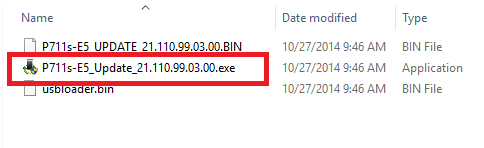
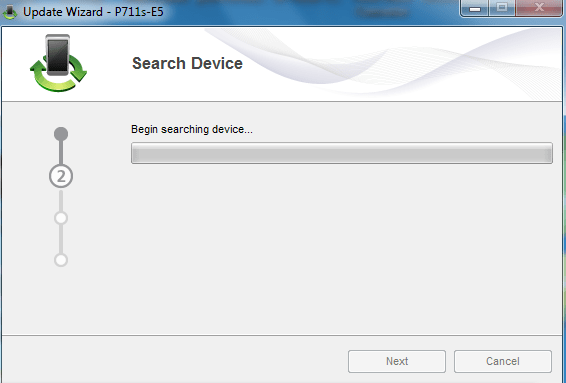
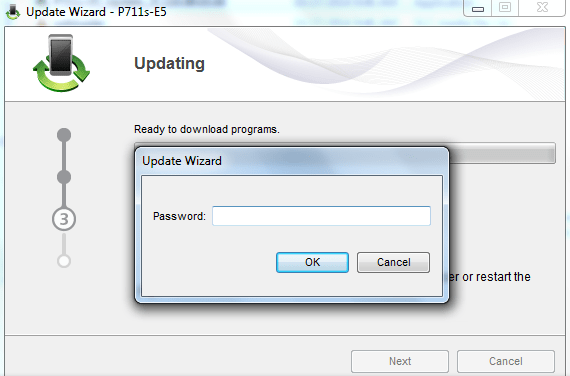
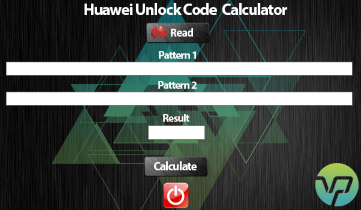
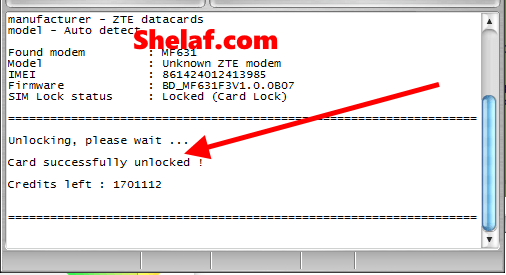

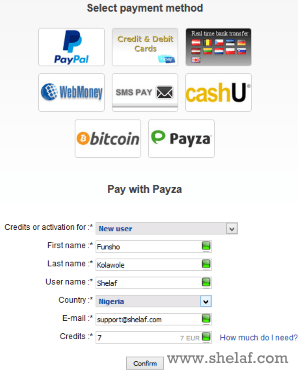
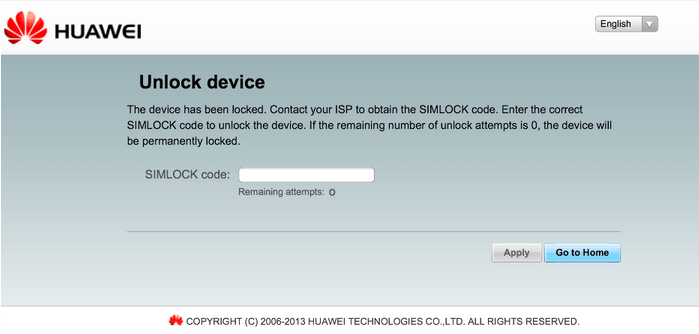






60 thoughts on “How to Unlock Your Spectranet and InterC Huawei E5573s-606 & E5573s-320 4G MiFi Router”
Nice post sir
Commenting from HackersDen
Nice one, Very very helpful
From wizprof.com
Hello, please do you know how to unlock E5578s-932.
Hello, please do you know how to unlock E5578s-932 ?
Pls is it possible to hack MTN hynet
Yea this is working. It can only be used to unlock the E5573s-606 or E5573s-320 router
Nice post, but how can i unlock smile 4G glo mifi password
Nice one shelaf helpful
comment from Lordxdonval.com.ng
Can you help with spectranet e5172Bs-925
i tried it but unlock code is wrong
Please i unlocked my spectranet E5573s-606 a long time ago and it was very successful. After like a month I lost my spectranet Sim and did not retrieve it until now. After I retrieved it the new Sim could not get network always showing red but other Sims mtn, airtel, etisalat all working. I have gone back to their office and they have done all they could do on the Sim, but I did not tell the I have unlocked it. I don't know if it was as a result of downgrading after unlocking that caused this. Please what do I do.
Am getting error 19 download failed issues
Mr shelaf sir pls do you know how to unlock Sim 1 of mtn s720i to work with any network
cool shelaf , for those who need v1,v2,v3 unlock code call me on 08143611247
Obakpolor:
Get guaranteed N1000 on your first recharge with Zoto. Sign up using my referral code NDNURN or use my link to install Zoto. bnc.lt/YvIb/Tv3yLwS6sx
Click on the link to download the zoto app
Den reg
Use my referral code
And lastly recharge ur line with just 50naira tru ur ATM card
And get ur 1k
i keep getting Erro code 19, download failed. when trying to install the firmware….. pls help
Working perfectly shelaf. Keep the good work going.
See what you are missing today at
Techbmc.com
Oga Shelaf, thanks for the post. How do i unlock my spectranet E3276s-920 model
This comment has been removed by the author.
For any unlocking assistance you can halla at me on 08060151167, i reside in abj , you can whatsapp me too on any issue about unlocking. Thanks
Hello,
I have SPECTRANET 4GLTE unlocked Router HUAWEI LTE CPE E5172 that is working with Airtel, ETISALAT, Mtn but NOT WORKING WITH GLO SIM.
Can somebody assist with configuration settiings to make it work with GLO?
I will appreciate.
Thank you.
Nice post sir. Please post how to unlock huawei zte modems
nice post
kudos to the author of this post
can't wait for more of your posts
cos' I will surely come back for more
for the new zte modems that ask for 16 digits unlock code.. i can get you the code just call or whatsapp me on 07032705611
kindly contact us to unlock ur mtn e5573s-320 & e5573cs-322, also spectranet e5573s-320 / b310s-927( with fw 21.318.00.1158)
abuja city 08097188932
Oga shelaf pls i av spectranet E5172-920 how do i unlock it & can it working with GLO & MTN or SMILE
Please i need the unlock code
Model No. : E5573s-606
IMEI : 866079020416571
NEW ALGO CODE : 62084252
OLD ALGO CODE : 48036043
FLASH CODE : 50834416
For unlocking of any router or mifi. Simply whatsapp me for direction for free. Whatsapp number 08060151167.
Cool for now,
plz help
Found modem : E5573Cs-322
Model : Huawei E5573 (untested)
IMEI :
Serial NR. : DGF7S16B01010657
Firmware : 21.318.03.01.306
Dashboard version : WEBUI_17.100.15.02.306_MRE5
Web UI version : WEBUI_17.100.15.02.306_MRE5
SIM Lock status : Locked (Card Lock)
Wrong codes entered : 10 (unlock attempts left : 0)
when i downgrade firmware it require datacardlock code plz help
Please Help. I did everything you said but under the huawei mobile partner interface I cannot find "network settings" under settings. I downloaded the Mobile Partner 23.009.09.02.910 version
I'm trying to unzip E5573s-606 on searching device I get Error 10
I tried to unzip E5573s-606 . On searching devise I cat error 10 code how can you help me
i downloaded all softwear when i tried extracting all it keep telling me no Archive found
im getting error code 19. pls help
same here!!!….error code 19
please help, i'm stuck on step 8 and getting NO SUPPORTED DEVICE FOUND when i click on read tab from huawei code calculator
same here
For all those getting error code 19 (that is because u are using the black-coloured spectranet MI-FI.. there is a different process of unlocking black spectranet)… For those stuck at step 8, You must re-install mobile partner and re-boot ur PC and Mi-FI.. Contact Me if u are still confused 09033357326
can i use the same method above to unlock MTN MIFI router E5573Cs-322
good morning, pls i tried unlocking my spectranet mifi, wen i was on the second step the cable went off and now i cant find the spectranet anymore on my network list, also the battrey light dosent come on even when plugged in
hello, I'm in kaduna and currently using the inter C huaweis e5573s-320 but still getting the error code 19 prompt. what do you suggest I do next.
thanks
bring it to me 08097188932……………i unlock
All I see now is the WIFI green light, no battery light.
I need help.. And Huawei Unlock Code Calculator isn't seeing the Device…
Please help me seriously.
If Youre experiencing Error after the first update, You need to download the Fcport software and install, then continue from where You stopped.
routerunlock.com/download-huawei-hilink-driver-v5-1-2600-2781/
Whatsapp me for free tutorials number 08060151167
Can anybody help on how to unlock mifi router E5573Cs-322
pls whatsapp me on 08063811320
Hello pls similar issues even after installing fcport ,calculator could not see my device bcos battery light when t off while signal remains any serious assistant pls….
E5573s-606 thanks whatapp 08023850314
sir pls i have the same issue with the last person that comment.the same model.
Hello pls similar issues even after installing fcport ,calculator could not see my device bcos battery light when t off while signal remains any serious assistant pls….
am getting error code 10 after the first update, kindly help
Contact me on 08143611247 if you encounter problem cracking your modem , Whatsapp me or fb me at okweimat
Hello my man. U're doing a great job here and I swear I'm so proud of all the information I've gotten from this blog. I have a question. What's the best and cheapest mifi I can use and which network? Thanks a lot.
Pls my own is e5573
Hello Naira tips, I tried unlocking my Etisalat E303 modem and I got this message “In order to detect this device, run DC unlocker as administor” and after seeing this 360techmetrics.com/how-to-unlock-any-modem-using-dc-unlocker/ yet it stil didnt pave way
Really confused.. Help
Can it be to phone
Thanks, you all have to cos I've unlocked my own Spectranet Mifi
Thank you very much, this info set me free
@temicity
Thanks for the info
@temicity
Nice Information
Also checkout
Blogging Tips Here
Thanks