DC Crap software is a program specialized for internet modems unlocking which has proven effective in unlocking ‘stubborn’ ZTE Internet modems from Glo, MTN and, Etisalat.
DC Crap is the Cracked Version of DC-Unlocker 2 Client V1.00.0460 which is the first universal data card unlocking product worldwide. DC crap is already loaded with free credits, so you do not need to purchase any unlock credit for it.
The supported modems are MTN’s MF 109 ZTE Modem, Etisalat MF631 ZTE Modem, ZTE MF180, ZTE MF190, ZTE MF112 and some other stubborn ZTE/Huawei Modems. The DC Unlocker auto-detects your data card and unlocks it for you.
Some MTN and Etisalat ZTE Modems have not been easy to unlock because most of the popular modem unlockers out there are unable to generate the 16-digits unlock code needed to unlock those modems. While combing the Internet for the solution, I stumbled on a solution that I decided to share with you for today.
The software is not as simple as the one being used for unlocking Huawei modems, which can easily calculate your unlock code for you from any IMEI number without plugging in the modem to the PC.
You don’t need to worry yourself, I will guide you on how to unlock your ZTE USB Modems for free using DC Crap. With this software, you can unlock your ZTE modem in less than 10 minutes by completing really easy steps.
Contents
How to Use DC Crap
- Download the special DC Crap from this link
- Connect your modem with an unsupported network SIM inside
- Extract the content of the WinRAR to a folder on your PC
- Lunch the modem support application make sure that the SIM in your modem is the one that your modem service provider does not support
- Your modem support application will prompt you to put in the unlock code, just ignore this warning and close the software window
- Then lunch the DC Crap, choose ZTE Datacards in the drop-down menu, and leave the second option at auto-detect
- Click on the magnifying glass to search for your device, forget the name not found (or name not listed), at least the IMEI will be listed for you telling you that the device is currently locked
- On the top-right menu, locate unlocking, click on unblock, unblock successfully is the next message you will see
As you can see from the above screenshot, the ZTE MF631 modem was unlocked successfully! You can now use your preferred SIM on your Modem. You can as well use this method to unlock any other stubborn modem or WiFi Routers so far it’s supported by the unlocker.
You Might Also Like:
Note: If it does not work, then try running the program with the administrator’s privilege and make sure that you have disconnected to the internet.
Don’t forget to share this post via the share buttons below, for the benefit of others. Kindly use the comment box below for any questions and suggestions.

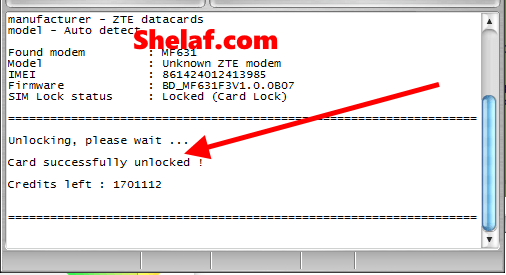
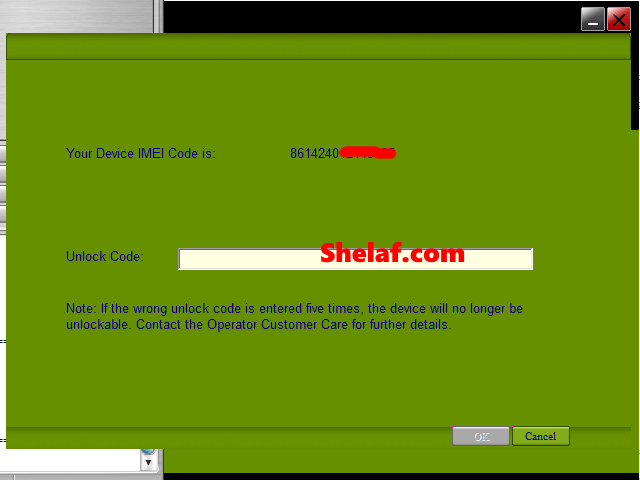
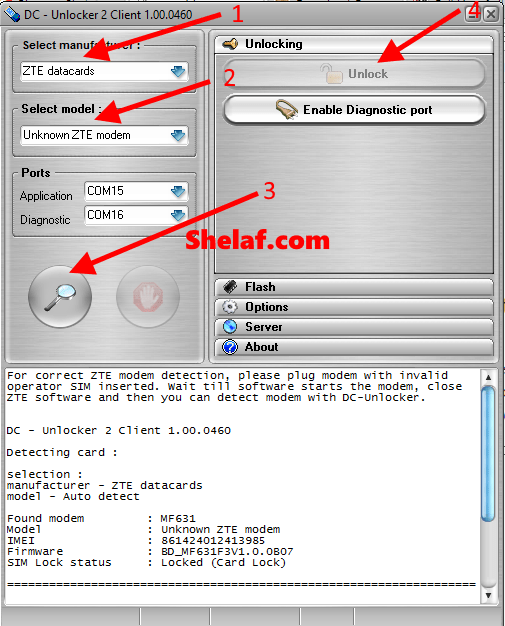
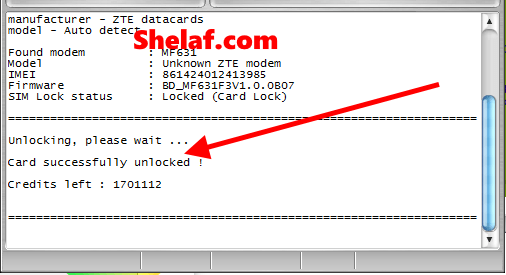


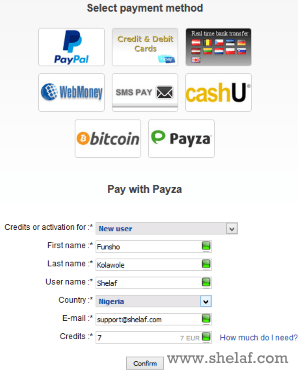
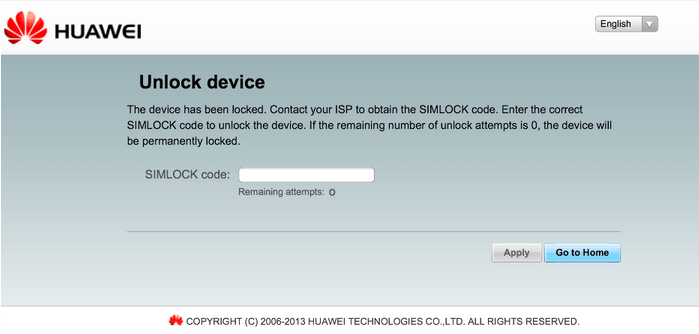






9 thoughts on “Unlock Your MTN and Etisalat ZTE USB Modems For Free via DC Crap Software”
Doesnt work with latest zte modems
great post you have here, thanks for sharing this.
Oga shelaf i have been trying to format my sd card and i have been receiving error messages that it is right protected please how can i remove the right protection.
I have tried many procedures like
Regedit,cmd,easeUS and none worked
Please help me out
Oga shelaf i have been trying to format my SD card but it keeps on showing me error messages that the card is right protected. Please help me out. I have tried many procedures like regedit,cmd,easeUS and SD formatter but none worked
Please what of modems that has reached 10 counts, please how do i reset the counter and unlock ? Thanks.
please how do i unlock my zte mf920w+, the carrier is MTN!
Sir, i need guideline on how to unlock my SWIFT 4G Runner USB modem (model: GEMTEK WLTFUBAT-106GN )
DC crap download link is no longer available.
Pls provide another one.
DC Crap downloading link updated.