Unlocking your Modem/Router is more of a transformation process. You are taking your modem or router which was in chains and setting free to roam any and all SIMs without any restrictions. Don’t just keep your modem in bondage when there are various methods available for you to turn it into a universal modem. Huawei E303 is a well known and widely used mobile broadband device (USB Modem / Data card), it’s available in two types Hi-link and Normal. Most of the Huawei E303 modems are locked to one network and they are very stubborn to unlock. Today, we will be solving the problem of unlocking Huawei E303 Modem to accept all networks and SIM cards.
There are two main methods to unlock Huawei E303 Modem, one is free and the other one is paid method. Since most of us like free things, this article will focus on free method. The paid method uses the DC-UNLOCKER, which is already posted here while the free method uses Huawei Code Calculator. Recommended: How To Reset The Unlock Counter Of Permanent Blocked Huawei Modem
Contents
Unlock Huawei E303 Modem Using the Huawei Code Calculator
You will be needed Huawei code this time around. For this method, they can be generated either online, offline or free ones can be found online. Calculating the codes will rely on the Huawei Code Calculator. Here we go!
- First of all, find the IMEI number of your modem by checking on the body of the modem. If you don’t find it here, insert your modem into a computer’s USB port and wait for it to launch the interface. Click on the Tools section, then run the Diagnostics. Under the diagnostics check under the Device section for the IMEI number.
- Huawei Technologies provides you with two different types of Algorithms namely the “Old Algorithm” and the “New Algorithm.” Both have a different logical sequence and you should know that it is necessary to determine which algorithm will be supported by your modem.
- The next step is to determine the type of unlock code for your specific type of modem. To do that, you will need to go to the Huawei Algo Check website, then insert your IMEI number in the dialog box. Hit on Submit IMEI. You will be shown whether your modem uses the old or new algo calculator.
- When the result comes up, you will have a link to go to the algo calculator you want. However, if you cannot access the calculator from that panel, here is how to do it.
The Old Algorithm This is an online tool specially designed which directly provides you the necessary code for unlocking your Huawei E303 Modem for free. You need to access the site: http://www.modemunlock.com/huawei.php Once you visit the link, you will be presented with a little dialog box to enter your IMEI number.
After that, hit on the Calculate button. You will then be presented with an unlock code and a flash code as well. That simply, you have the unlock code for your modem. The New Algorithm The new Algorithm method is also free, but quite complex to follow. You can do it after you have accessed a link and follow the necessary instructions. It uses the Google Plus platform to give you the code you need.
- Go to this link, where you will find a dialog box requiring your Google Plus email and password. Don’t worry as they won’t store your details.
- Enter the email and password and click on the Sign In dialog box.
- In the next stage, enter the IMEI number and the model of the model (E303) and hit the Calculate button.
- The result will be presented as a +1 button where you will get both the old and new algo codes with the flash code.
Read Also: How to Unlock Huawei E5372, E303 Device and Other Stubborn Modems/WiFi Routers Now The Next Steps To Take!
- After getting the codes, you simply insert an unaccepted SIM card into the Modem and Plug it to your PC.
- Just wait, A Pop Up will come up requesting for your Unlock Code and if not, go to Advanced settings – Sim settings – Unlock Device
- Just Enter the Unlock Code you Generated from the Website e.g 47600557 and click on OK or APPLY.
Congratulation, Your Huawei E303 Modem has been Unlocked permanently and you can now Use it with any Network for Browsing!


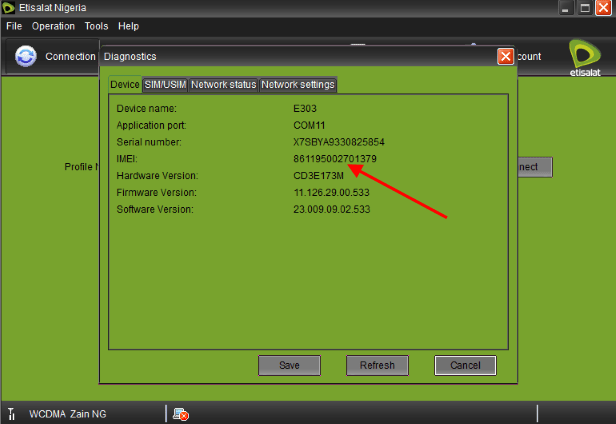
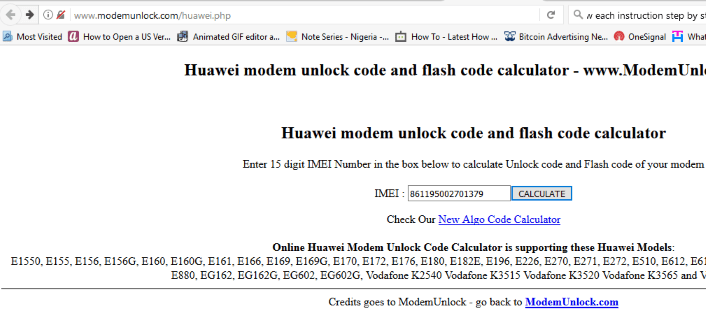
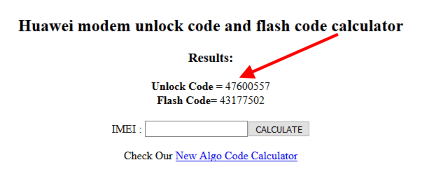
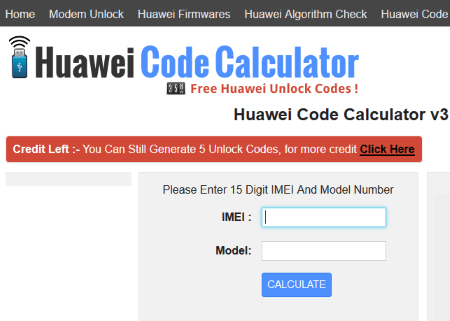
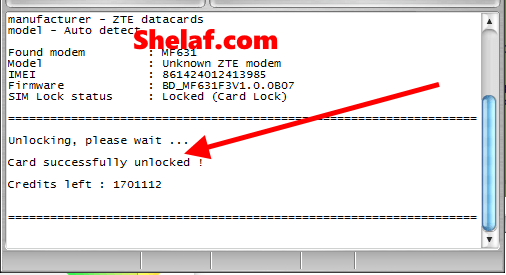

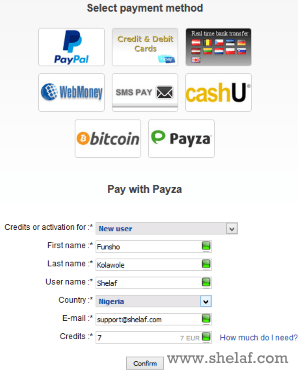
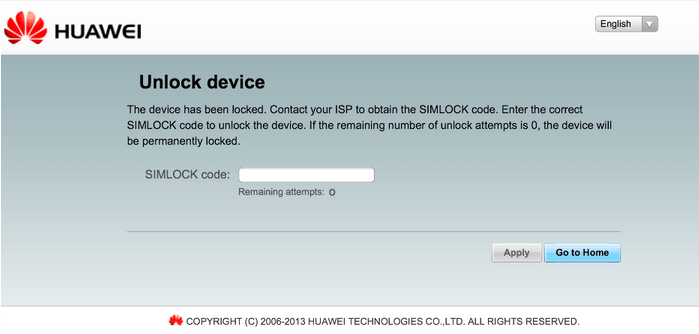






25 thoughts on “How to Unlock Huawei E303 for Free with Huawei Code Calculator”
What of ZTE MF65 ROUTER,pls it's locked to etisalat only.how do I unlock it
Interesting…
Thanks for the update sir
I blog at safaxnet.com.ng
thanks, now I can unlock my phone at home.
Thanks for this. It's really helpful
Editor @ Entclass Blog
Many many thanks to you just unlock my E303 now thanks alots one love brother
Mine isn't working, when I click on the +1 button, I don't get any code, any help on that boss?
What of Huawei wingle E8231s-1
how will I custom rom that is to root my Samsung Galaxy Note 4
Hello
I have done all the process.
but..when i clicked on the Google + sign, it's not bringing out the unlock code
Hi, can you help me with mine?
Thanks admin, I have been able to generate the unlock code, the issue now is goin to advance setting in the modem
please i have two airtel mordem i want to unlock and it giving me tough time.
E-173
and E-5336. please i need directive. thanks
Nice article… I've been looking for this guide on the web and finally stumbled upon your blog. I'll give it a try.
techviola
Any help how to unlock my E226 modem?
please help me
GOT THE UNLOCK CODE, ONLY I CAN'T SEE WHERE TO ENTER IT IN THE E303 LOCKED TO GLO. ANY HELP?
I have done all the process.
but..when i clicked on the Google + sign, it's not bringing out the unlock code
have you unlocked the e8231s-1 .. if no, buzz me up and i will send the lock code to you for free .. 08166770807
send me the model of your modern and the imei number, i will unlock it for you for free.. any modern.
send me the imei number of your modern .. i will send you the the unlock code for free.. 08166770807
Thanks a lot for this tutorial. I just unlocked my etisalat e303 modem that has been very hard for me to unlock since. Thanks a lot, now i can work on this school website gouni.edu.ng
thanks bro just unlocked my modem
I'm glad you found it useful!
Please help. Me. UnlockUmy Glo HUAWEI E303 MODEM. IIHAVE GOTTEN THE 3 CODES BUT I HAVE NOT SEEN WHERE TO INSERT IT IN MY MODEM SOFTWARE
Took me time to read all the comments, but I really enjoyed the article. It proved to be Very helpful to me and I am sure to all the commenters here! It’s always nice when you can not only be informed, but also entertained! online antiderivative calculator