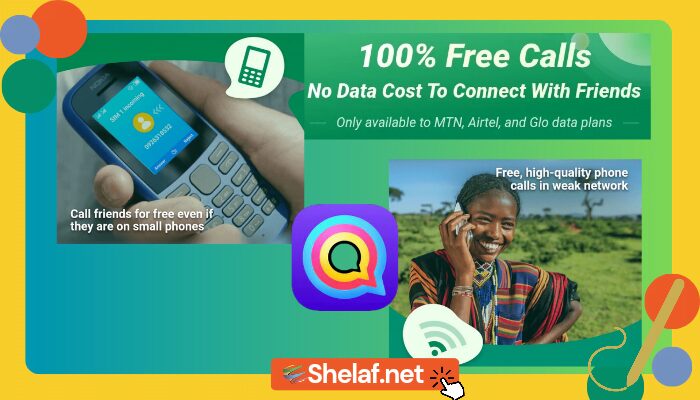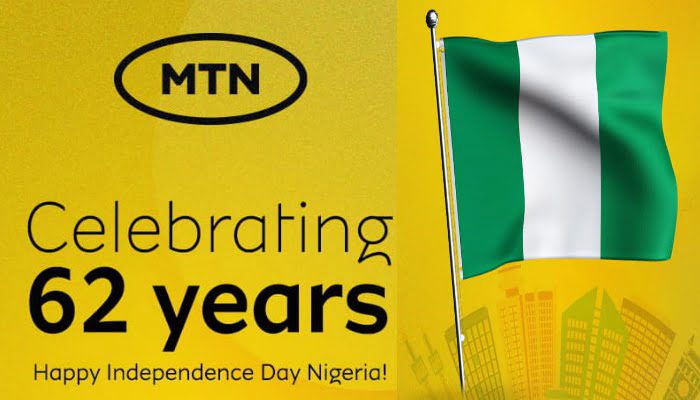Video calling is about as easy as it can possibly get these days. You can do it on computers, mobile devices, and even tablets. It’s popular and widespread enough that you even have options. There are plenty of options available for those looking to video chat with their friends or family. Or even strangers if you want.
Duo and Allo sound nice. But most of my friends don’t use them. WhatsApp seems to be one of the most popular messaging apps ever. It’s one of only a few that can boast over one billion active users.
I can’t even remember the last day I used my Google Duo video calling app, because I’m already okay with Whatsapp’s integrated voice calling, video calling, and tons of other features. Now, Google wants to play smart, they want to present you with something simpler without opening any app, something you’ll love.
Google is rolling out simpler video calling on mobile for Android users. Those wanting to make a video call will be able do so straight from the Phone, Contacts, and Android Messages apps. The integration is as tight as you’d expect with the option to start video presented in the same list of options where you’d call or text a contact.
Google says it will add a function later that allows you to upgrade an ongoing voice call to video with a single tap.
Google also revealed that users will be directed to ViLTE video calls if both parties are using a carrier that supports the feature. Primarily, Google’s video calling app Duo will be the main app that will make video calls to anyone with the app installed.
Contents
Video Calling Feature Requirements
Google clears that users will have to run the latest versions of the Phone (v13.0), Contacts (v2.1), and Android Messages (v2.6) app to support the feature. The new video call feature will be currently visible to users running Android 7.0 Nougat and above
The integrated video calling feature is already rolling out to Pixel, Pixel 2, Android One, and Nexus phones. Google is working with carriers to make the feature available on other Android devices, but the company hasn’t given a specific timeline.