Numerous sites and blogs around the web use WordPress as their preferred platform for content management. WordPress-powered web pages combine the simplicity of startups with the efficiency and features of a professional display and layout. WP’s platform gives you the tools and design gadgets you may need to create your masterpiece and, most importantly, show it to the world.
You can ask yourself, how can a web page designed to create other web pages be in danger of any threats and hazards on the Internet? Well, WordPress happens to be at extreme risk of attacks from the third agent on the Internet because of its open-source nature.
Open-source software or platforms are easily modifiable by anyone: people can share content with them, as the access is public. In today’s digital world, open-source means that sites and services promote the open exchange and collaboration between users that participate in this initiative. Open source platforms endorse community work, interchange, and development.
But sadly, hackers and malicious people with minimal levels of skills and knowledge about informatics, networks, and technology can perform suspicious activities with the data and information that people innocently leave behind as traces. For this, you need to protect your WordPress site with an excellent, reliable VPN service.
Contents
WordPress: world’s most straightforward tool for web page creation
If you need to create a blog or a website, you would greatly benefit from acquiring a simple, but the useful page that guides you step by step to the process and gives the tools, assets, and visual resources you need to achieve your goal.
WordPress fulfills that description. Millions of people use this open-source platform, and because of its open-source nature, they can add plugins, new features, and themes to transform your website into something worth visiting.
But reality indicates that all there is between hackers and your content is the WordPress login page. Yes, you can implement safety measures like a plugin to block login after multiple tries, or SSL features, but a Virtual Private Network may be the cure for all your illnesses.
Since the authors’ bio pages are public, hackers can have quick info about them, giving them more data and “material” to work their magic. Also, people try to spam WordPress pages all the time and inject them with their keylogger software, viruses, and Trojans. You don’t want any of these in your life.
Having a quality VPN server can successfully hide your traffic and your IP address so you can browse the web and anonymously upload content. Authors and administrators should heavily consider joining the VPN fever.
VPN, a world full of possibilities and solutions for your WordPress experience
WordPress users would have significantly fewer headaches related to security if they decide to get professional help that enhances their privacy and protects their traffic, data, browsing history, and, especially, their WordPress password and username.
All of the treats mentioned above are currently in the market and are easy to find, and they are all provided with a VPN. A Virtual Private Network is a security measure taken by millions of users and web pages in the world that allows the user to encrypt its traffic so no hackers or virus creators can inflict damage to your assets.
VPNs reroute all your traffic through a simulated, computer-generated tunnel that will shield it and safeguard it from dangerous internet threats. VPNs do this by implementing encryption technologies such as IP Security (IPSec), Layer 2 Tunneling Protocol (L2TP)/IPSec, Secure Sockets Layer (SSL), and Transport Layer Security (TLS).
VPNs allow you to access blocked sites around the world, no matter where you are. You can not only open your WordPress site even if you are in countries that ban international pages, like China, but gain entry to videos, pages, blogs, news sites, and other features and tools that will be useful in your research before writing your post.
5 Best VPN Services for WordPress
The Internet is full of VPN alternatives, so you would need to assess what you require or desire to achieve at present. There are free options and paid options, and you can choose either, but the latter is significantly more accountable.
The 5 best VPN services for WordPress are:
ExpressVPN
This alternative is somewhat expensive and only allows three devices connected at the same time, but it more than makes up for those disadvantages with its file-sharing services and P2P connections without limiting downloads or speed. Also, it keeps no logs of your traffic, and you can connect to servers from 94 countries.
IPVanish
This is arguably the fastest VPN alternative for WordPress users, because of its ample bandwidth. IPVanish has over 40,000 shared IP addresses and more than 700 servers located in 60 countries around the planet. Pretty impressive considering it also offers stable encryption technologies with its 256-bit AES.
PureVPN
This choice focuses on privacy and protection measures and can be great for WordPress users because they are looking for those exact characteristics. PureVPN has strong encryption measures that will protect your WordPress ID and password.
NordVPN
Nord VPN has a vast array of servers from which to choose, with 765 across 58 nations. It is relatively easy to use and has convenient monthly plans, with the ability to connect up to six devices at the same time. Nord implements double-layer encryption technology with no logging policy; which makes it perfect for use in public networks.
VyprVPN
With this option, users can have access to four security encryption technologies: PPTP, OpenVPN, L2TP/IPSec, and Chameleon, which is mainly a 256-bit SSL protocol that helps you bypass firewalls that attempt to block VPN traffic.
When browsing a web page, going through your social media accounts, and uploading content into your WordPress blog, you need to make sure to have extra protection from the many dangers that exist in the online world. This is particularly true if you connect to a public Wi-Fi network in a park, or a restaurant, or even your favorite café. You can’t afford to take any chances, notably if you an author and not the site’s administrator.



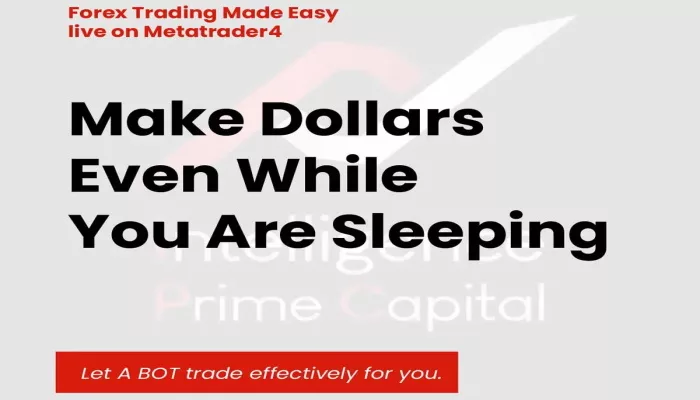








6 thoughts on “Upload Content in Peace With Any of The 5 Best VPN Services for WordPress”
Thanks for this great tips.
Via Entclass Blog
This article best vpn service is relay awesome. This is relay awesome opportunity. duplicate apps android
Fantastic blog! Do you have any tips and hints for aspiring writers? I’m planning to start my own website soon but I’m a little lost on everything. Would you propose starting with a free platform like WordPress or go for a paid option? There are so many options out there that I’m completely overwhelmed .. Any suggestions? Many thanks!
vidmate free download for laptop
Your site is good But I Beleive That something very good on that website if love racing game then must go and visit it.For More Information Visit This Web site
It is a great website.. The Design looks very good.. Keep working like that!. surfshark free trial
Thank you for sharing this. It was helpful. Keep sharing such things.